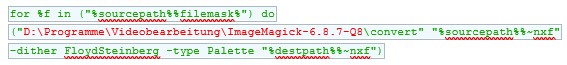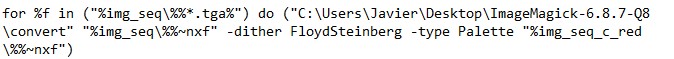Help on doing my own FMV
Page 1 of 2
Page 1 of 2 • 1, 2 
 Help on doing my own FMV
Help on doing my own FMV
As the Description says i am trying to make my own FMV intro for Zelda, yes i know there is a intro already made by someone but is not by me i want to learn to do the FMV's i been searching for tools to do this if anyone here knows how to build one it can be the same intro as Zelda but just from scratch so i can learn i will be grease full to you.
I have ImageMagick
the intro of zelda that i cut myslef in .Avi
and i use ffmpeg.exe & ffmpeg -i "Zeldamotion- A Link To The Past.avi" -s 224x144 -f image2 -vcodec targa "img_seq\%08d.tga to break the video into tga files then use
msu1conv.exe to convert them in to a MSU file.
i can rip the audio from the video to mp3 converted into wav & with wav2msu.exe make a PCM file out of it.
it should be simple but is not, video wont load i hear that you need to hex the MSU file but not sure how..... PCM works MSU FMV video wont load, what am i doing wrong? hope some here knows. thank you in advance.
I have ImageMagick
the intro of zelda that i cut myslef in .Avi
and i use ffmpeg.exe & ffmpeg -i "Zeldamotion- A Link To The Past.avi" -s 224x144 -f image2 -vcodec targa "img_seq\%08d.tga to break the video into tga files then use
msu1conv.exe to convert them in to a MSU file.
i can rip the audio from the video to mp3 converted into wav & with wav2msu.exe make a PCM file out of it.
it should be simple but is not, video wont load i hear that you need to hex the MSU file but not sure how..... PCM works MSU FMV video wont load, what am i doing wrong? hope some here knows. thank you in advance.
jvhellraiser- Cucumber

- Since : 2020-07-15
 Re: Help on doing my own FMV
Re: Help on doing my own FMV
What is the size of your msu file? Does the imageconversation take some time, means are the frame images produced?

Conn
- Since : 2013-06-30
 Re: Help on doing my own FMV
Re: Help on doing my own FMV
the file size is 169mb an it took take about 60 sec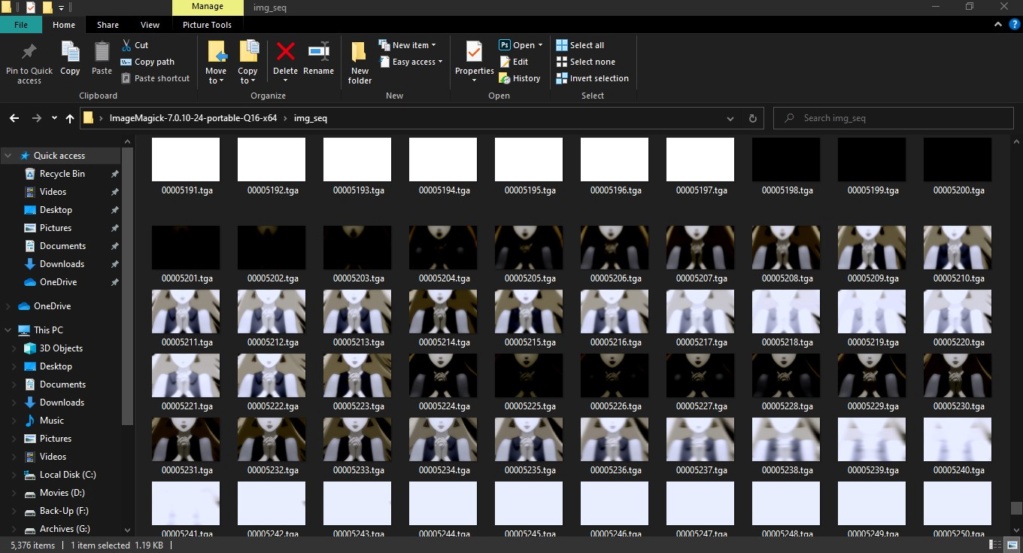
Yes the frames are being produce....
I need to understand this but i really don't. maybe you understand.
6. Convert the single images to 256 colors (just copy and paste each set command on its own with a return press afterwards into the dosprompt (right mouseclick) and then the complete “for loop” (replace the red letters with your imagemagic folder location, but leave the convert):
set sourcepath=img_seq\
set destpath=img_seq_c_red\
set filemask=*.tga
for %f in ("%sourcepath%%filemask%") do ("D:\Programme\Videobearbeitung\ImageMagick-6.8.7-Q8\convert" "%sourcepath%%~nxf" -dither FloydSteinberg
-type Palette "%destpath%%~nxf")
("Letters in res")
D:\Programme\Videobearbeitung\ImageMagick-6.8.7-Q8
i am following this mini tutorial
https://www.mediafire.com/file/81ue8kyyee5yt4l/video_tutorial.docx/file
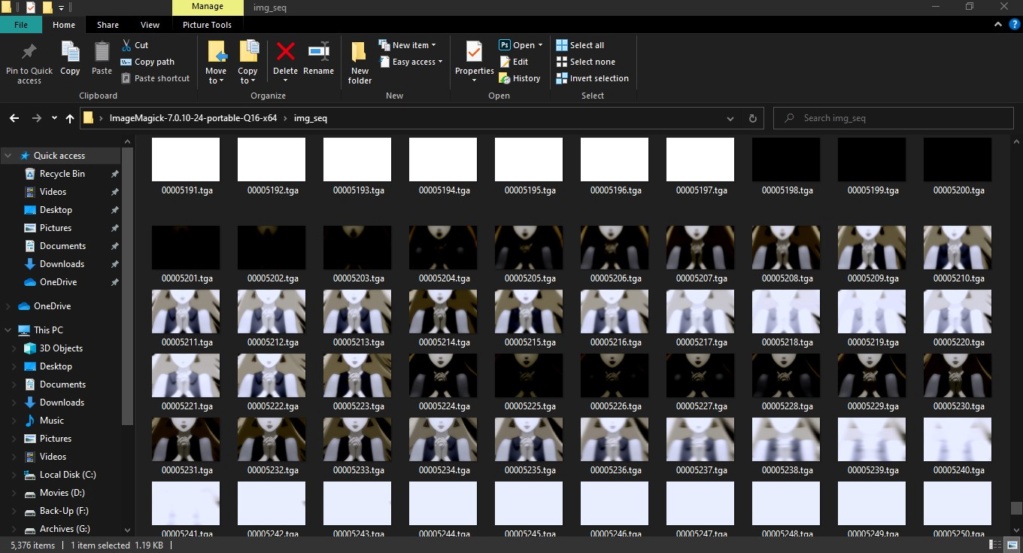
Yes the frames are being produce....
I need to understand this but i really don't. maybe you understand.
6. Convert the single images to 256 colors (just copy and paste each set command on its own with a return press afterwards into the dosprompt (right mouseclick) and then the complete “for loop” (replace the red letters with your imagemagic folder location, but leave the convert):
set sourcepath=img_seq\
set destpath=img_seq_c_red\
set filemask=*.tga
for %f in ("%sourcepath%%filemask%") do ("D:\Programme\Videobearbeitung\ImageMagick-6.8.7-Q8\convert" "%sourcepath%%~nxf" -dither FloydSteinberg
-type Palette "%destpath%%~nxf")
("Letters in res")
D:\Programme\Videobearbeitung\ImageMagick-6.8.7-Q8
i am following this mini tutorial
https://www.mediafire.com/file/81ue8kyyee5yt4l/video_tutorial.docx/file
jvhellraiser- Cucumber

- Since : 2020-07-15
 Re: Help on doing my own FMV
Re: Help on doing my own FMV
i am following this mini tutorial
https://www.mediafire.com/file/81ue8kyyee5yt4l/video_tutorial.docx/file
Yes, and like you quoted it says:
1. Download and install ImageMagick-6.8:
https://ftp.icm.edu.pl/packages/ImageMagick/binaries/
So you need image magic 6.8, not like your image suggests 7.10!
The execution of the code:
- Code:
for %f in ("%sourcepath%%filemask%") do ("D:\Programme\Videobearbeitung\ImageMagick-6.8.7-Q8\convert" "%sourcepath%%~nxf" -dither FloydSteinberg
-type Palette "%destpath%%~nxf")
Just follow that tutorial faithfully.
Google is your friend ("hex editor")it should be simple but is not, video wont load i hear that you need to hex the MSU file but not sure how

Conn
- Since : 2013-06-30
 Re: Help on doing my own FMV
Re: Help on doing my own FMV
Last edited by jvhellraiser on Tue 21 Jul 2020 - 9:32; edited 3 times in total
jvhellraiser- Cucumber

- Since : 2020-07-15
 Re: Help on doing my own FMV
Re: Help on doing my own FMV
They seem to have removed the old binaries.
Try this one:
https://github.com/tim-lebedkov/packages/releases/download/2019_Q1/imagemagick-6.8.9.8-imagemagick-6.8.9.8.exe
Source:
https://repology.org/project/imagemagick/information
Try this one:
https://github.com/tim-lebedkov/packages/releases/download/2019_Q1/imagemagick-6.8.9.8-imagemagick-6.8.9.8.exe
Source:
https://repology.org/project/imagemagick/information

Conn
- Since : 2013-06-30
 Re: Help on doing my own FMV
Re: Help on doing my own FMV
Conn wrote:They seem to have removed the old binaries.
Try this one:
https://github.com/tim-lebedkov/packages/releases/download/2019_Q1/imagemagick-6.8.9.8-imagemagick-6.8.9.8.exe
Source:
https://repology.org/project/imagemagick/information
Please read post above this reply..... thanks.
jvhellraiser- Cucumber

- Since : 2020-07-15
 Re: Help on doing my own FMV
Re: Help on doing my own FMV
For me it works... What is the error message? Did you add the 2 folders img_seq, img_seq_r

Conn
- Since : 2013-06-30
 Re: Help on doing my own FMV
Re: Help on doing my own FMV
Conn wrote:For me it works... What is the error message? Did you add the 2 folders img_seq, img_seq_r
what did you use convert.exe or ffmpeg.exe , there no error message it just stands there doing nothing like and idiot lol
 let me see your command the one you use?
let me see your command the one you use?i got this error:
C:\Users\Javier\Desktop\ImageMagick-6.8.7-Q8>for %f in ("%img_seq\%%*.tga%") do ("C:\Users\Javier\Desktop\ImageMagick-6.8.7-Q8
The system cannot find message text for message number 0x2352 in the message file for Application.
jvhellraiser- Cucumber

- Since : 2020-07-15
 Re: Help on doing my own FMV
Re: Help on doing my own FMV
You seem to have changed "%sourcepath%%~nxf" and "%destpath%%~nxf". You don't need to change those because the commands "set sourcepath=img_seq\" and "set destpath=img_seq_c_red\" were already specified when you entered them earlier.

Relikk
- Since : 2017-02-17
 Re: Help on doing my own FMV
Re: Help on doing my own FMV
Relikk wrote:
You seem to have changed "%sourcepath%%~nxf" and "%destpath%%~nxf". You don't need to change those because the commands "set sourcepath=img_seq\" and "set destpath=img_seq_c_red\" were already specified when you entered them earlier.
I did this and "supposedly" the converted images should fall into img_seq_c_red foldder witch has msuconv.exe inside but once it finish not sure what happen the converted images are not there.
but diffidently this work some how. may they fall into another folder?
getting this error:
convert.exe: unable to open module file `C:\Users\Javier\Desktop\New folder (5)\ImageMagick-6.8.7-Q8\modules\coders\IM_MOD_RL_TGA_.dll': No such file or directory @ warning/module.c/GetMagickModulePath/682.
convert.exe: no decode delegate for this image format `img_seq\00001201.tga' @ error/constitute.c/ReadImage/552.
Last edited by jvhellraiser on Tue 21 Jul 2020 - 10:55; edited 1 time in total
jvhellraiser- Cucumber

- Since : 2020-07-15
 Re: Help on doing my own FMV
Re: Help on doing my own FMV
Here, I recorded what I did.
https://streamable.com/jfm2i7
I'm running a full-scan virus on my computer therefore it takes so long sometimes and has lags.
Edit:
Here's the proof that it works (above video was cut off after 10 minutes just before):
https://streamable.com/5otkmg
https://streamable.com/jfm2i7
I'm running a full-scan virus on my computer therefore it takes so long sometimes and has lags.
Edit:
Here's the proof that it works (above video was cut off after 10 minutes just before):
https://streamable.com/5otkmg

Conn
- Since : 2013-06-30
 Re: Help on doing my own FMV
Re: Help on doing my own FMV
Conn wrote:Here, I recorded what I did.
https://streamable.com/jfm2i7
I'm running a full-scan virus on my computer therefore it takes so long sometimes and has lags.
Edit:
Here's the proof that it works (above video was cut off after 10 minutes just before):
https://streamable.com/5otkmg
for some reason the one i have it was missing something
cause when i try latest version it did what happen in the video.
remember tutorial says ImageMagick-6.8.7-Q8 is the one he was using
well this one did not work but ImageMagick-7.0.10-24 is working.
but even after hex editor the only thing i can see is this...
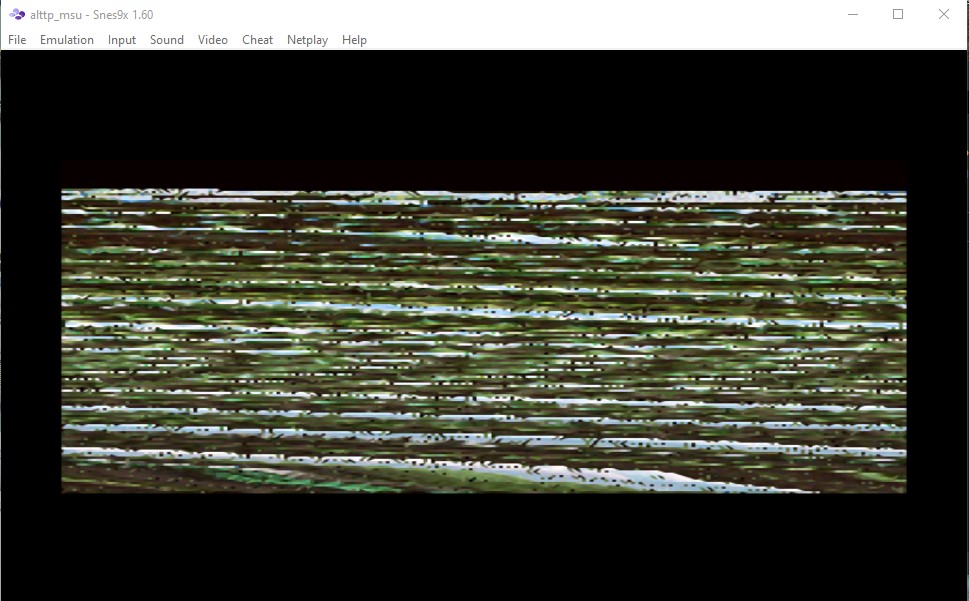
conn can you pass me the test.AVI you have to see if its the conversion of the video.
Last edited by jvhellraiser on Tue 21 Jul 2020 - 11:35; edited 1 time in total
jvhellraiser- Cucumber

- Since : 2020-07-15
 Re: Help on doing my own FMV
Re: Help on doing my own FMV
well, as said before 7.0 doesn't work. Why don't you try that one I suggested some posts above:
https://github.com/tim-lebedkov/packages/releases/download/2019_Q1/imagemagick-6.8.9.8-imagemagick-6.8.9.8.exe
(that is the version I used in the video), and try to replicate the steps I took.
There's hardly anything more I could do to help you, except converting it myself if you give me the source video.
https://github.com/tim-lebedkov/packages/releases/download/2019_Q1/imagemagick-6.8.9.8-imagemagick-6.8.9.8.exe
(that is the version I used in the video), and try to replicate the steps I took.
There's hardly anything more I could do to help you, except converting it myself if you give me the source video.

Conn
- Since : 2013-06-30
 Re: Help on doing my own FMV
Re: Help on doing my own FMV
Conn wrote:well, as said before 7.0 doesn't work. Why don't you try that one I suggested some posts above:
https://github.com/tim-lebedkov/packages/releases/download/2019_Q1/imagemagick-6.8.9.8-imagemagick-6.8.9.8.exe
(that is the version I used in the video), and try to replicate the steps I took.
There's hardly anything more I could do to help you, except converting it myself if you give me the source video.
OK, i will let see if it happens , or pass me your test.avi so i can try it.
question what about the hex edit part do i hex edit and ad 02 02 01 from 3 to the 4 byte or i leave it normal? thats for when it finishes cause now i am using the one you send to me.
Last edited by jvhellraiser on Tue 21 Jul 2020 - 11:50; edited 1 time in total
jvhellraiser- Cucumber

- Since : 2020-07-15
 Re: Help on doing my own FMV
Re: Help on doing my own FMV
it was a simple google search:
https://file-examples-com.github.io/uploads/2018/04/file_example_AVI_1920_2_3MG.avi
https://file-examples-com.github.io/uploads/2018/04/file_example_AVI_1920_2_3MG.avi

Conn
- Since : 2013-06-30
 Re: Help on doing my own FMV
Re: Help on doing my own FMV
Conn wrote:it was a simple google search:
https://file-examples-com.github.io/uploads/2018/04/file_example_AVI_1920_2_3MG.avi
so any .avi files will do no matter if its 720p or 1080p or 480 the .avi file once converted it will have the same size no matter what?
jvhellraiser- Cucumber

- Since : 2020-07-15
 Re: Help on doing my own FMV
Re: Help on doing my own FMV
Yes because the video will be scaled down as you can see in the first set of commands with "-s 224x144".

Relikk
- Since : 2017-02-17
 Re: Help on doing my own FMV
Re: Help on doing my own FMV
Relikk wrote:Yes because the video will be scaled down as you can see in the first set of commands with "-s 224x144".
thank you for the info, about the hex edit you need to do to the MSU file
do you always do it or you can use it normally without any hex?
jvhellraiser- Cucumber

- Since : 2020-07-15
 Re: Help on doing my own FMV
Re: Help on doing my own FMV
The screenshot of the corrupted looking video you posted above is what happens when you don't hex edit the MSU file, but you said you did so I don't know what went wrong there. I did some videos in the past for the Star Fox and Out of This World hacks and I know that happened to me a few times, along with out of sync audio, it was a process of trial and error. Some problems with the source videos and hex editing, 50Hz/60Hz differences etc.
You'll get there, eventually.
You'll get there, eventually.

Relikk
- Since : 2017-02-17
 Re: Help on doing my own FMV
Re: Help on doing my own FMV
Relikk wrote:The screenshot of the corrupted looking video you posted above is what happens when you don't hex edit the MSU file, but you said you did so I don't know what went wrong there. I did some videos in the past for the Star Fox and Out of This World hacks and I know that happened to me a few times, along with out of sync audio, it was a process of trial and error. Some problems with the source videos and hex editing, 50Hz/60Hz differences etc.
You'll get there, eventually.
for a moment i was so happy~ then disaster....
https://youtu.be/de4yOBCoYAM
like you said i already did the FMV is working the problem i have now is the audio
is the same audio as the video but i am having synchronization problems,video is a bit faster than the voice, is there a way to fix this?
Last edited by jvhellraiser on Tue 21 Jul 2020 - 12:38; edited 1 time in total
jvhellraiser- Cucumber

- Since : 2020-07-15
 Re: Help on doing my own FMV
Re: Help on doing my own FMV
Unlucky.
How many FPS does the source video run at? I seem to remember making a note on my own edited instructions mentioning that the source video really needs to be 30 FPS.
How many FPS does the source video run at? I seem to remember making a note on my own edited instructions mentioning that the source video really needs to be 30 FPS.

Relikk
- Since : 2017-02-17
 Re: Help on doing my own FMV
Re: Help on doing my own FMV
Relikk wrote:Unlucky.
How many FPS does the source video run at? I seem to remember making a note on my own edited instructions mentioning that the source video really needs to be 30 FPS.
like you said i already did the FMV is working the problem i have now is the audio
is the same audio as the video but i am having synchronization problems,video is a bit faster than the voice, is there a way to fix this?
jvhellraiser- Cucumber

- Since : 2020-07-15
 Re: Help on doing my own FMV
Re: Help on doing my own FMV
So video is working now (above posted youtube video shows else)? In any case the hex edit needs to be done to fix the frame-rate (02 02 01). Then you need to be sure it is running in NTSC (60 fps).
Also go into snes9x settings (Sound -> Syc Sound must be hooked)
Also go into snes9x settings (Sound -> Syc Sound must be hooked)

Conn
- Since : 2013-06-30
 Re: Help on doing my own FMV
Re: Help on doing my own FMV
Conn wrote:So video is working now (above posted youtube video shows else)? In any case the hex edit needs to be done to fix the frame-rate (02 02 01). Then you need to be sure it is running in NTSC (60 fps).
Also go into snes9x settings (Sound -> Syc Sound must be hooked)
i did the hex edit on the MSU same as you say 02 02 01 , now this i dont know how do i know is running at NTSC 60 fps? the video upload with the fail was before i hex edit the MSU file. snes9x has the option hook.
Last edited by jvhellraiser on Tue 21 Jul 2020 - 13:05; edited 1 time in total
jvhellraiser- Cucumber

- Since : 2020-07-15
Page 1 of 2 • 1, 2 
Page 1 of 2
Permissions in this forum:
You cannot reply to topics in this forum




 by jvhellraiser Mon 20 Jul 2020 - 16:03
by jvhellraiser Mon 20 Jul 2020 - 16:03