HUD and Inventory
Page 1 of 2
Page 1 of 2 • 1, 2 
 HUD and Inventory
HUD and Inventory
I do not know wether it is possible to insert the hud and the inventory on the picture. I think it's possible, but i can not do it  I hope some genius on this board can help me
I hope some genius on this board can help me 
 I hope some genius on this board can help me
I hope some genius on this board can help me 
Spane
- Since : 2013-01-22
 Re: HUD and Inventory
Re: HUD and Inventory
I wouldn't know how to insert it (I'm still learning like yourself) but I can tell you your menu seems easily do-able, its pretty much a copy of the gates of time menu, you could probably copy the hex bytes from the gates of time menu and modify the graphics after since the only thing that changes is the borders i think. It would then need some changes like the items names that are on top of the inventory. But I believe, if using the gates of time menu, it would save some editing time!
Founder
- Since : 2012-06-19
 Re: HUD and Inventory
Re: HUD and Inventory
I've done a quick analyst of your menu!

Everything could be done/ported easily. Here's what you could do!
- Add the Gates of Darkness menu and the Parallel Worlds hud in hex using Puzzledude's posts below!
- Create the reminder of the menu using these posts: http://zeldix.forumotion.com/t56-info-from-redscorpion-on-menu-gfx
Here's a few good posts by PuzzleDude that could save you some time in creating the menus!
I wish I could help more, but that's beyond my own capabilities!
Also can you upload a picture that's not resized? It's easier to work on tiles that are the perfect match

Everything could be done/ported easily. Here's what you could do!
- Add the Gates of Darkness menu and the Parallel Worlds hud in hex using Puzzledude's posts below!
- Create the reminder of the menu using these posts: http://zeldix.forumotion.com/t56-info-from-redscorpion-on-menu-gfx
Here's a few good posts by PuzzleDude that could save you some time in creating the menus!
Puzzledude wrote:
1.) Spining hearts in the HUD (when gaining health) (found by PuzzleDude)
address (no header) 6F152
address (with heder) 6F352
value of the byte is 68 (hearts spin on the right = Alttp position)
value of the byte is 06 (hearts spin on the left = parallel worlds position)
--------------------------------------------------------------------------------------
5.) Old HUD and MENU location (found by PuzzleDude)
bytes from 6DDA0 to 6FFC0 (no header), (on original rom):
Location of the hud and menu as it is presented in A link to the past.
bytes from 6DFA0 to 701C0 (with header), (on original rom):
Location of the hud and menu as it is presented in A link to the past.
You must search for the values as they are in Alttp to match it with the hack,
might not be on the exact same place but close to it.
--------------------------------------------------------------------------------------
8.) New HUD (Parallel Worlds HUD) but OLD menu (Alttp menu) = best combination (found by PuzzleDude)
A) spining hearts in the HUD (all is for NO header)
address 6F152, value must be 06 (spining on the left = parallel worlds)
, old value is 68 (spining on the right = Alttp)
B) new HUD position, from 6FB75 to 6FFC0 (no header)
For the header addresses simply go 32 lines Down from the current address!
* after hex editing = graphics must be changed!, so that the new magic bar is horizontal!
--------------------------------------------------------------------------------------
9.) Old Menu position (found by PuzzleDude)
from 6DDA0 to 6FB74 (no header + graphics must be compatible)
globaly (no header)
-MENU = from 6DDA0 to 6FB74
-HUD = from 6FB75 to 6FFC0
-MENU + HUD = from 6DDA0 to 6FFC0
If you want to insert the New hud or menu, go to acmlm board2, uploader, hack ips patches,
and find Gates of Darkness by SePH. It has new menu and hud (like in parallel worlds),
on these locations, compatible with the original rom + you have access to the data.
But graphics must be changed to new menu and hud graphics.
The new menu (parallel worlds) has one problem = one space is empty
I wish I could help more, but that's beyond my own capabilities!
Also can you upload a picture that's not resized? It's easier to work on tiles that are the perfect match

Founder
- Since : 2012-06-19
 Re: HUD and Inventory
Re: HUD and Inventory
While this is all true, you can not achieve Spane's menu with just hex. You can only mimic the Gates of Time/Parallel Worlds menu and change the gfx of the items. The border is bigger on the right and the item names are on the top (not bottom). Hud position of the key and rupees is new.
You need to use asm to achiever this, but there are not many asm Z3 people out there.
I'm also wondering how to move the element elsewhere in the menu. for when you change the gfx and the colour, the spot is still hardcoded to this item. For instance the first item is always a Bow. How to change this, so that boomerang is first and bow second (not just gfx but in the actual game).
You need to use asm to achiever this, but there are not many asm Z3 people out there.
I'm also wondering how to move the element elsewhere in the menu. for when you change the gfx and the colour, the spot is still hardcoded to this item. For instance the first item is always a Bow. How to change this, so that boomerang is first and bow second (not just gfx but in the actual game).

Puzzledude
- Since : 2012-06-20
 Re: HUD and Inventory
Re: HUD and Inventory
Who has done the hud and menu in parallel worlds? My menu and hud will look almost exactly like the menu and hud in parallel worlds because I really like it. :-) A few things will be different e.g. where the names are displayed or the ruppies and key counter but the most will be identical. :-) Here a non resized picture and my 2B99 Gb picture in my YY-CHR :-)
And this the redone items in the inventory
=========================================================================
*** Vital Hud Adresses *** Items - 06F629 - 06F9DD
=========================================================================
And this the redone items in the inventory

=========================================================================
*** Vital Hud Adresses *** Items - 06F629 - 06F9DD
=========================================================================
| ------- Adress: ------- 06F629 - Bow slot - when nothing 06F631 - Bow - when all used up 06F639 - Bow - normal 06F641 - Bow - silver when all used up 06F649 - Bow - silver normal 06F651 - Boomerang slot - when nothing 06F659 - Boomerang - blue 06F661 - Boomerang - red 06F669 - Hookshot slot - when nothing 06F671 - Hookshot 06F679 - Bombs slot - when nothing 06F681 - Bombs 06F689 - Mushroom slot - when nothing 06F691 - Mushroom 06F699 - Powder 06F6A1 - Fire rod slot - when nothing 06F6A9 - Fire rod 06F6B1 - Ice rod slot - when nothing 06F6B9 - Ice rod 06F6C1 - Bombos slot - when nothing 06F6C9 - Bombos 06F6D1 - Ether slot - when nothing 06F6D9 - Ether 06F6E1 - Quake slot - when nothing 06F6E9 - Quake 06F6F1 - Lamp slot - when nothing 06F6F9 - Lamp slot 06F701 - Hammer slot - when nothing 06F709 - Hammer slot 06F711 - Shovel/Flute slot - when nothing 06F719 - Shovel 06F721 - Flute 06F729 - Flute (again) 06F731 - Bug catching net slot - when nothing 06F739 - Bug catching net 06F741 - Book slot when empty 06F749 - Book 06F751 - Bottle slot - when nothing 06F759 - Mushroom (?) 06F761 - Empty bottle 06F769 - Red Potion 06F771 - Green Potion 06F779 - Blue Potion 06F781 - Fairy 06F789 - Bee 06F791 - Good Bee 06F799 - Red cane slot - when nothing 06F7A1 - Red cane 06F7A9 - Blue cane slot - when nothing 06F7B1 - Blue cane 06F7B9 - Cape slot - when nothing 06F7C1 - Cape 06F7C9 - Mirror slot - when nothing 06F7D1 - Map (?) 06F7D9 - Mirror 06F7E1 - Bomb and arrows counter 06F7E9 - Power glove - when nothing 06F7F1 - Power glove 06F7F9 - Titan glove 06F801 - Pegasus boots - when nothing 06F809 - Pegasus boots 06F811 - Flipper's - when nothing 06F819 - Flipper's 06F821 - Moonpearl - when nothing 06F829 - Moonpearl 06F831 - ??? - when nothing 06F839 - Sword - when nothing 06F841 - Sword 1 06F849 - Sword 2 06F851 - Sword 3 06F859 - Sword 4 06F861 - Shield - when nothing 06F869 - Shield 1 06F871 - Shield 2 06F879 - Shield 3 06F881 - Armor 1 (green) 06F889 - Armor 2 (blue) 06F891 - Armor 3 (red) 06F899 - Compass - when nothing 06F8A1 - Compass 06F8A9 - Big key - when nothing 06F8B1 - Big key 06F8B9 - Big chest is opened 06F8C1 - Map - when nothing 06F8C9 - Map 06F8D1 - Red pendant - when nothing 06F8D9 - Red pendant 06F8E1 - Blue pendant - when nothing 06F8E9 - Blue pendant 06F8F1 - Green pendant - when nothing 06F8F9 - Green pendant 06F901 - Green glove? - when nothing 06F909 - Green glove? 06F911 - Empty heartcountainer 06F919 - 1/4 heartcountainer 06F921 - 1/2 heartcountainer 06F929 - 3/4 heartcountainer 06F93B - Lift.2 06F94F - Lift.3 06F963 - Lift.1 06F979 - Read 06F98D - Talk 06F9B3 - Pull 06F9C9 - Run 06F9DD - Swim | ----------------------- Prophet of Chaos Bytes: ----------------------- F6 20 F6 20 F6 20 F6 20 60 28 61 28 70 28 71 28 00 28 01 28 10 28 11 2C 60 30 61 30 70 30 71 30 00 30 01 30 10 30 11 24 F6 20 F6 20 F6 20 F6 20 02 2C 03 2C 12 2C 13 2C 02 24 03 24 12 24 13 24 F6 20 F6 20 F6 20 F6 20 04 24 05 30 14 24 15 24 F6 20 F6 20 F6 20 F6 20 06 2C 07 2C 16 2C 17 2C F6 20 F6 20 F6 20 F6 20 08 24 09 24 18 24 19 24 0A 28 0B 28 1A 2C 1B 28 F6 20 F6 20 F6 20 F6 20 0C 24 0D 24 1C 24 1D 24 F6 20 F6 20 F6 20 F6 20 0E 2C 0F 2C 1E 2C 1F 2C F6 20 F6 20 F6 20 F6 20 20 20 21 20 30 20 31 20 F6 20 F6 20 F6 20 F6 20 22 20 23 20 32 20 33 20 F6 20 F6 20 F6 20 F6 20 24 20 25 20 34 20 35 20 F6 20 F6 20 F6 20 F6 20 26 24 27 24 36 24 37 24 F6 20 F6 20 F6 20 F6 20 28 30 29 30 38 24 39 30 F6 20 F6 20 F6 20 F6 20 F6 20 F6 20 F6 20 F6 20 2A 2C 2B 2C 3A 2C 3B 2C 2A 2C 2B 2C 3A 2C 3B 2C F6 20 F6 20 F6 20 F6 20 2C 30 2D 30 3C 30 3D 30 F6 20 F6 20 F6 20 F6 20 2E 3C 2F 3C 3E 3C 3F 3C F6 20 F6 20 F6 20 F6 20 08 24 09 24 18 24 19 24 48 30 49 30 58 30 59 30 4A 24 4B 24 5A 24 5B 24 4A 3C 4B 3C 5A 3C 5B 3C 4A 2C 4B 2C 5A 2C 5B 2C 4C 2C 4D 2C 5C 2C 5D 2C 4E 28 4F 28 5E 28 5F 28 4E 28 4F 28 5E 28 5F 28 F6 20 F6 20 F6 20 F6 20 40 30 41 30 50 30 51 30 F6 20 F6 20 F6 20 F6 20 42 20 43 20 52 20 53 20 F6 20 F6 20 F6 20 F6 20 44 2C 45 2C 54 2C 55 2C F6 20 F6 20 F6 20 F6 20 F6 20 F6 20 F6 20 F6 20 46 2C 47 2C 56 2C 57 2C F6 20 F6 20 F6 20 F6 20 F6 20 F6 20 F6 20 F6 20 64 30 65 30 74 30 75 30 64 20 65 20 74 20 75 20 F6 20 F6 20 F6 20 F6 20 66 24 67 24 76 24 77 24 F6 20 F6 20 F6 20 F6 20 68 2C 69 2C 78 2C 79 2C F6 20 F6 20 F6 20 F6 20 6A 30 6B 30 7A 30 7B 30 F6 20 F6 20 F6 20 F6 20 F6 20 F6 20 F6 20 F6 20 82 30 83 28 92 28 93 28 84 30 85 2C 94 2C 95 2C 86 30 87 24 96 24 97 24 88 30 89 34 98 34 99 34 F6 20 F6 20 F6 20 F6 20 6C 30 6D 30 7C 30 7D 30 6E 2C 6F 2C 7E 2C 7F 2C 80 24 81 24 90 24 91 24 8A 3C 8B 3C 9A 3C 9B 3C 8A 2C 8B 2C 9A 2C 9B 2C 8A 24 8B 24 9A 24 9B 24 F6 20 F6 20 F6 20 F6 20 Ac 20 AD 20 BC 20 BD 20 F6 20 F6 20 F6 20 F6 20 AE 20 AF 20 BE 20 BF 20 AE 20 AF 20 BE 20 BF 20 F6 20 F6 20 F6 20 F6 20 F6 20 F6 20 F6 20 F6 20 F6 20 F6 20 F6 20 F6 20 8C 24 8D 24 9C 24 9D 24 F6 20 F6 20 F6 20 F6 20 8C 2C 8D 2C 9C 2C 9D 2C F6 20 F6 20 F6 20 F6 20 8C 3C 8D 3C 9C 3C 9D 3C F6 20 F6 20 F6 20 F6 20 30 3D 31 3D 40 3D 41 3D CA 24 CB 24 DA 24 DB 24 C8 24 CB 24 DA 24 DB 24 C8 24 CB 24 D8 24 DB 24 C8 24 C9 24 D8 24 DB 24 F6 20 F6 20 F6 20 F6 20 F6 20 F6 20 F6 20 F6 20 F6 20 F6 20 F6 20 F6 20 F6 20 F6 20 F6 20 F6 20 F6 20 F6 20 F6 20 F6 20 F6 20 F6 20 F6 20 F6 20 F6 20 F6 20 F6 20 F6 20 F6 20 F6 20 F6 20 F6 20 |
Spane
- Since : 2013-01-22
 Re: HUD and Inventory
Re: HUD and Inventory
Spane wrote:Who has done the hud and menu in parallel worlds?
The menu in PW was done by Euclid, probably the only person who can make those edits to the Menu and Hud. Despite the fact that your menu is similar as PW, you still need a lot of asm here, because your menu is globaly shifted down, and the border is twice as big (uses 2 tiles).
Second thing are the names, that are in the upper area, third thing is key and rupees in the hud. Also difficult is to move all the elements one to the left to fill the gap in the middle. Once all this is done it is prety much straight forward (gfx + hex edit only).

Puzzledude
- Since : 2012-06-20
 Re: HUD and Inventory
Re: HUD and Inventory
Question. Is it possible to cross out three items to make such an inventory? (Book, Quake and 4th bottle wouldn't be in the game).



Puzzledude
- Since : 2012-06-20
 Re: HUD and Inventory
Re: HUD and Inventory
I didn't know it needed that much asm to complete the menu! Still I think that mimicking the menus is a better start then starting from scratch! (Since the menus are very much alike) Of course some changes would still need asm, like those things you mentionned and the rupees/key counter at the bottom, but the core would be there. The main items are in the same position aside that hole in the middle that's at the end instead.Puzzledude wrote:While this is all true, you can not achieve Spane's menu with just hex.
You need to use asm to achiever this, but there are not many asm Z3 people out there.
Spane wrote:Who has done the hud and menu in parallel worlds?
As Puzzledude said... it's EUCLID!! In fact here's the four menus he has created so far!

1 - Tower of The Triforce (his first hack)
2 - Gates of Time/Darkness (my first hack)
3 - Parallel Worlds (our joined hack
 )
)4 - Parallel Universes (my second hack)
^^ I kinda see a pattern there!
Euclid could probably give a few pointers since he's reorganized the menus several times already... I don't know if it's possible to change the order of the items though.Puzzledude wrote:I'm also wondering how to move the element elsewhere in the menu. for when you change the gfx and the colour, the spot is still hardcoded to this item. For instance the first item is always a Bow. How to change this, so that boomerang is first and bow second (not just gfx but in the actual game).
Founder
- Since : 2012-06-19
 Re: HUD and Inventory
Re: HUD and Inventory
That's great. You are learning, however, there's still no possibility to change the frame (just with hex). I've tested this: all the empty (dark places) are controled with one set of bytes, similar for the frame (since it is repeating). I've also mannaged to change the possition of boomerang and bow, but when the new boomerang is selected, Link is still shooting arrows.
If you can change any of that with hex, let us know.
If you can change any of that with hex, let us know.

Puzzledude
- Since : 2012-06-20
 Re: HUD and Inventory
Re: HUD and Inventory
I've only figured out how I can change the position where the pictures of the items appears but the location of the items in the menu is still the old :-( I can also change the location where the pendants and crystals appear in hex :-) I think the rest still needs asm but I will try it further with hex, eventually is there a way :-)
Last edited by Spane on Sat 23 Feb 2013 - 3:49; edited 1 time in total
Spane
- Since : 2013-01-22
 Re: HUD and Inventory
Re: HUD and Inventory
Progressing slowly, but surely  The best thing about learning by ourselves is that it comes with the satisfactory feeling of self-accomplishment at the end!
The best thing about learning by ourselves is that it comes with the satisfactory feeling of self-accomplishment at the end!
Could making an ips patch of ''only'' the menu be a possible solution then (instead of trying to copy the menu in hex)? The way Euclid works, he's usually sending me ips patches of his hacks (that I can then apply at my newest rom). Much less burden then copying everything in hex! The sad thing is that I don't have an actual ips patch of any of Euclid's menus so it could be hard to manage.
 The best thing about learning by ourselves is that it comes with the satisfactory feeling of self-accomplishment at the end!
The best thing about learning by ourselves is that it comes with the satisfactory feeling of self-accomplishment at the end! Could making an ips patch of ''only'' the menu be a possible solution then (instead of trying to copy the menu in hex)? The way Euclid works, he's usually sending me ips patches of his hacks (that I can then apply at my newest rom). Much less burden then copying everything in hex! The sad thing is that I don't have an actual ips patch of any of Euclid's menus so it could be hard to manage.
Founder
- Since : 2012-06-19
 Re: HUD and Inventory
Re: HUD and Inventory
Found more data regarding the hud in my archives(while still looking for the sprite palette asm hack by Reshaper256!)! These posts will probably help! The posts are by Euclid while he was teachcing NEONswift ASM lessons 


Enjoy!!Euclid and NEONswift wrote:
Zelda 3 HUD Assembly
TILE FORMAT - HVPP PBBB
first you need to learn tile layout or the data for each tile
each tile is 2 bytes - 16 bits
Their layout: HVpp pbbb tttt tttt
16 bits there starting from the right
t is the tile number
basically, if you say open up the lttp gfx file in yychr you may have noticed when you mouse over the gfx tiles, it'll say "bank $xx" somewhere
the xx basically refers to this
the gfx is already loaded to the PPU already all you got is this value to point it
and also the 3 b bits to determine which block of gfx to use out of about 7 of them
p is the palette, one out of 7 already defined palettes
H and V are horizontal and vertical mirroring of the gfx tile
------------------------------
YY-CHR AND THE TILESET BLOCKS
first boot up yy-chr, load lttp gfx, switch it to 2gb and find those menu items, load a palette file if you want
ok lets take... something which is shown on the hud
top left you should see bug catching net
ok lets see... the numbers are good
they're 90 to 99
boot up lttp according to MoN's doc you should find out that 7EC700 or so
anyway the data which is written straight to the PPU is at about 7EC700
so in your zsnes cheat (or snes9x cheat)
in your cheat box type in say 7EC70090 and see the change on your screen
if you want say the first tile of the bug catching net word you would write 00
that's the low 8 bytes - the its on that format thing
you may notice the 0 has a different palette than your other numbers so to change that we have to look in the high byte, 7EC701with no mirroring
so say we want palette 0 just write 00 to 7EC70100
the palette is black, try something else say palette 5 what would you write in there
well ok Hip pbbb 5 is 101
0010 1000 = 0x28
so type in 7EC70128
lets try mirroring 0 is probably not the best letter to mirror
say... 7 would be good so go change it to a 7
7EC70097
then now flipping the first 2 bits on in the second byte
7EC701E0
notice the change in the 7
all the game does is pick out stuff from there and draw it onto the screen
that's one tile you're modifying, imagine the whole screen is made of these tiles
so in the actual rom its all stored in $6FE77 - $6FFC0
changing that is ok when you want it to always appear
for stuff which changes, you need code
------------------------------
HUD DISPLAY AND DISTANCE
first you need to know the 7EC700 ram area only goes up to a specific spot
C:\Documents and Settings\User\Desktop\loz1.png from Euclid
should go up to only 164 8x8 blocks right
I just made it so it goes from 7EC500 all the way to like 7ECC00 or so
wouldn't that clash with existing ram data?
I didn't know what the existing ram data is used but I did it anyway and it seemed to worked fine at first
my first problem was the monologue box, when it pops up on the bottom it flashes like crazy
because it's writing both my rupee count and the box on the same HUD
that sucked, I managed to like make sure my rupee counter doesn't get updated when the box is up
apparently that area of the ram is used for scrolling the secret wall
creates a rather nasty effect, but it works fine afterwards
and so far, apart from these 2 bugs, I see no problems with it.
in the end if you want to expand it I can tell you how to fix the monologue problem
------------------------------
RUPEE DISPLAY
Anyway let me start doing some quick explanation on the hud code
first do a trace of the lttp rom anywhere
just get into the rom, have link staying somewhere, trace, run for a while, stop trace
ok say I want to find out where the money gets drawn
go search for some LDA on 7EF362
$0D/FC4C 8F C6 C7 7E STA $7EC7C6[$7E:C7C6] A:3C5E X:0080 Y:0012 P:envmxdizc
$0D/FC50 BD F5 FD LDA $FDF5,x[$0D:FE75] A:3C5E X:0080 Y:0012 P:envmxdizc
$0D/FC53 8F 06 C8 7E STA $7EC806[$7E:C806] A:3C5E X:0080 Y:0012 P:envmxdizc
$0D/FC57 AF 62 F3 7E LDA $7EF362[$7E:F362] A:3C5E X:0080 Y:0012 P:envmxdizc
$0D/FC5B 20 F7 F0 JSR $F0F7 [$0D:F0F7] A:03E7 X:0080 Y:0012 P:envmxdizc
yep that looks right now you're in the middle of the code
ok let me explain the JSR $F0F7
it's a routine which takes a hex number (the number of rupees in this case) and writes the tile number which is needed to draw that number in some memory
basically a hex -> decimal converter
so scroll down a bit
upon return from that routine
you'll see a LDA $03 AND #$00FF ORA #$2400
then a STA $7EC750 then the same thing repeats for $04 and $05
$03 in this case has the 100th digit
$04 has the 10th digit
$05 has the last digit
they just write it to $7EC750/52/54 which is the 3 tiles for the money
they ORA #$24 is to make it use palette 6
so basically that's that
if you EA those code there, the money won't appear
------------------------------
ARROWS AND BOMBS DISPLAY
you may notice the stuff afterwards
LDA $7EF343 that address ring any bells?
that's the bomb counter
after that you will see the same routine JSR $F0F7 the hex -> decimal routine gets called again
and numbers are written into 7EC758 7EC75A
then it loads 7EF377, the same thing happens
7EF377 is the arrow counter
-----------------------------
DUNGEON FLOOR DISPLAY
scroll down a bit more
$7EF36F
Keys: $36F. Number of Keys you have in a dungeon. You can earn keys on the Overworld but they don't do anything. If you're in a non-keyed dungeon it will generally read FF.
scroll down a bit more, you've got RTS and some more code afterwards
$0A/FD92 A9 7F 00 LDA #$007F A:0000 X:00FF Y:00FE P:envmxdiZC
$0A/FD95 8F F2 C7 7E STA $7EC7F2[$7E:C7F2] A:007F X:00FF Y:00FE P:envmxdizC
$0A/FD99 8F 32 C8 7E STA $7EC832[$7E:C832] A:007F X:00FF Y:00FE P:envmxdizC
$0A/FD9D 8F F4 C7 7E STA $7EC7F4[$7E:C7F4] A:007F X:00FF Y:00FE P:envmxdizC
$0A/FDA1 8F 34 C8 7E STA $7EC834[$7E:C834] A:007F X:00FF Y:00FE P:envmxdizC
notice that bunch of STAs which are related to that $7ECxxx area?
well if you did the trace in the Overworld that wouldn't show up
because that's to clear the area which it writes "1F" etc
anyway scrolling down ends the code
---------------------------
MAGIC BAR DISPLAY
scroll up this time
from the rupees
you may notice 4 STAs
746 786 7C6 806
btw each row in the screen is 0x40 bytes long
that's actually one vertical row of tiles it's writing to
should be able to guess it is the magic bar
it uses a somewhat complicated method, I rewrote it because I have a more convenient method
and mine is horizontal
you see writes to 7EC704 06 08
then a bit above that you see a $7EF37B
if you look in MoN's doc
37B is the half magic trigger
that's basically drawing that
---------------------------
HEARTS AND ITEM DISPLAY
up a bit more you'll see reads from 7EF36C/6D
not entirely sure what it is but my guess is the hearts
that's about it for the code
scroll up a bit more you won't see much writes into the 7ECxxx area
you might be thinking when does that item in the item box gets updated
it gets updated when you move the cursor in the subscreen.
that's it for the code which runs every frame to keep the screen looking right
for other stuff which doesn't change it just gets loaded once from that 6FBxx area at the start of the game
the code is shorter than you'd think
the subscreen one is way longer though if you want to learn that one day.
-----------------------
FUTURE AREA HUD DISPLAY
basically if you want to put code to make say text appear in a place, just make sure it goes around the same place where all these updating code is
for a start I would try like writing the area name in say top left corner
because you can always change the place it writes to later
if you have trouble writing the ASM code, try thinking how you would do something like it in another programming language
then slowly convert it to ASM
with the block set to 0 you get that page of gfx in yychr
the letters are in block 1
and if you scroll down in yychr until you see the font
line up the top left with that MAP gfx
that's where block 1 starts
so A is block 1 0x50

Founder
- Since : 2012-06-19
 Re: HUD and Inventory
Re: HUD and Inventory
Unfortunately i don't have time to take on another project on the HUD - i still haven't made much progress on the other one in the past few months due to work.
I would suggest looking at the HUD disassemblies i've posted in the documents area - start with the subscreen for lttp original rom since it's coded in a way which is quite easy to understand (and wastes lots of space to do something simple) - try commenting out some JSR routines (via NOP, which is 0xEA in SNES) and have a look at the effects.
The whole Parallel Worlds HUD took less space than the original lttp code since i've coded some of them in loops which may make it hard for some people to understand. Once you got the hang of the original lttp code (and snes assembly in general) you might be able to copy and paste the parallel worlds code and shuffle things around to fit things.
oh and rupees and keys on the bottom right - that's going to be really painful considering the amount of bugs I have to fix because i wanted more memory space for the HUD. (SePH might remember that tile corruption in PW when the secret doors are being moved open in Din's - that is just one of the side effects of this )
)
I would suggest looking at the HUD disassemblies i've posted in the documents area - start with the subscreen for lttp original rom since it's coded in a way which is quite easy to understand (and wastes lots of space to do something simple) - try commenting out some JSR routines (via NOP, which is 0xEA in SNES) and have a look at the effects.
The whole Parallel Worlds HUD took less space than the original lttp code since i've coded some of them in loops which may make it hard for some people to understand. Once you got the hang of the original lttp code (and snes assembly in general) you might be able to copy and paste the parallel worlds code and shuffle things around to fit things.
oh and rupees and keys on the bottom right - that's going to be really painful considering the amount of bugs I have to fix because i wanted more memory space for the HUD. (SePH might remember that tile corruption in PW when the secret doors are being moved open in Din's - that is just one of the side effects of this
 )
)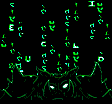
Euclid
- Since : 2012-06-21
 Re: HUD and Inventory
Re: HUD and Inventory
I will make this come true. I am actually rebuilding the TotT menu manually (this one is the best in my opinion, nice graphics, nice arrangement). But it takes much time to do it, it's a really long code.
XaserLE
- Since : 2013-01-22
 Re: HUD and Inventory
Re: HUD and Inventory
Nice job! It's amazing that you could recreate it that much, with the knowledge from finishing this you will able to make brand new menu's just like euclid 

 Re: HUD and Inventory
Re: HUD and Inventory
Thanks 
The first job after that will be Spane's menu and i feel this is going to be hard

The first job after that will be Spane's menu and i feel this is going to be hard

XaserLE
- Since : 2013-01-22
 Re: HUD and Inventory
Re: HUD and Inventory
Wow that's pretty good mimic of the TotT menu! With new graphics it will be even more amazing! I noticed you made it use both the shovel and flute also which feels like a complete menu:)
Founder
- Since : 2012-06-19
 Re: HUD and Inventory
Re: HUD and Inventory
Thanks!
Yes, the shovel is fully functional like in Conn's patch :-).
I am currently working on the last box and then i got it!
Yes, the shovel is fully functional like in Conn's patch :-).
I am currently working on the last box and then i got it!
XaserLE
- Since : 2013-01-22
 Re: HUD and Inventory
Re: HUD and Inventory
Nice job! I was actually considering using this menu at one point but later decided against it since 1. it didnt exist in a portable state and 2. my hack wasnt going to include the pendants. But if you release this on a romhacking site maybe it will get people interested to use that menu in their own hacks since it hasnt been used in a full hack before 
 Re: HUD and Inventory
Re: HUD and Inventory
Thanks 
It was more a "proof of concept" for me to learn how to totally modify the menu. I am actually using this knowledge to create Spane's wish of a menu for Prophet of Chaos.
But i really need to say that from all menu's i've seen, this Tower of the Triforce menu is the best. I really like it's graphics and design. I really wonder why Euclid decided against this in PW, cause the PW menu were not my first choice.

It was more a "proof of concept" for me to learn how to totally modify the menu. I am actually using this knowledge to create Spane's wish of a menu for Prophet of Chaos.
But i really need to say that from all menu's i've seen, this Tower of the Triforce menu is the best. I really like it's graphics and design. I really wonder why Euclid decided against this in PW, cause the PW menu were not my first choice.
XaserLE
- Since : 2013-01-22
 Re: HUD and Inventory
Re: HUD and Inventory
My only assumption would be because it was too link to the past-y. Also good luck with Spane's menu! Maybe someday if you ever have the time you could help me out with a custom menu considering youre the only one besides euclid to be able to pull it off, I like PW/GoD one and all but it always feels like such a different game to have new stuff and would be hugely appreciated. I'm sure it's not easy though lol
Page 1 of 2 • 1, 2 
 Similar topics
Similar topics» Inventory graphic editing
» Complete Inventory for Parallel Worlds
» Inventory and menu screen edit
» Enable picking up mushroom with magic powder in inventory
» Complete Inventory for Parallel Worlds
» Inventory and menu screen edit
» Enable picking up mushroom with magic powder in inventory
Page 1 of 2
Permissions in this forum:
You cannot reply to topics in this forum




 by
by