Road Rash 3 MD+
Page 1 of 1
 Road Rash 3 MD+
Road Rash 3 MD+
Edit: Please see this post for step by step instructions:
https://www.zeldix.net/t2579-road-rash-3-md#44605
Hi, friends,
Wondering if anyone has any experience or insight into romhacks by someone who goes by "Ti" for Road Rash II and 3 - they fixed bugs, greatly improved frame rate... and also added "Sega CD style audio". I'm specifically interested in that last point, as it doesn't seem to follow MD+ or MSU-1 standards to my understanding, instead relying on mod for mednafen called "doomsday" which I'm unfamiliar with.
The hack for Road Rash 3: https://www.romhacking.net/hacks/7078/
Some arrangements that'd sound incredible in the background: https://www.youtube.com/watch?v=lDkOezW6DTI&list=PLBu_RWPuwkAGfvKARivHq3cLhm0EflhDM&index=7
Thanks in advance for any help you can provide!
https://www.zeldix.net/t2579-road-rash-3-md#44605
Hi, friends,
Wondering if anyone has any experience or insight into romhacks by someone who goes by "Ti" for Road Rash II and 3 - they fixed bugs, greatly improved frame rate... and also added "Sega CD style audio". I'm specifically interested in that last point, as it doesn't seem to follow MD+ or MSU-1 standards to my understanding, instead relying on mod for mednafen called "doomsday" which I'm unfamiliar with.
The hack for Road Rash 3: https://www.romhacking.net/hacks/7078/
Some arrangements that'd sound incredible in the background: https://www.youtube.com/watch?v=lDkOezW6DTI&list=PLBu_RWPuwkAGfvKARivHq3cLhm0EflhDM&index=7
Thanks in advance for any help you can provide!
Last edited by lucienne on Wed 31 Jan 2024 - 14:13; edited 1 time in total
 Re: Road Rash 3 MD+
Re: Road Rash 3 MD+
It looks like a Mode 1 hack, so it should work okay with lossless audio. The Doomsday thing is only used for compressed audio, like MP3.

Relikk
- Since : 2017-02-17
 Re: Road Rash 3 MD+
Re: Road Rash 3 MD+
Yes, it runs perfectly well in Fusion and Genesis Plus GX with cue/bin CD audio.

Retroplay
- Since : 2019-08-21
 Re: Road Rash 3 MD+
Re: Road Rash 3 MD+
Retroplay wrote:Yes, it runs perfectly well in Fusion and Genesis Plus GX with cue/bin CD audio.
Hi, can you post your CUE file content and your patched rom CRC32 checksum please ?
- My CUE file is like that:
- FILE "Road Rash 3 (UE) [!] - Hack Improvement (1.03).BIN" BINARY
TRACK 01 AUDIO
INDEX 01 00:00:00
TRACK 02 AUDIO
INDEX 01 05:08:65
TRACK 03 AUDIO
INDEX 01 09:24:17
TRACK 04 AUDIO
INDEX 01 14:25:66
TRACK 05 AUDIO
INDEX 01 19:02:70
TRACK 06 AUDIO
INDEX 01 23:16:01
TRACK 07 AUDIO
INDEX 01 27:45:39
TRACK 08 AUDIO
INDEX 01 31:45:69
I go there https://deanharriscomposer.com/ to grab the track list, then I go to youtube and search "road rash 3 remake" to find all tracks. I download them in M4A using JDOWNLOADER2. Convert them to WAV using VLC and cut the last seconds using audacity. Renaming them to TRACK0X.wav and then build the audio CUE/BIN using UltraIso. ROM/CUE/BIN renamed with the same name (including the BIN name in the CUE file).
In Fusion, I load the patched rom (tested with 'Road Rash 3 (UE) [!].gen' and with 'Road Rash 3 (USA, Europe).md' but they are both the same file (CRC32 15785956) then I load the SEGA CD, Fusion reset as it should but still the rom music.
My patched ROM has a CRC32 of F587689E.
Thanks
nico7550- Witch

- Since : 2022-01-04
 Re: Road Rash 3 MD+
Re: Road Rash 3 MD+
I haven't tested anything as I'm not that interested in the game, but the first thing that came to mind is to make sure the YouTube rips, and most importantly your finished audio files are 44.1kHz and not 48kHz.

Relikk
- Since : 2017-02-17
 Re: Road Rash 3 MD+
Re: Road Rash 3 MD+
Thank you for the posts, friends! A few follow-up questions... how do you know:
1) The order of the tracks in the cue file?
2) What to call them file name-wise?
3) How to index them time-wise?
4) Also, do I just put the audio files alongside a cue file and the rom in a folder like other MD+ hacks?
Just a quick note on Dean Harris' music as well having spoken to him - he'd much prefer folks purchase the album than distribute the tracks for free: https://deanharriscomposer.com/soundtrack-remakes/
1) The order of the tracks in the cue file?
2) What to call them file name-wise?
3) How to index them time-wise?
4) Also, do I just put the audio files alongside a cue file and the rom in a folder like other MD+ hacks?
Just a quick note on Dean Harris' music as well having spoken to him - he'd much prefer folks purchase the album than distribute the tracks for free: https://deanharriscomposer.com/soundtrack-remakes/
 Re: Road Rash 3 MD+
Re: Road Rash 3 MD+
To lucienne
1) The order is describe in a TXT file in the hack archive
2) The files are names TrackXX.wav (XX =>01, 02, 03...)
3) I use UltraIso and it take care of this
4) The three files with the same name, all together in the same folder (don't forget the bin file name in the CUE file)
Sale items are never distributed here and will never if the author didn't want. If you build the AUDIO CD using the method I show, it's only for personal use and anything else.
To Relikk:
Thanks for the tips but my files have ever a 44,1kHz rate and I also test using another MODE 1 CUE/BIN files I have from another game that works and the game didn't load them too. I will wait an answer from Retroplay
1) The order is describe in a TXT file in the hack archive
2) The files are names TrackXX.wav (XX =>01, 02, 03...)
3) I use UltraIso and it take care of this
4) The three files with the same name, all together in the same folder (don't forget the bin file name in the CUE file)
Sale items are never distributed here and will never if the author didn't want. If you build the AUDIO CD using the method I show, it's only for personal use and anything else.
To Relikk:
Thanks for the tips but my files have ever a 44,1kHz rate and I also test using another MODE 1 CUE/BIN files I have from another game that works and the game didn't load them too. I will wait an answer from Retroplay
nico7550- Witch

- Since : 2022-01-04
 Re: Road Rash 3 MD+
Re: Road Rash 3 MD+
Thank you, nico7550! I tried it like this (this is how I did it for the Streets of Rage games) but the wav file music didn't play...
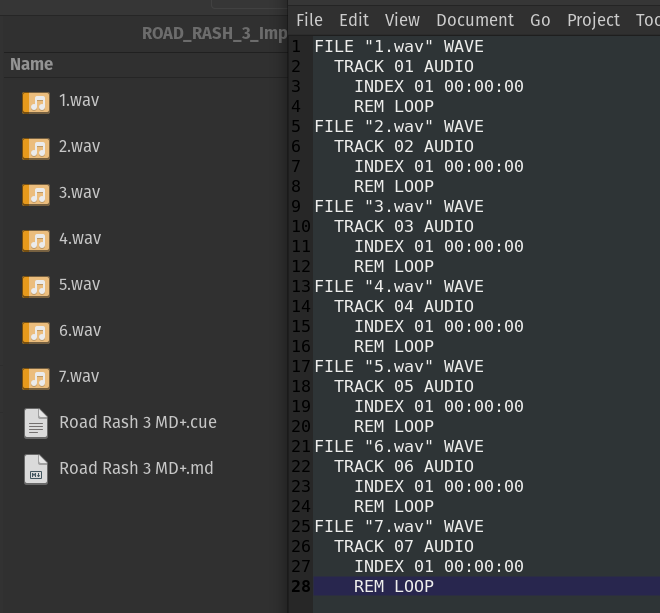
Edit - after some messing around (fre:ac to get the cue file, and ffmpeg and sox to generate a bin file), I got it going with the bin/cue route. The title screen track doesn't work but the actual races do. @nice7550 does the main menu/title theme play correctly for you? The text file in the romhack only specifies 7 tracks (honestly it's vague at best what they're asking for), but I saw your cue file had 8. I copied/pasted Australia (Title Theme) and renamed it as 8 to try to get the title theme working (the bin/cue files reflect this).
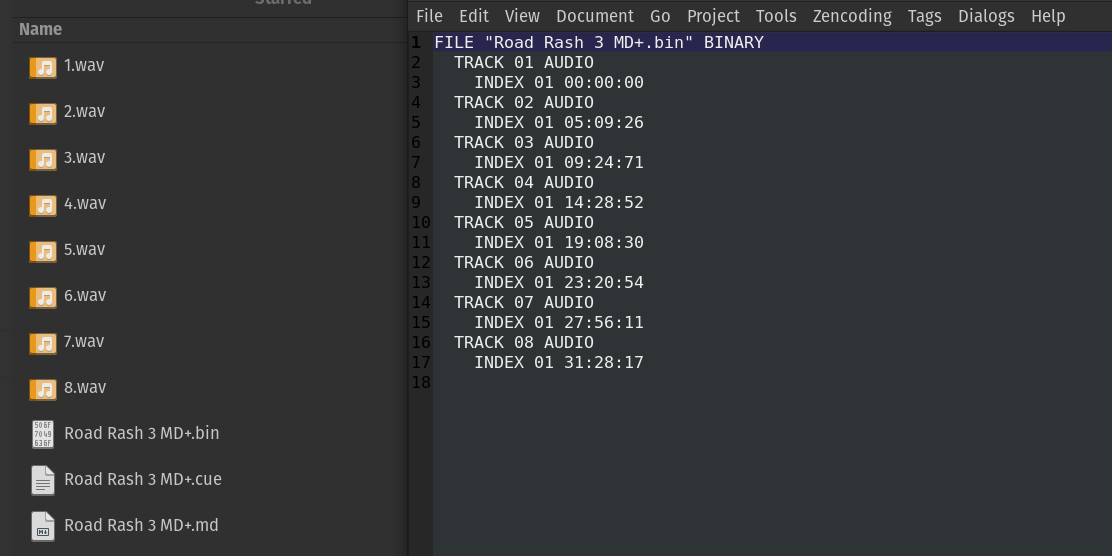
Blegh, this process is obtuse, poorly documented, and seems to vary game by game. :-)
Edit 2 - If you play a race, once you get back to the menu then the title screen music works lol, probably a bug?
Edit 3 - Yeah, the 8th track doesn't make a difference here.
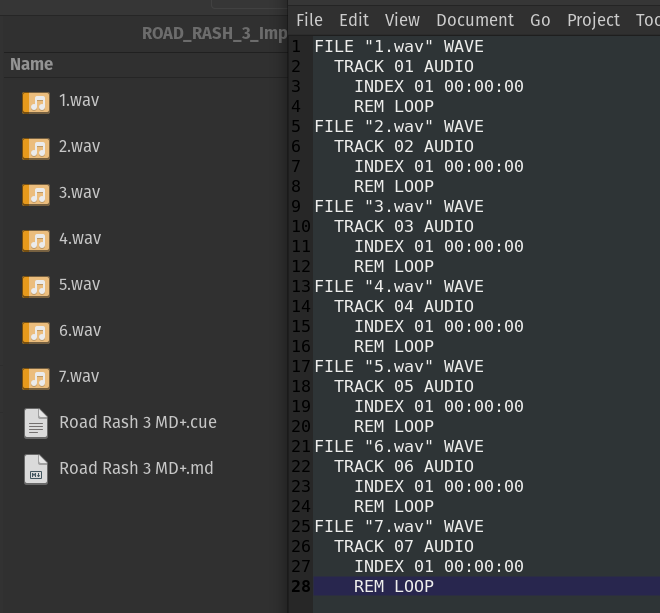
Edit - after some messing around (fre:ac to get the cue file, and ffmpeg and sox to generate a bin file), I got it going with the bin/cue route. The title screen track doesn't work but the actual races do. @nice7550 does the main menu/title theme play correctly for you? The text file in the romhack only specifies 7 tracks (honestly it's vague at best what they're asking for), but I saw your cue file had 8. I copied/pasted Australia (Title Theme) and renamed it as 8 to try to get the title theme working (the bin/cue files reflect this).
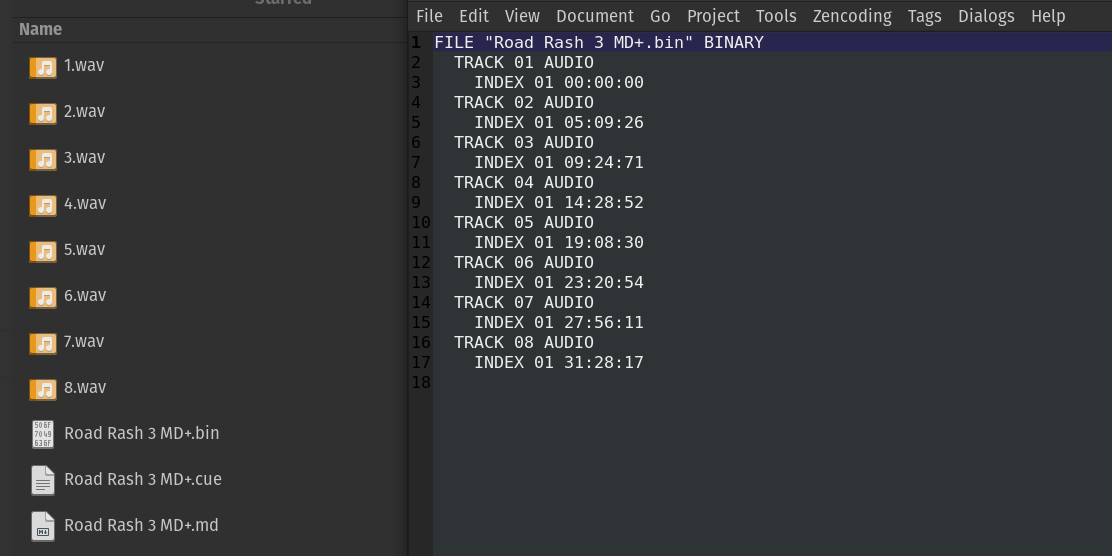
Blegh, this process is obtuse, poorly documented, and seems to vary game by game. :-)
Edit 2 - If you play a race, once you get back to the menu then the title screen music works lol, probably a bug?
Edit 3 - Yeah, the 8th track doesn't make a difference here.
 Re: Road Rash 3 MD+
Re: Road Rash 3 MD+
1.
I name the file TrackXX.wav (XX =>01, 02, 03...) as show in the CUE file.
2
Here are the track names, not in order, see the TXT file in the hack for the correct order :
Road Rash 3 Theme Music Remake
Road Rash 3 Germany Remake
Road Rash 3 Remake Brazil
Road Rash 3 Remake Italy Music
Road Rash 3 Remake Japan Tokyo Music
Road Rash 3 Remake Kenya
Road Rash 3 Remake United Kingdom
The 8th track is a mistake, there is only 7 tracks.
3.
I confirm that the theme music work after returning to the main menu, yes it must be a bug.
I name the file TrackXX.wav (XX =>01, 02, 03...) as show in the CUE file.
2
Here are the track names, not in order, see the TXT file in the hack for the correct order :
Road Rash 3 Theme Music Remake
Road Rash 3 Germany Remake
Road Rash 3 Remake Brazil
Road Rash 3 Remake Italy Music
Road Rash 3 Remake Japan Tokyo Music
Road Rash 3 Remake Kenya
Road Rash 3 Remake United Kingdom
The 8th track is a mistake, there is only 7 tracks.
3.
I confirm that the theme music work after returning to the main menu, yes it must be a bug.
nico7550- Witch

- Since : 2022-01-04
 Re: Road Rash 3 MD+
Re: Road Rash 3 MD+
I really appreciate you helping me piece this together! :-)
nico7550 wrote:1.
I name the file TrackXX.wav (XX =>01, 02, 03...) as show in the CUE file.
2
Here are the track names, not in order, see the TXT file in the hack for the correct order :
Road Rash 3 Theme Music Remake
Road Rash 3 Germany Remake
Road Rash 3 Remake Brazil
Road Rash 3 Remake Italy Music
Road Rash 3 Remake Japan Tokyo Music
Road Rash 3 Remake Kenya
Road Rash 3 Remake United Kingdom
The 8th track is a mistake, there is only 7 tracks.
3.
I confirm that the theme music work after returning to the main menu, yes it must be a bug.
 Re: Road Rash 3 MD+
Re: Road Rash 3 MD+
Hi,
I need some help getting this game running with cd audio. I don't know what I'm doing wrong, I followed all the steps described in the previous posts; vlc for .wav and ultra iso for .bin/.cue (with .bin filename in .cue). When I launch from .cue the game hangs at black screen in GX and fails to launch in picodrive. Log indicates error of bad cd image. I tried generating the .bin/.cue with other programs, and same results.
The rom itself is fully playable, just no cd sound. The cd audio is playable in the sega-cd audio player, but the game will not launch from the .cue. I've tried other sega-cd games and they play just fine. Any help would be greatly appreciated, this is an amazing hack.
I need some help getting this game running with cd audio. I don't know what I'm doing wrong, I followed all the steps described in the previous posts; vlc for .wav and ultra iso for .bin/.cue (with .bin filename in .cue). When I launch from .cue the game hangs at black screen in GX and fails to launch in picodrive. Log indicates error of bad cd image. I tried generating the .bin/.cue with other programs, and same results.
The rom itself is fully playable, just no cd sound. The cd audio is playable in the sega-cd audio player, but the game will not launch from the .cue. I've tried other sega-cd games and they play just fine. Any help would be greatly appreciated, this is an amazing hack.

burnintheam- Newcomer
- Since : 2024-01-30
 Re: Road Rash 3 MD+
Re: Road Rash 3 MD+
burnintheam wrote:Hi,
I need some help getting this game running with cd audio. I don't know what I'm doing wrong, I followed all the steps described in the previous posts; vlc for .wav and ultra iso for .bin/.cue (with .bin filename in .cue). When I launch from .cue the game hangs at black screen in GX and fails to launch in picodrive. Log indicates error of bad cd image. I tried generating the .bin/.cue with other programs, and same results.
The rom itself is fully playable, just no cd sound. The cd audio is playable in the sega-cd audio player, but the game will not launch from the .cue. I've tried other sega-cd games and they play just fine. Any help would be greatly appreciated, this is an amazing hack.
Hi there,
I'll put together some additional documentation for this later today... admittedly it is not at all intuitive. It would be simpler if we could redistribute the new music already in the format that's needed to work within emulators, but we don't have the composer's permission. I've reached back out to them, suggesting to bundle the converted audio files and some instructions on emulator use along with the album upon purchase.
More to come soon...
 Re: Road Rash 3 MD+
Re: Road Rash 3 MD+
lucienne wrote:burnintheam wrote:Hi,
I need some help getting this game running with cd audio. I don't know what I'm doing wrong, I followed all the steps described in the previous posts; vlc for .wav and ultra iso for .bin/.cue (with .bin filename in .cue). When I launch from .cue the game hangs at black screen in GX and fails to launch in picodrive. Log indicates error of bad cd image. I tried generating the .bin/.cue with other programs, and same results.
The rom itself is fully playable, just no cd sound. The cd audio is playable in the sega-cd audio player, but the game will not launch from the .cue. I've tried other sega-cd games and they play just fine. Any help would be greatly appreciated, this is an amazing hack.
Hi there,
I'll put together some additional documentation for this later today... admittedly it is not at all intuitive. It would be simpler if we could redistribute the new music already in the format that's needed to work within emulators, but we don't have the composer's permission. I've reached back out to them, suggesting to bundle the converted audio files and some instructions on emulator use along with the album upon purchase.
More to come soon...
Okay, I just went through the process again and documented/tested as I went. If the composer agrees to distribute the .bin and .cue files with a purchased download (waiting to hear back, no guarantees obviously), over half of these steps can be cut out. Apologies in the meanwhile for how long this is:
Steps on a Linux system...
- Code:
----------------
Buying the music
----------------
1) Purchase Dean Harris' Road Rash 3 soundtrack here:
https://deanharriscomposer.com/
-------------
Renaming files
-------------
2) Once it's downloaded, open the "FLAC" folder and copy all of the audio (.flac) files to a new folder called "Road Rash 3 MD+"
3) Rename the tracks accordingly:
Australia (Title Theme).flac > 1.flac
Brazil.flac > 4.flac
Germany.flac > 7.flac
Italy.flac > 5.flac
Kenya.flac > 2.flac
Tokyo (Japan).flac > 3.flac
United Kingdom.flac > 6.flac
------------------
Converting to .wav
------------------
4) Download, install, and open the application "fre:ac"
https://en.wikipedia.org/wiki/Fre:ac
5) Click "Add audio file(s) to the job list" > "From folder..."
6) Navigate to the "Road Rash 3 MD+" folder where the .flac files are
7) Change "Selected encoder:" to "Windows Wave File Output"
8) Uncheck "Create cue sheet"
9) Uncheck "Encode to a single file"
10) Click "Start the encoding process"
11) Move the seven .wav files at the output folder to the "Road Rash 3 MD+" folder
-----------------------
Generating the .cue file
-----------------------
12) In fre:ac, click "Add audio file(s) to the job list"
13) Just add the seven .wav files in the "Road Rash 3 MD+" folder to the job list
14) Check "Create cue sheet"
15) Check "Encode to a single file"
16) Click "Start the encoding process"
17) Delete the .wav file that is made, it's not needed
18) Rename the .cue file that is made to "Road Rash 3 MD+.cue" and move it to the "Road Rash 3 MD+" folder
19) Open the .cue file in a text editor and delete the first three lines that start with "PERFORMER", "TITLE", and "FILE". All that should be left are the "TRACK", "TITLE", and "INDEX" lines for each of the seven .wav files (21 lines total)
20) Add the following line to the top of the file and save it:
FILE "Road Rash 3 MD+.bin" BINARY
-----------------------
Generating the .bin file
-----------------------
21) Install the packages "ffmpeg" and "sox"
22a) In the same folder, make a blank text file and call it "convert.sh"
22b) Add the following line and save it:
ffmpeg -f concat -safe 0 -i tracks.txt -f wav pipe: | sox -t wav - -b16 -r44100 -c2 -L -e signed-integer --norm=-0.3 -t raw "rr3cd.bin"
23a) Make another blank text file and call it "tracks.txt"
23b) Add the following lines and save it:
# track list for ffmpeg
file '1.wav'
file '2.wav'
file '3.wav'
file '4.wav'
file '5.wav'
file '6.wav'
file '7.wav'
24) Run the .sh file from the command line
25) Rename the output file from "rr3cd.bin" to "Road Rash 3 MD+.bin"
-----------------
Patching the game
-----------------
26) ROM-wise, you will need to search for the "no intro"/headerless version of Road Rash 3: "Road Rash 3 (USA, Europe).md"
27) Download the ROM hack that enables .wav file audio for Road Rash 3 by Ti:
https://www.romhacking.net/hacks/7078/
28) Download FLIPS, a ROM patching utility:
https://www.romhacking.net/utilities/1040/
29) Run FLIPS, selecting the .ips patch file and the .md ROM file to patch
(As of v1.04 of the hack, you want the non-Special version .ips file)
30) Rename the patched ROM file to "Road Rash 3 MD+.md" and place it into the "Road Rash 3 MD+" folder
-----------------------
Configuring the emulator
-----------------------
31) Download RetroArch:
https://www.retroarch.com/?page=platforms
32) Open RetroArch and select "Load Core" > "Download a Core"
33) From the list, select "Genesis Plus GX"
(For more info: https://docs.libretro.com/library/genesis_plus_gx/)
34) In RetroArch, select "Load Content" and navigate to the "Road Rash 3 MD+" folder
35) Select "Road Rash 3 MD+.md", the game ROM you patched
36) Open the "Core Options" menu in RetroArch
37) Open the "Audio" options sub-menu from there
38) Set the "CD-DA Volume" to 80 for better audio balancing
39) Start a race to confirm the .wav file audio is working - please note that when you first start the game, the menu music will initially still be using FM audio
Page 1 of 1
Permissions in this forum:
You cannot reply to topics in this forum





 by lucienne Mon 5 Dec 2022 - 15:22
by lucienne Mon 5 Dec 2022 - 15:22