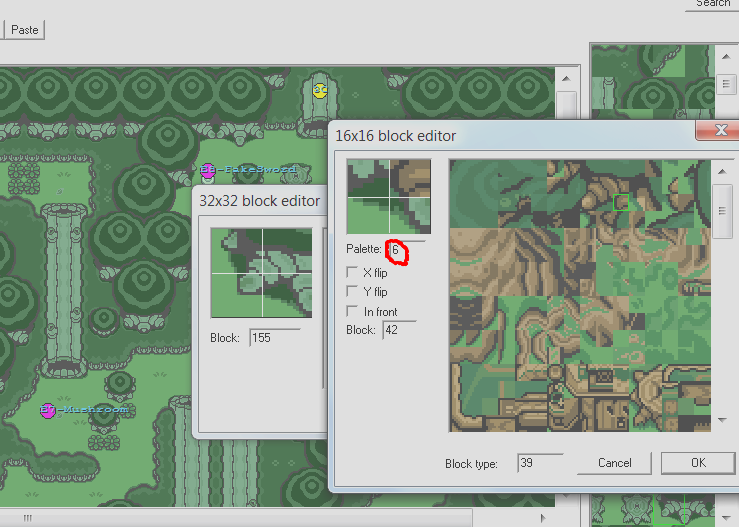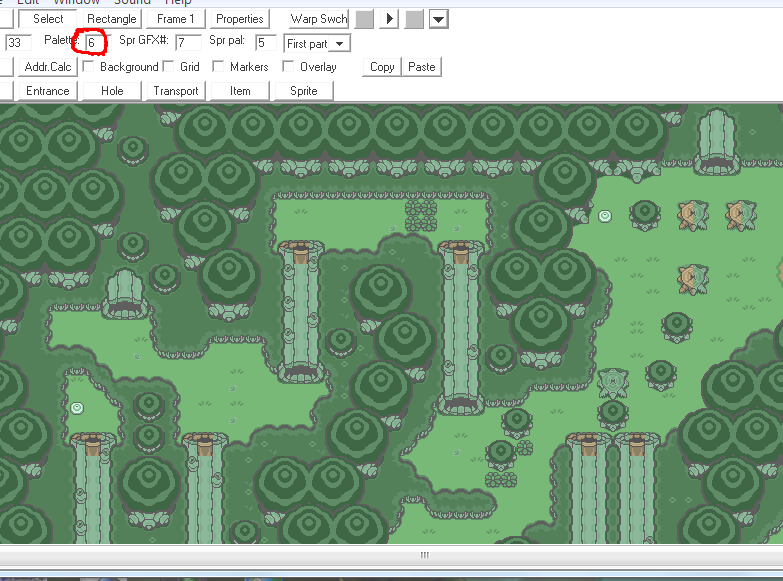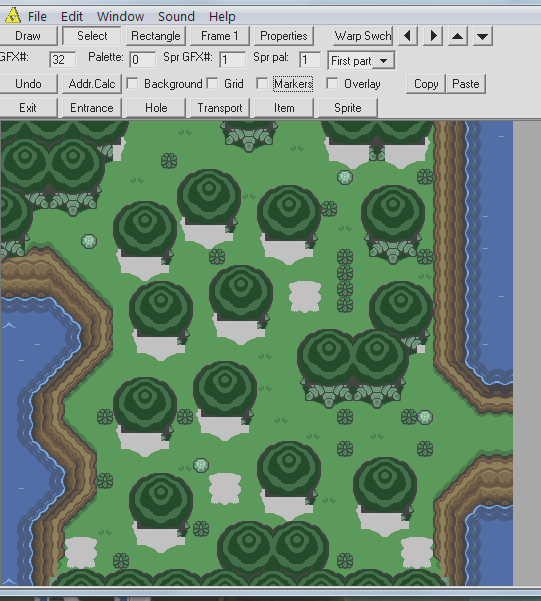Starting a tutorial series for Hyrule Magic
Page 1 of 1
 Starting a tutorial series for Hyrule Magic
Starting a tutorial series for Hyrule Magic
let me know what you think! im gonna be doing the tutorial and lots more updates on oracle of secrets
 Re: Starting a tutorial series for Hyrule Magic
Re: Starting a tutorial series for Hyrule Magic
This is what we need.
There should be more such tutorials.
There should be more such tutorials.

Puzzledude
- Since : 2012-06-20
 Re: Starting a tutorial series for Hyrule Magic
Re: Starting a tutorial series for Hyrule Magic
doesn't the compendium have a decent amount of information on HM? I just hope Trovsky or Zarby's editors will get released.
wizzrobemaster- Ganon

- Since : 2015-01-04
 Re: Starting a tutorial series for Hyrule Magic
Re: Starting a tutorial series for Hyrule Magic
yes the compendium is really useful, but i think a spoken tutorial will be beneficial to the community as well. spoken explanations go along way with the current generation.
 Re: Starting a tutorial series for Hyrule Magic
Re: Starting a tutorial series for Hyrule Magic
nice !  that will be helpful even for my editor i think since i do not change how the game work and that's the worst part in editing alttp in my opinion HM is not that hard to use it just how the game is coded that make it hard to use unfortunately.
that will be helpful even for my editor i think since i do not change how the game work and that's the worst part in editing alttp in my opinion HM is not that hard to use it just how the game is coded that make it hard to use unfortunately.
 that will be helpful even for my editor i think since i do not change how the game work and that's the worst part in editing alttp in my opinion HM is not that hard to use it just how the game is coded that make it hard to use unfortunately.
that will be helpful even for my editor i think since i do not change how the game work and that's the worst part in editing alttp in my opinion HM is not that hard to use it just how the game is coded that make it hard to use unfortunately.
zarby89
- Since : 2016-10-30
 Re: Starting a tutorial series for Hyrule Magic
Re: Starting a tutorial series for Hyrule Magic
This is what I was looking for 
Thanks a lot !!

Thanks a lot !!

Abraham8- Newcomer
- Since : 2018-03-12
 Re: Starting a tutorial series for Hyrule Magic
Re: Starting a tutorial series for Hyrule Magic
The video randomly glitches and the screen becomes green. Therefore it can sometimes be hard to understand what's going on (visually).

Devan2002
- Since : 2017-10-30
 Re: Starting a tutorial series for Hyrule Magic
Re: Starting a tutorial series for Hyrule Magic
Question, how do you change/add things to chests? I know there's a limit to how many I can have but I can't figure out how to change whats inside. Only just started hacking and im new to HM.
TheGullibleBrit- Bee

- Since : 2018-03-12
 Re: Starting a tutorial series for Hyrule Magic
Re: Starting a tutorial series for Hyrule Magic
HM is not really user-friendly you need a tutorial to do that haha  , i think if i recall correctly the button + / - on the numpad or , . or maybe another button... when you are selected on a chest, it depends of your keyboard language too
, i think if i recall correctly the button + / - on the numpad or , . or maybe another button... when you are selected on a chest, it depends of your keyboard language too
 , i think if i recall correctly the button + / - on the numpad or , . or maybe another button... when you are selected on a chest, it depends of your keyboard language too
, i think if i recall correctly the button + / - on the numpad or , . or maybe another button... when you are selected on a chest, it depends of your keyboard language too
zarby89
- Since : 2016-10-30
 Re: Starting a tutorial series for Hyrule Magic
Re: Starting a tutorial series for Hyrule Magic
I see! It lets me change the first one (Lantern) but when I add a new chest it says Obj:OFF:5 and wont let me change it.
TheGullibleBrit- Bee

- Since : 2018-03-12
 Re: Starting a tutorial series for Hyrule Magic
Re: Starting a tutorial series for Hyrule Magic
because the object FF5 is a chest minigame, real chests are F99, there's space for 8 extra chests i think, you can't put more than 5 chest in the same room or 4 with a special item/npc like a standing item or the 300 rupees dude

zarby89
- Since : 2016-10-30
 Re: Starting a tutorial series for Hyrule Magic
Re: Starting a tutorial series for Hyrule Magic
Press the + on the keyboard to change a content of the chest.TheGullibleBrit wrote:Question, how do you change/add things to chests? I know there's a limit to how many I can have but I can't figure out how to change whats inside. Only just started hacking and im new to HM.
This is written in the Hyrule Magic guide though.
Zelda3 Compendium v1.8.4 DOWNLOAD
http://dl.dropbox.com/s/8v2vjem6gtaj2a4/Zelda%203%20Compendium%20v1.8.4.pdf
Hyrule Magic guide
https://www.romhacking.net/documents/314/

Puzzledude
- Since : 2012-06-20
 Re: Starting a tutorial series for Hyrule Magic
Re: Starting a tutorial series for Hyrule Magic
Obj:OFF:5 is a minigame chest. You need object 0F9:9, thus F99 for an actual chest. You can not just do what you want when it comes to modding. You need to yield to game's limitations. The number of chests is limited (but you can expand this with hex editing, but Hytule Magic will not be able to read such a Rom). The number of chests per room is limited to what the SRM saving system can handle. The number of "complex" objects per room is limited (ie jars, items under jars, hammarable pegs, liftable indoor big block). Number of sprites is limited per in-game visible screen to what the SNES CPU can handle, number of sprites in the entire game is limited, number of hurting indoor pits is limited, while by default any pit will send you to another room etc.TheGullibleBrit wrote:I see! It lets me change the first one (Lantern) but when I add a new chest it says Obj:OFF:5 and wont let me change it.

Puzzledude
- Since : 2012-06-20
 Re: Starting a tutorial series for Hyrule Magic
Re: Starting a tutorial series for Hyrule Magic
Yea I got it to work last night, was my own fault for not realizing the chest number was the wrong one  and I know about the object limit, its similar to hacking the oracle games. Thanks to both of you for the help ^^
and I know about the object limit, its similar to hacking the oracle games. Thanks to both of you for the help ^^
 and I know about the object limit, its similar to hacking the oracle games. Thanks to both of you for the help ^^
and I know about the object limit, its similar to hacking the oracle games. Thanks to both of you for the help ^^
TheGullibleBrit- Bee

- Since : 2018-03-12
 Re: Starting a tutorial series for Hyrule Magic
Re: Starting a tutorial series for Hyrule Magic
your tutorial skips the essential parts and therefore is not very helpful. following your instructions, i copied the trees into the vanilla game on the gfx sheet. but adjusting the palette is were the problem starts and i suspect you know that and there is no follow up video 
maybe someone else can help. Area 1 colors adjusted to green -> wood turns green as well. wood palette manually moved to 6 and ingame this happens.
start, coming out of links house:

move up to the castle and come back

looks "good" in hm


maybe someone else can help. Area 1 colors adjusted to green -> wood turns green as well. wood palette manually moved to 6 and ingame this happens.
start, coming out of links house:

move up to the castle and come back

looks "good" in hm


K4yr4h- Hardhat Beetle

- Since : 2018-08-15
 Re: Starting a tutorial series for Hyrule Magic
Re: Starting a tutorial series for Hyrule Magic
You need to manipulate the PAL in Hyrule Magic GFX editor (ie on Overworld) too.
1.) Change PALs first
Open Goddess of Wisdom ROM,
and then go to Palettes, Area colours 1 PAL 0
and look at the third (lower) line.
Make the same colours in your ROM, (looks like you already done that).
2.) But you also need to change PALs for the stomp, since it is on other GFX set.
Open Goddess of Wisdom ROM,
and then go to Palettes, Area colours 1 PAL 6
and look at the second (middle) line.
Make the same colours in your ROM.
This is for global AREA PAL 6
3.) Now you have the basic pal, but not enough, since ALTTP is using the internal PAL-4 for entire tree, you are using this entire PAL for the green part of the tree only (since 8 green colurs now, which is more complex).
So now open HM Overworld editor.
Open 16x16 block editor but doubleclicking on the gfx dots.
Right click on the desired square.
Change internal PAL-4 to PAL-6 and draw the square on new pal.
GOW always has internal pal= 6, ALTTP always pal= 4.
Make this for all such squares. This can take a while.
All this is true in the forest where the global GFX is 33 and global pal to 6.
4.) Expanding PAL to other areas
So you now fixed forest= global pal= 6,
but you also need to fix all other global pals, like village= global pal 8, you house global pal 0 etc.
So go to Palettes again and change the left 4 squares to identical brown colours on:
Area colours 1:
PAL 1 middle line
PAL 2 middle line
PAL 4 middle line
PAL 6 middle line
PAL 8 upper and middle line
PAL 9 middle line
PAL 11 middle line
PAL 15 upper and middle line
Note: could be even more, I didn't check, this is how GOW has it.
1.) Change PALs first
Open Goddess of Wisdom ROM,
and then go to Palettes, Area colours 1 PAL 0
and look at the third (lower) line.
Make the same colours in your ROM, (looks like you already done that).
2.) But you also need to change PALs for the stomp, since it is on other GFX set.
Open Goddess of Wisdom ROM,
and then go to Palettes, Area colours 1 PAL 6
and look at the second (middle) line.
Make the same colours in your ROM.
This is for global AREA PAL 6
3.) Now you have the basic pal, but not enough, since ALTTP is using the internal PAL-4 for entire tree, you are using this entire PAL for the green part of the tree only (since 8 green colurs now, which is more complex).
So now open HM Overworld editor.
Open 16x16 block editor but doubleclicking on the gfx dots.
Right click on the desired square.
Change internal PAL-4 to PAL-6 and draw the square on new pal.
GOW always has internal pal= 6, ALTTP always pal= 4.
Make this for all such squares. This can take a while.
All this is true in the forest where the global GFX is 33 and global pal to 6.
4.) Expanding PAL to other areas
So you now fixed forest= global pal= 6,
but you also need to fix all other global pals, like village= global pal 8, you house global pal 0 etc.
So go to Palettes again and change the left 4 squares to identical brown colours on:
Area colours 1:
PAL 1 middle line
PAL 2 middle line
PAL 4 middle line
PAL 6 middle line
PAL 8 upper and middle line
PAL 9 middle line
PAL 11 middle line
PAL 15 upper and middle line
Note: could be even more, I didn't check, this is how GOW has it.

Puzzledude
- Since : 2012-06-20
 Re: Starting a tutorial series for Hyrule Magic
Re: Starting a tutorial series for Hyrule Magic
Last edited by Puzzledude on Sat 8 Sep 2018 - 12:39; edited 1 time in total

Puzzledude
- Since : 2012-06-20
 Re: Starting a tutorial series for Hyrule Magic
Re: Starting a tutorial series for Hyrule Magic
thanks puzz. you already helped me out on discord, but its good to have the informations here as well. key was changing the global palette on certain areas. its still problematic to get the better trees going in all areas and the gfxpalette# is shared with the dark world gfx as well 
one thing i didnt get by now is how to change the overlay color for the grass, so i can change that color as well.

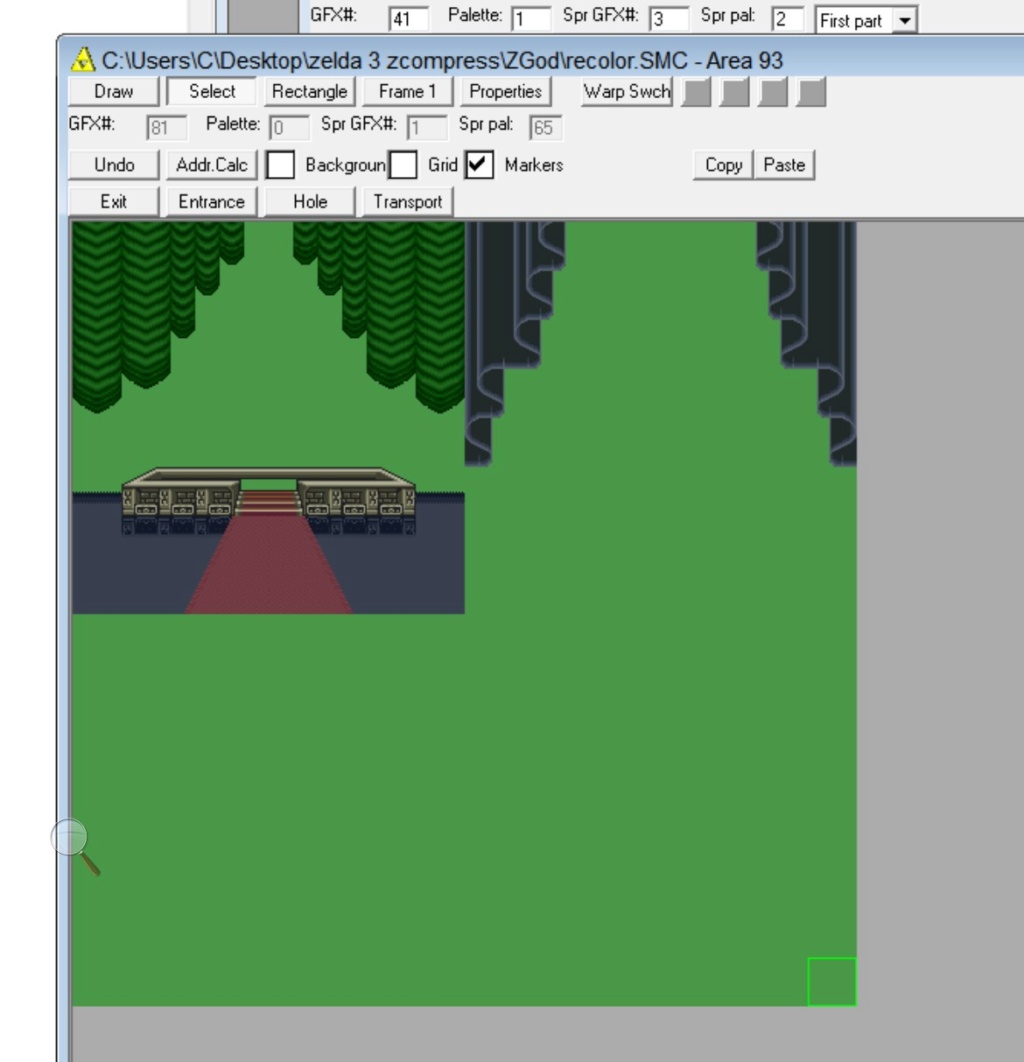

one thing i didnt get by now is how to change the overlay color for the grass, so i can change that color as well.

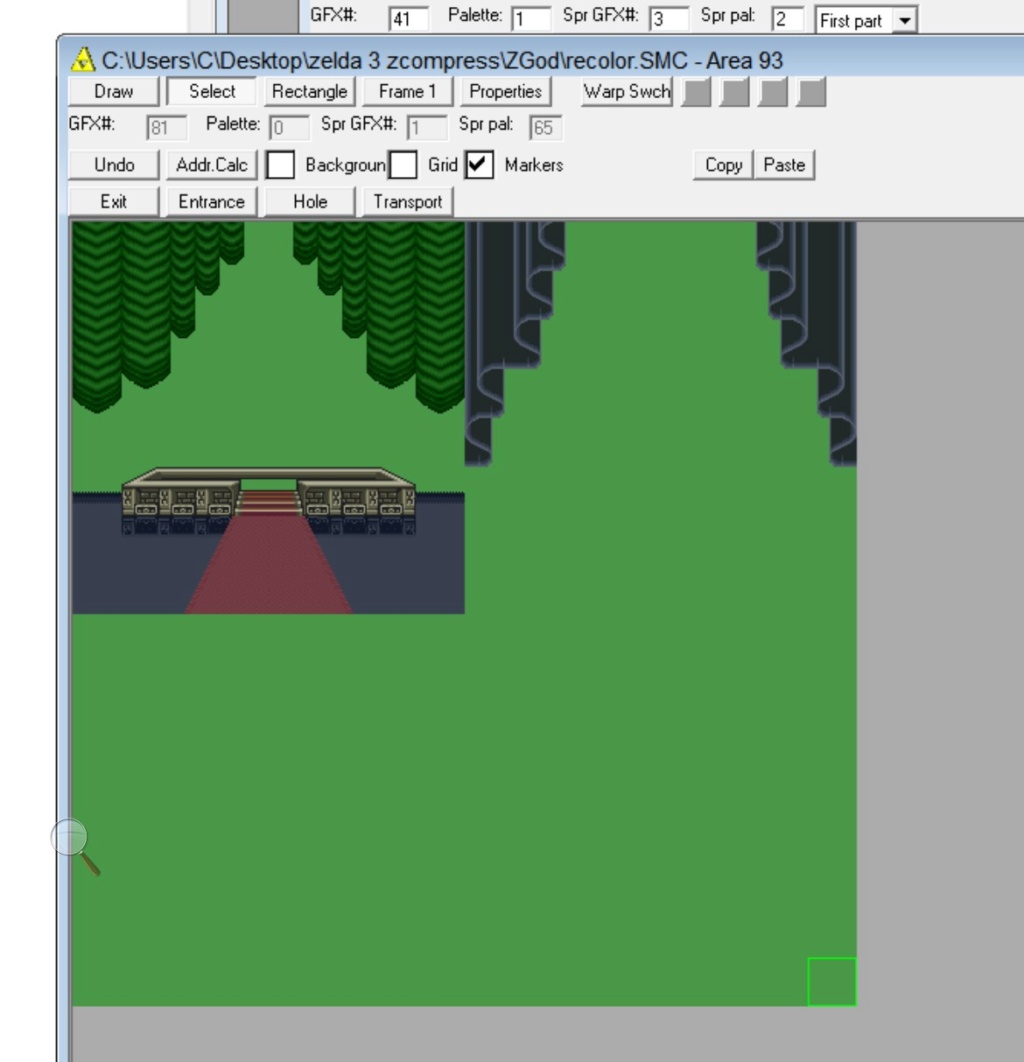

K4yr4h- Hardhat Beetle

- Since : 2018-08-15
 Re: Starting a tutorial series for Hyrule Magic
Re: Starting a tutorial series for Hyrule Magic
That in the Troforce shrine is not it. This will become transparent.
The same problem was met when an user wanted to make Snow land, and he wanted the grass frame around objects to be white.
Here's how you do it for snow,
you can do the same for your new grass colour:
The actual location to change the hardcoded grass frame of the Light World is not at 75645, but rather at 5FEA8, both codes are A2 69 26.
Thus the green colour hardcoded grass is colour 69 26.
First thing you need to do, is to know your colour. Easiest way to do that is to make a screenshot of the new snow colour. I did that, and then opened a picture in standard picture editor and press flood. Then colour mixing, to bring up the colour sheme: your snow is: Red=248, Green=242, Blue=255.
Or you can just check under Palette editor in Hyrule Magic, what value you made for the snow, under the palette which could be changed. So it should be Red=248, Green=242, Blue=255 or close to this.
Easiest way now is to make a copy of the Rom and go to Tunic Palette edit and change the Green tunic. Then change the first colour of the tunic to:
Red=248, Green=242, Blue=255,
using Hyrule Magic, then save the rom.
Now you go to hex address: DD308, since this is for the green tunic and first 2 bytes is first colour. So Hyrule Magic will now calculate the Red=248, Green=242, Blue=255 into bytes for you. It calculates to DF 7F.
Now go back from copied rom to original rom and go to address 5FEA8 and change from A2 69 26 to A2 DF 7F, and grass-frame will be white (I tested this and it worked for me).
Here's the calculation.
Your snow is, if you press flood in a photo shop or other image programs, is thus Red=248, Green=242, Blue=255.
So 248,242,255
Now you need to divide this by 8, since otherwise this would be 3 bytes and there would be 256 colours, this is reduced to 32 colours then and 2 bytes.
248/8= 31= 1F in hex= 11111 in binary
242/8= 30= 1E in hex= 11110 in binary
255/8= 31= 1F in hex= 11111 in binary
Now all 3 into horizontal and reversed:
11111 11110 11111
Now add 0 in the beginning and merge all:
0 11111 11110 11111=
0111111111011111=
Formula is like zarby said:
0BBBBBGG GGGRRRRR
So brak at half= 8+8 bits
01111111 11011111=
01111111 in binary is 7F in hex
11011111 in binary is DF in hex
Thus 7F DF and reversed is DF 7F.
Your snow is A2 DF 7F at 5FEA8.
Original values were 69 26,
which converts backwards into colour: 72,152,72
The same problem was met when an user wanted to make Snow land, and he wanted the grass frame around objects to be white.
Here's how you do it for snow,
you can do the same for your new grass colour:
The actual location to change the hardcoded grass frame of the Light World is not at 75645, but rather at 5FEA8, both codes are A2 69 26.
Thus the green colour hardcoded grass is colour 69 26.
First thing you need to do, is to know your colour. Easiest way to do that is to make a screenshot of the new snow colour. I did that, and then opened a picture in standard picture editor and press flood. Then colour mixing, to bring up the colour sheme: your snow is: Red=248, Green=242, Blue=255.
Or you can just check under Palette editor in Hyrule Magic, what value you made for the snow, under the palette which could be changed. So it should be Red=248, Green=242, Blue=255 or close to this.
Easiest way now is to make a copy of the Rom and go to Tunic Palette edit and change the Green tunic. Then change the first colour of the tunic to:
Red=248, Green=242, Blue=255,
using Hyrule Magic, then save the rom.
Now you go to hex address: DD308, since this is for the green tunic and first 2 bytes is first colour. So Hyrule Magic will now calculate the Red=248, Green=242, Blue=255 into bytes for you. It calculates to DF 7F.
Now go back from copied rom to original rom and go to address 5FEA8 and change from A2 69 26 to A2 DF 7F, and grass-frame will be white (I tested this and it worked for me).
Here's the calculation.
Your snow is, if you press flood in a photo shop or other image programs, is thus Red=248, Green=242, Blue=255.
So 248,242,255
Now you need to divide this by 8, since otherwise this would be 3 bytes and there would be 256 colours, this is reduced to 32 colours then and 2 bytes.
248/8= 31= 1F in hex= 11111 in binary
242/8= 30= 1E in hex= 11110 in binary
255/8= 31= 1F in hex= 11111 in binary
Now all 3 into horizontal and reversed:
11111 11110 11111
Now add 0 in the beginning and merge all:
0 11111 11110 11111=
0111111111011111=
Formula is like zarby said:
0BBBBBGG GGGRRRRR
So brak at half= 8+8 bits
01111111 11011111=
01111111 in binary is 7F in hex
11011111 in binary is DF in hex
Thus 7F DF and reversed is DF 7F.
Your snow is A2 DF 7F at 5FEA8.
Original values were 69 26,
which converts backwards into colour: 72,152,72

Puzzledude
- Since : 2012-06-20
 Similar topics
Similar topics» help in Hyrule-Magic
» Hyrule Magic Dúvidas
» Bug in Hyrule Magic
» I need some help with Hyrule Magic
» hyrule magic
» Hyrule Magic Dúvidas
» Bug in Hyrule Magic
» I need some help with Hyrule Magic
» hyrule magic
Page 1 of 1
Permissions in this forum:
You cannot reply to topics in this forum




 by
by