Macross Scrambled Valkyrie
Page 3 of 3
Page 3 of 3 •  1, 2, 3
1, 2, 3
20180411

 Macross Scrambled Valkyrie
Macross Scrambled Valkyrie
PeV Patch v1.1:
- Code:
http://www.mediafire.com/file/u6d1gkqwhy8o2kg/msv-msu1-patch-pepillopev-v1.1.zip/file
Audio Sets
RocketBlast "Macross" Set: LINK*
PeV "Robotech" Set:LINK
Track Map List:LINK
* Lowered volume per OMorty's request
Last edited by pepillopev on Mon 25 May 2020 - 18:59; edited 38 times in total

pev
- Since : 2017-10-16
Macross Scrambled Valkyrie :: Comments

First off, I just want to say thanks to pepillopev for his work on the patch and the music packs, as well as RocketBlast for putting out the initial Macross music pack! Glad to have run across this MSU1 patch. 
However, I'm having an issue with the volume of the current Macross music pack. When playing the patched ROM with SNES9x via Retroarch, the music plays way too loudly and drowns out the sound effects. Is this an issue with the pcm files, SNES9x, and/or Retroarch? If there's a way for me to fix things, I'd greatly appreciate any pointers!

However, I'm having an issue with the volume of the current Macross music pack. When playing the patched ROM with SNES9x via Retroarch, the music plays way too loudly and drowns out the sound effects. Is this an issue with the pcm files, SNES9x, and/or Retroarch? If there's a way for me to fix things, I'd greatly appreciate any pointers!

@pepillopev The Macross OST pack is the one giving me volume issues. The Robotech one plays at the right volume for me.

@OMorty Honestly, I'm not in to changing the volume level all the time to suits everybody's tastes. This aside, I will show you how to do this on your own (via a quick fix). Make sure you do the following steps below on your already patched Macross MSU1 ROM.
#1 Get WindHex <- click on the link to download from DropBox
#2 Run WindHex and then open your patched MSU-1 ROM (see image below)
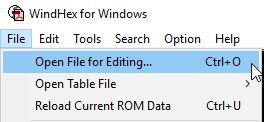
#3 Press CTRL+G, now type the 3FFE90 address in File Position white box, then click done or press ENTER key

#4 Change the value FF to something lower (marked in red box), then save your ROM
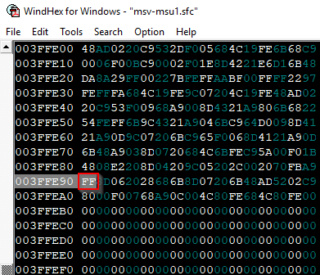
This value corresponds to the volume. FF being the max (255 decimal). The lower the number, the lower the volume. Change it then save the changes and reload the rom in your favorite emulator. Keep adjusting this value until you find a volume that is to your liking.
The only drawback, is that you will have to keep two separate MSU-1 Macross patches (one for Robotech, the other for Macross with the lower volume hack shown above). Eventually, Rocketblast or myself will make some time to lower the volume. This method, at least, will give you a quick fix.
Last edited by pepillopev on Sun 8 Jul 2018 - 15:47; edited 3 times in total
#1 Get WindHex <- click on the link to download from DropBox
#2 Run WindHex and then open your patched MSU-1 ROM (see image below)
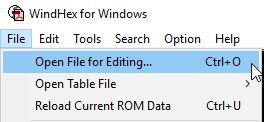
#3 Press CTRL+G, now type the 3FFE90 address in File Position white box, then click done or press ENTER key

#4 Change the value FF to something lower (marked in red box), then save your ROM
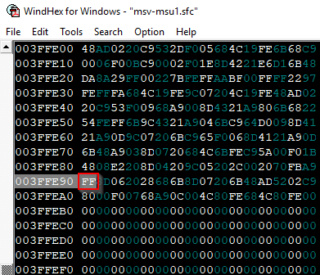
This value corresponds to the volume. FF being the max (255 decimal). The lower the number, the lower the volume. Change it then save the changes and reload the rom in your favorite emulator. Keep adjusting this value until you find a volume that is to your liking.
The only drawback, is that you will have to keep two separate MSU-1 Macross patches (one for Robotech, the other for Macross with the lower volume hack shown above). Eventually, Rocketblast or myself will make some time to lower the volume. This method, at least, will give you a quick fix.
Last edited by pepillopev on Sun 8 Jul 2018 - 15:47; edited 3 times in total

@pepillopev Oh, I wasn't demanding you fix it ASAP. Take your time tweaking the pcm files. I appreciate the quick fix!

@OMorty This is just a temporary fix until I have some quality time to review RocketBlast's set. I would have to compare it to mine and adjust the volume accordingly. Right now I'm preoccupied with finishing Conn's Out of this World PCM set. Otherwise, I would help you out by re-normalizing the Macross OST set. Best of luck to you and Happy Gaming.

@OMorty Oh, don't worry I did not take your comment as a demand for a quick fix, lol. That is the bad thing about plain words (it lacks the emotion). Reading a sentence can be interpreted many different ways (depending on the reader's state of mind). I took no offense to it, so neither should you. You have a fantastic day.



@OMorty I lowered the volume level for RocketBlast's Macross PCM set. The file is now labeled as:
macross_rocketblast_volume_lowered_v1.2.rar.
I played the game for a bit and seems fine to me at this volume level. Hopefully, it works the same for you. Happy Gaming!
macross_rocketblast_volume_lowered_v1.2.rar.
I played the game for a bit and seems fine to me at this volume level. Hopefully, it works the same for you. Happy Gaming!

@pepillopev Thanks so much! The music doesn't drown out the sound effects anymore! 

@To All, There is a new rom patch for this game that gives it a more relaxed mode, The mode is called Casual. Also a lot of other stuff is change as well. It does work with the msu1 patch without any issues I have seen. Does not work on bsnes, but snes9x plays with out issues. The name of the patch is called Macross_Scrambled Valkyrie - Overtech Edition if you want to give it a try. Have a great day :-D

Shiryu wrote:Thanks for your hard work on yet another of my personal favourite shmups on the Super Famicom. I actuallywrote the game review for Nintendo Life a couple of years ago. Good times!
does this mean that it is not the US version that is needed for this but the Japanese?
is there a US version of this game at all or is there a translate patch?
if the answer to both is yes which patch should i apply first then?

Bonenanza wrote:Shiryu wrote:Thanks for your hard work on yet another of my personal favourite shmups on the Super Famicom. I actuallywrote the game review for Nintendo Life a couple of years ago. Good times!
does this mean that it is not the US version that is needed for this but the Japanese?
is there a US version of this game at all or is there a translate patch?
if the answer to both is yes which patch should i apply first then?
I am asking because the readme asked for a US version of the game..

My bad, I never updated the readme to clearly indicate to use the JAP ROM (as there is no US version). This game was only released in Japan.Bonenanza wrote:I am asking because the readme asked for a US version of the game..
If I recall, the translation is already included in the patch. Just apply it and you should be good to go. I can revisit this game at a later time to simply the readme.
EDIT: Made changes to readme file. 02-26-2021

I try using the asm file and xhas on sram, sram+overtech and overtech without success...

I will leave Retroplay to deal with this in the merged patches section. I no longer have ambitions in dealing with these add-on patches anymore. My apologies in advance.
Just my 2 cents on it... Those who develop those add-on patches could also adjust them to make them compatible with our msu patches. It must not be always on our side to adjust our patches 


Yes you are 100% right, The only reason I see (as the source code is available) is that they didn't know ZELDIX exist.
Maybe there is a solution to find with the people of romhacking.net to have a red blinking flag somewhere to grab there attention ?
Thanks from France for all the great works
Maybe there is a solution to find with the people of romhacking.net to have a red blinking flag somewhere to grab there attention ?
Thanks from France for all the great works

Hey, thanks for the interest in my patch.
From a quick test in bsnes, it seems to be working in combination with the MSU-1 patch from the opening post. I applied "msv-msu1.asm" with Asar, followed by "macross plus sram.asm" (just the SRAM saving and background scroll speed adjustment) and then "macross - bidirectional form change.asm". Anything I'm missing?
From a quick test in bsnes, it seems to be working in combination with the MSU-1 patch from the opening post. I applied "msv-msu1.asm" with Asar, followed by "macross plus sram.asm" (just the SRAM saving and background scroll speed adjustment) and then "macross - bidirectional form change.asm". Anything I'm missing?

Work fine with the ASM if you apply MSU patch first and not last as I did...
Thanks (now FastROM and SA1 support please ;-) just joking)
Thanks (now FastROM and SA1 support please ;-) just joking)
@blizzz,
hi and welcome on board - sorry about my comment but we had it so many times in the past already that we adjusted the msu patch to work with all various other add-ons around, so it would be a nice variety if others would adjust their patches instead.
However in this case it doesn't seem necessary, as both patches are compatible (I did a quick ips compatibility test). Pev's patch is in bps format and therefore needs to applied first, then blizzz's ips patches (in that order). No need to compile any asm as far I can tell.
hi and welcome on board - sorry about my comment but we had it so many times in the past already that we adjusted the msu patch to work with all various other add-ons around, so it would be a nice variety if others would adjust their patches instead.
However in this case it doesn't seem necessary, as both patches are compatible (I did a quick ips compatibility test). Pev's patch is in bps format and therefore needs to applied first, then blizzz's ips patches (in that order). No need to compile any asm as far I can tell.

Scrambled Valkyrie already uses FastROM, but I do hope that we'll eventually get an SA-1 hack. Especially the homing shot can cause slowdown.nico7550 wrote:(now FastROM and SA1 support please ;-) just joking)
Romhacking is a niche hobby and MSU-1 hacks are even more niche. Most romhackers are probably not even aware that there are MSU-1 hacks for their game. Having your MSU-1 hacks listed on RHDN would probably help.Conn wrote:we had it so many times in the past already that we adjusted the msu patch to work with all various other add-ons around, so it would be a nice variety if others would adjust their patches instead.
You only need to apply one of my ips patches. The "for Overtech Edition.ips" patch is for use on top of the Overtech Edition. But it doesn't hurt if you use both.Conn wrote:Pev's patch is in bps format and therefore needs to applied first, then blizzz's ips patches (in that order).
Also a note about the Overtech Edition. It turns Normal difficulty into Hard, which isn't mentioned in its readme. I'm not sure if that's intended or a bug. If you don't want to change the difficulty levels just use my "Macross Scrambled Valkyrie Plus SRAM.ips" patch.
Have fun with the game. It's my favorite shooter on the SNES.


blizzz wrote:
Also a note about the Overtech Edition. It turns Normal difficulty into Hard, which isn't mentioned in its readme. I'm not sure if that's intended or a bug. If you don't want to change the difficulty levels just use my "Macross Scrambled Valkyrie Plus SRAM.ips" patch.
Thanks for your effort and the info about the difficulty.
I think it's a bug because otherwise, hard difficulty would make no sense and it would be mentioned in the readme (the overtech edition only introduces a new difficulty called "Casual").

The Overtech hack got updated today. Normal and Hard difficulty are now the same as in the original game. Easy got replaced by Casual.
Page 3 of 3 •  1, 2, 3
1, 2, 3
Permissions in this forum:
You cannot reply to topics in this forum



