Custom ending screens
Zeldix :: Zelda III Hacking :: Patches :: Ending
Page 1 of 1
20131019

 Custom ending screens
Custom ending screens
Information: Allows you to create different endings using slides.
Screenshot:
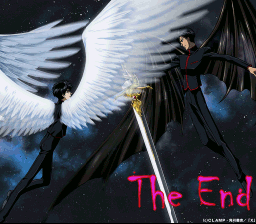
Zip File: http://bszelda.zeldalegends.net/stuff/Con/custom_end.zip
Additional Information: you can set ending screens to 2 different locations.
- add screens before the credit scroll (with 3 options - before triforce chamber/after triforce chamber/after happy Hyrule)
- add one or more final screens
You can have both, screens before the credit scroll and a final screen in one rom, but only one of the options (before/after chamber/after hyppy hyrule).
Screenshot:
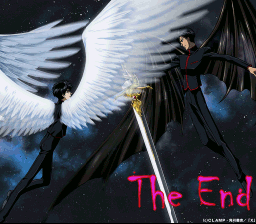
Zip File: http://bszelda.zeldalegends.net/stuff/Con/custom_end.zip
Additional Information: you can set ending screens to 2 different locations.
- add screens before the credit scroll (with 3 options - before triforce chamber/after triforce chamber/after happy Hyrule)
- add one or more final screens
You can have both, screens before the credit scroll and a final screen in one rom, but only one of the options (before/after chamber/after hyppy hyrule).
Last edited by Conn on Thu 13 Mar 2014 - 19:13; edited 3 times in total

Conn
- Since : 2013-06-30
Custom ending screens :: Comments
If I understand this correctly, one of the options could replace the portion of the ending where it cycles through different characters on the overworld? It would be a big relief to do whatever I want with the overworld without having to worry about how it would destroy the ending.
I would read the instructions (I will eventually) but I'm temporarily without access to Microsoft Word.
I would read the instructions (I will eventually) but I'm temporarily without access to Microsoft Word.
There are two different options,
- you can add 4 screens anywhere " before triforce chamber, before character cycle, before credit scroll"
- one after the credit scroll (you see it e.g. in Conker after all our names passed you'll see the master sword in stone screen.
- you can add 4 screens anywhere " before triforce chamber, before character cycle, before credit scroll"
- one after the credit scroll (you see it e.g. in Conker after all our names passed you'll see the master sword in stone screen.
Hooks and Jumps!
You have 2 possibilities to add own screens: before the credit scroll and after the credit scroll. You can use both asm in one rom.
1) hook before credit scroll - credit1-4.asm
Credit1:
You have 3 options where to get to the new ending screens
- before triforce chamber
- after triforce chamber
- after happy hyrule
At the end you will find
JMP.l $63f000 ;jump to next screen, which is credit 2.
credit2 will jump to credit 3 and credit 3 will jump to credit 4 (you can add or skip the screens to your wishes). Music will only load in credit 1 since this is your first screen.
Credit 4:
You will find
JMP.l $008056 ;jump to to game
inside the asm which will load the game routine and the credit scrolling will be executet. In contrast to credit 1-3 there is some code before like lda #$1a, sta $10. This code is necessary for the game routines to load so always let credit4 be your final screen asm, regardless how many pic you display before.
2) hook after credit scroll - finalscreen.asm:
It will hook after the scrolling down credits and before "The End" is written on the screen.
You will find:
eternalloop:
lda #$00
cmp #$01
bne eternalloop
which you can delete and also place a jump to another screen instead at the end (but the final screen here should always contain an eternal loop). The other adjustments are more or less the same.
8. Run the asm with xkas. If everything is correct you get this:
 Similar topics
Similar topics» Inserting a custom ending screen
» All Screens (title, naming screen etc)
» Editing the ending text
» Ending sequence text pointers
» Donkey Kong Country 2
» All Screens (title, naming screen etc)
» Editing the ending text
» Ending sequence text pointers
» Donkey Kong Country 2
Permissions in this forum:
You cannot reply to topics in this forum



