Changing item names in hex?
Zeldix :: Zelda III Hacking :: Requests
Page 1 of 1
 Changing item names in hex?
Changing item names in hex?
I'm new to this and just messing around trying to learn. The Z3 banks are very helpful but I'm too much of a beginner to make proper use of it yet 
So, can anyone help me out with explaining how I can do this? Let's say I wanted to change "flute" to "ocarina" for example. Thanks in advance

So, can anyone help me out with explaining how I can do this? Let's say I wanted to change "flute" to "ocarina" for example. Thanks in advance

Nocturnesthesia- Cucumber

- Since : 2018-03-27
 Re: Changing item names in hex?
Re: Changing item names in hex?
Here's the code map:

To find the Letter F: go first the vertical, then the horizontal:
It is in row 5, column 5, so the byte is 55
L=5B, U=64, T=63, E=54; FLUTE=55 5B 64 63 54
Now add between each letter a 25
So flute byte string is
55 25 5B 25 64 25 63 25 54 25
Open the rom in a hex editor and find it:

F5 24 is blank and here you have space to add further letters.
You also note that you find it 2 times, the second time is the activated flute (after releasing the bird from the statue).
Now change both to OCARINA: 5e 52 50 61 58 5D 50
String: 5e 25 52 25 50 25 61 25 58 25 5D 25 50 25, using some of the blanks (you of course don't have unlimited space, only 8 letters. Therefore Bow&Silver Arrwows and Boomerang is special):

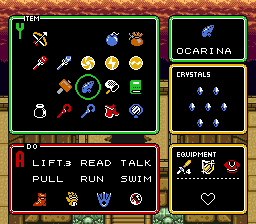

To find the Letter F: go first the vertical, then the horizontal:
It is in row 5, column 5, so the byte is 55
L=5B, U=64, T=63, E=54; FLUTE=55 5B 64 63 54
Now add between each letter a 25
So flute byte string is
55 25 5B 25 64 25 63 25 54 25
Open the rom in a hex editor and find it:

F5 24 is blank and here you have space to add further letters.
You also note that you find it 2 times, the second time is the activated flute (after releasing the bird from the statue).
Now change both to OCARINA: 5e 52 50 61 58 5D 50
String: 5e 25 52 25 50 25 61 25 58 25 5D 25 50 25, using some of the blanks (you of course don't have unlimited space, only 8 letters. Therefore Bow&Silver Arrwows and Boomerang is special):

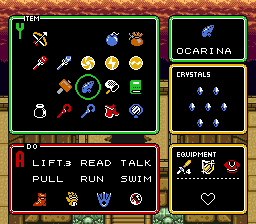

Conn
- Since : 2013-06-30
 Re: Changing item names in hex?
Re: Changing item names in hex?
Thank you so much, you guys are the best 


Nocturnesthesia- Cucumber

- Since : 2018-03-27
 Re: Changing item names in hex?
Re: Changing item names in hex?
keep in mind that when editing item names, they will keep their old names if you already obtained them on a save file. for example, if you continue your saved gave after getting the ocarina, which is renamed the flute, then no change will occur. if you get the ocarina after the hex edit is made, then the changed name will appear. also the end credits has limited text.
wizzrobemaster- Ganon

- Since : 2015-01-04
 Re: Changing item names in hex?
Re: Changing item names in hex?
The ram for this gfs part is set on booting, so you're partially right. If you use a freeze savestate, you don't see the effect, but if you boot and load the slot from your srm file, it will show the new name.

Conn
- Since : 2013-06-30
 Re: Changing item names in hex?
Re: Changing item names in hex?
Yeah I've noticed that savestates mess with gfx changes in general. Generally I don't use savestates when testing changes (unless it's just a palette, where leaving the area and coming back is usually sufficient).
Is there any tutorials out there about using Geiger to trace info in Z3 specifically? These forums are a wealth of info but I want to learn how do do shit myself eventually.
Right now I'm trying to figure out how to change the palette of items on the menu (like trying to make the cape show up as yellow, or the L1 shield brown or red) but all I've managed to do so far is add glitchy spots to my menu screen. Is this possible without having to rearrange the entire inventory? Because that's waaay beyond the scope of what I expect to accomplish right now.
Is there any tutorials out there about using Geiger to trace info in Z3 specifically? These forums are a wealth of info but I want to learn how do do shit myself eventually.
Right now I'm trying to figure out how to change the palette of items on the menu (like trying to make the cape show up as yellow, or the L1 shield brown or red) but all I've managed to do so far is add glitchy spots to my menu screen. Is this possible without having to rearrange the entire inventory? Because that's waaay beyond the scope of what I expect to accomplish right now.

Nocturnesthesia- Cucumber

- Since : 2018-03-27
 Re: Changing item names in hex?
Re: Changing item names in hex?
Japp, it's the 25 value that determines the palette and flip/mirror the tile.
But it's more complicated.
There are 2 screens for these 8bpp item stuff, that image above with the letters is the 2nd screen. The first screen is accessible with 24 for example (blank is from this screen), and has the item gfx itself e.g.
I can send you a picture map of this screen as well if you like.
I don't really remember how exactly it works but I think even numbers (20,22,24,26...) take tiles from the first screen while odd numbers (21,23,25...) from the second screen. The number itself determines palette and flipping.
There is no easy way to find the string unfortunately. I observe the ram if I want to find it. But if you figure out the math logic which palette/flip corresponds to which number you can create maybe the string to find it.
But it's more complicated.
There are 2 screens for these 8bpp item stuff, that image above with the letters is the 2nd screen. The first screen is accessible with 24 for example (blank is from this screen), and has the item gfx itself e.g.
I can send you a picture map of this screen as well if you like.
I don't really remember how exactly it works but I think even numbers (20,22,24,26...) take tiles from the first screen while odd numbers (21,23,25...) from the second screen. The number itself determines palette and flipping.
There is no easy way to find the string unfortunately. I observe the ram if I want to find it. But if you figure out the math logic which palette/flip corresponds to which number you can create maybe the string to find it.

Conn
- Since : 2013-06-30
 Re: Changing item names in hex?
Re: Changing item names in hex?
Sure, I'd be happy to have the picture map, hopefully I can make some use of it eventually 


Nocturnesthesia- Cucumber

- Since : 2018-03-27
 Re: Changing item names in hex?
Re: Changing item names in hex?
I remember now my technique. I indeed used Geiger. The first screen won't help you much, so I won't post it for now.
Here how you can proceed with Geiger:
For example flute, it is ram 7ef34c. Go into the menu, and make a geiger breakpoint at 7ef34c, with read.
You get this tracelog (for activated flute 7ef34c-03):
So you find
0x6F729: d4 2c
0x6F72B: d5 2c
0x6F72D: e4 2c
0x6F72F: e5 2c
d4, d5, e4, e5 are the tile indexes in the first screen, you can edit the gfx e.g. after decompressing with zcompress.
The second byte is the flip/palette value, where the first 4 bits, "2", is first palette and 3 second palette. Here's the key:

So to change the flute yellow, set the second byte to 28, green would be 3C and so on.
0x6F729: d4 28
0x6F72B: d5 28
0x6F72D: e4 28
0x6F72F: e5 28
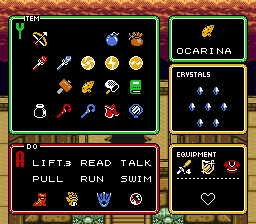
I think if you give other values like 48, 68, etc, the tile gets mirrored/flipped in all variations. If you use odd numbers like 29, it takes the tile from 2nd screen where I posted the map picture above (first flute tile d4 is not part of that screen (it goes to 7 only, since after the letters there is the space of the monologues, but if it was instead d4 28 then 55 29 it would take F in yellow palette (but still occurs white since it does not take the yellow but the white color from that palette - hope you understand )
Here how you can proceed with Geiger:
For example flute, it is ram 7ef34c. Go into the menu, and make a geiger breakpoint at 7ef34c, with read.
You get this tracelog (for activated flute 7ef34c-03):
$0D/E58A AF 4C F3 7E LDA $7EF34C[$7E:F34C] A:1354 X:134E Y:000E P:envmxdizc
$0D/E58E 29 FF 00 AND #$00FF A:0103 X:134E Y:000E P:envmxdizc
(03 activated flute, 02 has different values)
$0D/E591 85 02 STA $02 [$00:0002] A:0003 X:134E Y:000E P:envmxdizc
$0D/E593 A9 11 F7 LDA #$F711 A:0003 X:134E Y:000E P:envmxdizc
$0D/E596 85 04 STA $04 [$00:0004] A:F711 X:134E Y:000E P:eNvmxdizc
$0D/E598 20 72 E3 JSR $E372 [$0D:E372] A:F711 X:134E Y:000E P:eNvmxdizc
$0D/E372 A5 02 LDA $02 [$00:0002] A:F711 X:134E Y:000E P:eNvmxdizc
$0D/E374 0A ASL A A:0003 X:134E Y:000E P:envmxdizc
$0D/E375 0A ASL A A:0006 X:134E Y:000E P:envmxdizc
$0D/E376 0A ASL A A:000C X:134E Y:000E P:envmxdizc
$0D/E377 A8 TAY A:0018 X:134E Y:000E P:envmxdizc
$0D/E378 A6 00 LDX $00 [$00:0000] A:0018 X:134E Y:0018 P:envmxdizc
$0D/E37A B1 04 LDA ($04),y[$0D:F729] A:0018 X:1354 Y:0018 P:envmxdizc
(here it loads the first value, top left tile: 0D:F729 is pc 0x6F729)
$0D/E37C 9D 00 00 STA $0000,x[$0D:1354] A:2CD4 X:1354 Y:0018 P:envmxdizc
$0D/E37F C8 INY A:2CD4 X:1354 Y:0018 P:envmxdizc
$0D/E380 C8 INY A:2CD4 X:1354 Y:0019 P:envmxdizc
$0D/E381 B1 04 LDA ($04),y[$0D:F72B] A:2CD4 X:1354 Y:001A P:envmxdizc
(here it loads the second value, top right tile: 0D:F72B is pc 0x6F72B)
$0D/E383 9D 02 00 STA $0002,x[$0D:1356] A:2CD5 X:1354 Y:001A P:envmxdizc
$0D/E386 C8 INY A:2CD5 X:1354 Y:001A P:envmxdizc
$0D/E387 C8 INY A:2CD5 X:1354 Y:001B P:envmxdizc
$0D/E388 B1 04 LDA ($04),y[$0D:F72D] A:2CD5 X:1354 Y:001C P:envmxdizc
(here it loads the third value, bottom left tile: 0D:F72D is pc 0x6F72D)
$0D/E38A 9D 40 00 STA $0040,x[$0D:1394] A:2CE4 X:1354 Y:001C P:envmxdizc
$0D/E38D C8 INY A:2CE4 X:1354 Y:001C P:envmxdizc
$0D/E38E C8 INY A:2CE4 X:1354 Y:001D P:envmxdizc
$0D/E38F B1 04 LDA ($04),y[$0D:F72F] A:2CE4 X:1354 Y:001E P:envmxdizc
(here it loads the fourth value, bottom rigth tile: 0D:F72F is pc 0x6F72F)
$0D/E391 9D 42 00 STA $0042,x[$0D:1396] A:2CE5 X:1354 Y:001E P:envmxdizc
$0D/E394 60 RTS A:2CE5 X:1354 Y:001E P:envmxdizc
So you find
0x6F729: d4 2c
0x6F72B: d5 2c
0x6F72D: e4 2c
0x6F72F: e5 2c
d4, d5, e4, e5 are the tile indexes in the first screen, you can edit the gfx e.g. after decompressing with zcompress.
The second byte is the flip/palette value, where the first 4 bits, "2", is first palette and 3 second palette. Here's the key:

So to change the flute yellow, set the second byte to 28, green would be 3C and so on.
0x6F729: d4 28
0x6F72B: d5 28
0x6F72D: e4 28
0x6F72F: e5 28
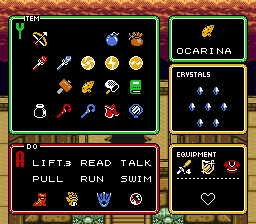
I think if you give other values like 48, 68, etc, the tile gets mirrored/flipped in all variations. If you use odd numbers like 29, it takes the tile from 2nd screen where I posted the map picture above (first flute tile d4 is not part of that screen (it goes to 7 only, since after the letters there is the space of the monologues, but if it was instead d4 28 then 55 29 it would take F in yellow palette (but still occurs white since it does not take the yellow but the white color from that palette - hope you understand )

Conn
- Since : 2013-06-30
 Re: Changing item names in hex?
Re: Changing item names in hex?
After some trial and error I managed it, again thank you for your help. I still don't fully understand what I'm doing when it comes to the Geiger logs but once I have hex addresses nearby I can usually work it out. I might compile a list/chart for easy reference as I go from here on out, it should save anyone who wants to do the same thing a lot of work in the future

Nocturnesthesia- Cucumber

- Since : 2018-03-27
 Re: Changing item names in hex?
Re: Changing item names in hex?
I do not know how to handle your question, wizz, NE asked how to change item colors and as an example I made it yellow. You can give it any colors of the palette I posted.
I advice to read the text and not only looking at the pictures
I advice to read the text and not only looking at the pictures


Conn
- Since : 2013-06-30
 Re: Changing item names in hex?
Re: Changing item names in hex?
No i was not asking how to change it. I was simply surprised.
wizzrobemaster- Ganon

- Since : 2015-01-04
 Similar topics
Similar topics» Changing price packs that enemy use
» Changing the item you get from the 3 pendants pedestral...
» Gamertags and user names, a get to know the community
» SunGodPortal's Burning Questions
» Changing the rocklops into mimics
» Changing the item you get from the 3 pendants pedestral...
» Gamertags and user names, a get to know the community
» SunGodPortal's Burning Questions
» Changing the rocklops into mimics
Zeldix :: Zelda III Hacking :: Requests
Page 1 of 1
Permissions in this forum:
You cannot reply to topics in this forum




 by Nocturnesthesia Fri 6 Apr 2018 - 0:00
by Nocturnesthesia Fri 6 Apr 2018 - 0:00