Ray's various questions...
Zeldix :: Zelda III Hacking :: Requests
Page 1 of 4
Page 1 of 4 • 1, 2, 3, 4 
 Ray's various questions...
Ray's various questions...
I'm trying to figure out how to change the position Link wakes up in at the start of the game.
I'd like to move the bed, but that leaves Link waking up on the floor...
Can it even be done? I'm fairly new to this.
Thanks!
I'd like to move the bed, but that leaves Link waking up on the floor...
Can it even be done? I'm fairly new to this.
Thanks!
Last edited by Ray138 on Sat 3 Jul 2021 - 13:45; edited 4 times in total

Ray138
- Since : 2021-03-23
 Re: Ray's various questions...
Re: Ray's various questions...
As far as I know, no one actually documented this, as it seems to be hardcoded to that spot. The pragmatic solution would be to leave the starting point in bed as it is, but you can change the starting points of SRM saves (ie when you are defeated and have to start over). No idea if it is possible to change the very first starting point - but I know the SRM 4 (start in the middle of your house) is connected to SRM 0 (weaking in bed) to be in the same indoor room.
Thus:
SRM 0 (bed), light world
/
SRM 1 (where uncle gave you the sword), light world
SRM 2 (Zelda's cell), light world
SRM 3 (before the Mantle), light world
/ after rescuing Zelda
SRM 4 (start in the middle of your house), light world
SRM 5 (start in church), light world
SRM 6 (start in the mountain cave), light world
/ after defeating Agahnim
SRM 7 (start on the Pyramid), dark world
I know how to change all of them (position where you start, indoor room etc), except SRM 0. SRM 4 and SRM 0 seem to be connected and are by default in your house.
Thus:
SRM 0 (bed), light world
/
SRM 1 (where uncle gave you the sword), light world
SRM 2 (Zelda's cell), light world
SRM 3 (before the Mantle), light world
/ after rescuing Zelda
SRM 4 (start in the middle of your house), light world
SRM 5 (start in church), light world
SRM 6 (start in the mountain cave), light world
/ after defeating Agahnim
SRM 7 (start on the Pyramid), dark world
I know how to change all of them (position where you start, indoor room etc), except SRM 0. SRM 4 and SRM 0 seem to be connected and are by default in your house.

Puzzledude
- Since : 2012-06-20
 Re: Ray's various questions...
Re: Ray's various questions...
Thanks for the reply!
That's a bummer. The bed is really the only thing I wanna move.
Oh well. Other than that, I've been able to do everything I've always wanted to do to the game besides changing the title to "A Light in the Dark".
I just don't think I have the time or skill to redraw the title though.
That's a bummer. The bed is really the only thing I wanna move.
Oh well. Other than that, I've been able to do everything I've always wanted to do to the game besides changing the title to "A Light in the Dark".
I just don't think I have the time or skill to redraw the title though.

Ray138
- Since : 2021-03-23
 Re: Ray's various questions...
Re: Ray's various questions...
- Code:
0x039A37 ;Link LOW X Position
0x039A32 ;Link LOW Y Position
0x039A38 ;Link HIGH X Position reset(used to change quadrant) -1 to move left portion
0x039A33 ;Link HIGH Y Position reset(used to change quadrant) -1 to move top portion
0x02DE53 ;Link LOW X Position reset
0x02DE5D ;Link LOW Y Position reset
0x02DE58 ;Link HIGH X Position reset(used to change quadrant) -1 to move left portion
0x02DE62 ;Link HIGH Y Position reset(used to change quadrant) -1 to move top portion
0x0480BD ;Bed Sheet LOW X
0x0480B8 ;Bed Sheet LOW Y
0x0480BE ;High X(used to change quadrant) -1 to move left portion
0x0480B9 ;High Y(used to change quadrant) -1 to move top portion
those are all hex edits address for unheadered rom to move link's position sheet and link's position

zarby89
- Since : 2016-10-30
 Re: Ray's various questions...
Re: Ray's various questions...
Woah, Ok!
What program do I use to edit hex code?
(sorry, like I said, kinda new to this)
What program do I use to edit hex code?
(sorry, like I said, kinda new to this)

Ray138
- Since : 2021-03-23
 Re: Ray's various questions...
Re: Ray's various questions...
I am using Hex Workshop personally but you can probably find better/easier to use hex editors
i know lots of peoples use HxD cause it's free
Hex Workshop (it's supposedly a trial version but it seems to never expire)
http://www.bpsoft.com/bbl/download/download.html?dlfile=hw_v680.exe
HxD :
https://mh-nexus.de/en/hxd/
i know lots of peoples use HxD cause it's free
Hex Workshop (it's supposedly a trial version but it seems to never expire)
http://www.bpsoft.com/bbl/download/download.html?dlfile=hw_v680.exe
HxD :
https://mh-nexus.de/en/hxd/

zarby89
- Since : 2016-10-30
 Re: Ray's various questions...
Re: Ray's various questions...
Thank you so much!
I'll dive into this tomorrow.
Thanks for helping a new guy!
I'll dive into this tomorrow.
Thanks for helping a new guy!

Ray138
- Since : 2021-03-23
 Re: Ray's various questions...
Re: Ray's various questions...
Ray138 wrote:Thanks for the reply!
That's a bummer. The bed is really the only thing I wanna move.
Oh well. Other than that, I've been able to do everything I've always wanted to do to the game besides changing the title to "A Light in the Dark".
I just don't think I have the time or skill to redraw the title though.
you can change the title screen fairly easily in Hyrule Magic all you would need to do is replace the word graphics that says A Link to the Past on the title screen with a program like yy-chr

Jared_Brian_
- Since : 2019-05-06
 Re: Ray's various questions...
Re: Ray's various questions...
I know how to do it, but to do it & make it look good is easier said than done, IMO.
I'd literally pay someone to do it for me...
I'd literally pay someone to do it for me...

Ray138
- Since : 2021-03-23
 Re: Ray's various questions...
Re: Ray's various questions...
Great that you decoded this Zarby, will put it to my documents.zarby89 wrote:those are all hex edits address for unheadered rom to move link's position sheet and link's position
- Code:
0x039A37 ;Link LOW X Position
0x039A32 ;Link LOW Y Position
0x039A38 ;Link HIGH X Position reset(used to change quadrant) -1 to move left portion
0x039A33 ;Link HIGH Y Position reset(used to change quadrant) -1 to move top portion
0x02DE53 ;Link LOW X Position reset
0x02DE5D ;Link LOW Y Position reset
0x02DE58 ;Link HIGH X Position reset(used to change quadrant) -1 to move left portion
0x02DE62 ;Link HIGH Y Position reset(used to change quadrant) -1 to move top portion
0x0480BD ;Bed Sheet LOW X
0x0480B8 ;Bed Sheet LOW Y
0x0480BE ;High X(used to change quadrant) -1 to move left portion
0x0480B9 ;High Y(used to change quadrant) -1 to move top portion
I use HxD hex editor and the addresses are written in that Zarby's decoding. I forgot you also need to move the sprite, which is Link's bed/white pillow. There's also a problem with Link jumping out of bed - as far as I know he will always jump right, no matter what you press. And you also need the space for the Uncle to leave the house, so you can not put the bed there either. Personally I have no need to move the location of the bed, as it is a small house and you are limited in terms of space, but if this is your thing ...Ray138 wrote:Woah, Ok!
What program do I use to edit hex code?
(sorry, like I said, kinda new to this)
But that is not too hard to do. I've basically redrawn all the alphabet letters of what the "A Link to the Past" is using. But "A Light in the Dark" might be too long. You have the same setting as A Link to the Past - and the "THE" can be reused from the "The Legend of" but you have "Light" instead of "Link", so the title would not fit into the GFX set by one letter.Ray138 wrote:I've been able to do everything I've always wanted to do to the game besides changing the title to "A Light in the Dark".
I just don't think I have the time or skill to redraw the title though.
A LINK TO THE PAST
A LIGHT IN THE DARK
bald is reused GFX. If no reused GFX, the title needs to be 3 letters shorter by default. Not in this case though.
So basically you can have 14 letters including spaces and "THE" followed by vertical line. In your case D, which is ok, so can reuse GFX - but thus still 15 letters (with spaces), which (together with THE+space) makes it 19, which is exactly what your new title has= 15 letters+ 4 spaces. Thus your title is 1 letter too long.

Puzzledude
- Since : 2012-06-20
 Re: Ray's various questions...
Re: Ray's various questions...
I only want to move the bed to the right a bit. It won't collide with Uncle. It's a small nit to pick, but if I can make it the way I want it, I will.
I kinda figured that extra letter would throw the title off. That's ok, I've made my peace with the title. I've removed any mention of Link being from a "chosen" bloodline of Knights from the past or whatever, but the title can still refer to the plot being linked to past events.
I kinda figured that extra letter would throw the title off. That's ok, I've made my peace with the title. I've removed any mention of Link being from a "chosen" bloodline of Knights from the past or whatever, but the title can still refer to the plot being linked to past events.

Ray138
- Since : 2021-03-23
 Re: Ray's various questions...
Re: Ray's various questions...
I'm just not quite getting this hex editing....
I just wanna move Link & the blanket ect. 3 'clicks' to the right.
Could any one lay out a simple walkthrough?
If not, no problem. You've all been more than helpful already!
I just wanna move Link & the blanket ect. 3 'clicks' to the right.
Could any one lay out a simple walkthrough?
If not, no problem. You've all been more than helpful already!

Ray138
- Since : 2021-03-23
 Re: Ray's various questions...
Re: Ray's various questions...
Well in your case, if you want to start slightly to the right, you need to only focus on Low X.Ray138 wrote:I'm just not quite getting this hex editing....
I just wanna move Link & the blanket ect. 3 'clicks' to the right.
Could any one lay out a simple walkthrough?
If not, no problem. You've all been more than helpful already!
For instance I made this to test it:
at 039A37: change 40 to 50 (ie 10 in hex more)
at 02DE53: change 40 to 50 (ie 10 in hex more)
at 0480BD: change 38 to 48 (ie 10 in hex more)
10 in hex more should be "3 clicks", but you can calculate how far this is and if you need more, just adopt the value.
So this means you increased the X for Link, Link reset, and the bed blanket sprite by 10 in hex. You can increase the X by a factor of 2, so 40, 42, 44, 46, 48, 4A, 4C, 4E, 50 etc to go right, or decrease to go left.
Of course you then also need to move the bed element, which is easy doable with Hyrule Magic.
And the same for Y, if you want to move the bed down (increase) or up (decrease). In this case you need to change:
039A32, 02DE5D and 0480B8.
Default values at these addreses are 5A,5A,62.
No idea what is a high X position. Probably the second byte of the 2 byte value as a whole. I didn't check this. Presumably to change the quadrant to not be in the right-bottom one of the global room 260.

Puzzledude
- Since : 2012-06-20
 Re: Ray's various questions...
Re: Ray's various questions...
So I'm assuming the actual value at 039A36 is A9 40 09. (A9 means load and then the value).
Thus it loads the value for X as 0940 so 940 in hex. So if you change 40 to 50, you are actually changing from 940 to 950. But you can make it A40 is 0A40 is A9 40 0A to jump 100 in hex to the right. Since the actual value is reversed when in bytes, so 0A40 will be A9 40 0A for the CPU, which is called little-endian.
So in this case 2 bytes follow each other and they also follow in the third group,
0x039A37 and ----38
0x039A32 and ----33
0x0480BD and ----BE
0x0480B8 and ----B9
but the bytes are misplaced in the second group and do not follow each other, but you can still edit them in the same way.
0x02DE53 and ----58 (instead of ----54)
0x02DE5D and ----62 (instead of ----5E)
Thus it loads the value for X as 0940 so 940 in hex. So if you change 40 to 50, you are actually changing from 940 to 950. But you can make it A40 is 0A40 is A9 40 0A to jump 100 in hex to the right. Since the actual value is reversed when in bytes, so 0A40 will be A9 40 0A for the CPU, which is called little-endian.
So in this case 2 bytes follow each other and they also follow in the third group,
0x039A37 and ----38
0x039A32 and ----33
0x0480BD and ----BE
0x0480B8 and ----B9
but the bytes are misplaced in the second group and do not follow each other, but you can still edit them in the same way.
0x02DE53 and ----58 (instead of ----54)
0x02DE5D and ----62 (instead of ----5E)

Puzzledude
- Since : 2012-06-20
 Re: Ray's various questions...
Re: Ray's various questions...
Thank you so much!
The magic numbers were:
48
48
50
Uncle now has his own bed & the house looks bit more lived in.
Thanks again!
The magic numbers were:
48
48
50
Uncle now has his own bed & the house looks bit more lived in.
Thanks again!

Ray138
- Since : 2021-03-23
 Re: Ray's various questions...
Re: Ray's various questions...
Another question (not sure if I should start a whole new thread for it, so)
Does anybody know where the palette for the transport bird is?
And is that palette attached to any other sprites?
I'd like to turn the bird from white to red.
Does anybody know where the palette for the transport bird is?
And is that palette attached to any other sprites?
I'd like to turn the bird from white to red.
Last edited by Ray138 on Mon 5 Apr 2021 - 10:26; edited 1 time in total

Ray138
- Since : 2021-03-23
 Re: Ray's various questions...
Re: Ray's various questions...
Ray138 wrote:I've been able to do everything I've always wanted to do to the game besides changing the title to "A Light in the Dark".
I just don't think I have the time or skill to redraw the title though.
Alternatively he can simply use the graphic schemes and the expended tilesets space to make a completely new titleset specifically for the titlescreen/menus and thus bypass the tiles limit. I'd probably even bother to do it if I wasn't retired, I mean it was a really simple task for me. Not so much user friendly when you first do it though, gotta admit that.But that is not too hard to do. I've basically redrawn all the alphabet letters of what the "A Link to the Past" is using. But "A Light in the Dark" might be too long. You have the same setting as A Link to the Past - and the "THE" can be reused from the "The Legend of" but you have "Light" instead of "Link", so the title would not fit into the GFX set by one letter.
A LINK TO THE PAST
A LIGHT IN THE DARK
bald is reused GFX. If no reused GFX, the title needs to be 3 letters shorter by default. Not in this case though.
So basically you can have 14 letters including spaces and "THE" followed by vertical line. In your case D, which is ok, so can reuse GFX - but thus still 15 letters (with spaces), which (together with THE+space) makes it 19, which is exactly what your new title has= 15 letters+ 4 spaces. Thus your title is 1 letter too long.
SePH
- Since : 2020-10-03
 Re: Ray's various questions...
Re: Ray's various questions...
SePH wrote:Ray138 wrote:I've been able to do everything I've always wanted to do to the game besides changing the title to "A Light in the Dark".
I just don't think I have the time or skill to redraw the title though.Alternatively he can simply use the graphic schemes and the expended tilesets space to make a completely new titleset specifically for the titlescreen/menus and thus bypass the tiles limit. I'd probably even bother to do it if I wasn't retired, I mean it was a really simple task for me. Not so much user friendly when you first do it though, gotta admit that.But that is not too hard to do. I've basically redrawn all the alphabet letters of what the "A Link to the Past" is using. But "A Light in the Dark" might be too long. You have the same setting as A Link to the Past - and the "THE" can be reused from the "The Legend of" but you have "Light" instead of "Link", so the title would not fit into the GFX set by one letter.
A LINK TO THE PAST
A LIGHT IN THE DARK
bald is reused GFX. If no reused GFX, the title needs to be 3 letters shorter by default. Not in this case though.
So basically you can have 14 letters including spaces and "THE" followed by vertical line. In your case D, which is ok, so can reuse GFX - but thus still 15 letters (with spaces), which (together with THE+space) makes it 19, which is exactly what your new title has= 15 letters+ 4 spaces. Thus your title is 1 letter too long.
I really wish I could figure this out. Especially if space/wrapping isn't an issue...
I've come around to the idea of changing the title to A Link Between Worlds.
(Changing ALBW's title screen to read ALBW2 was very simple)
I love the idea of the titles matching a la Triforce of the Gods.
I'm using a black background on the title screen (like the JP version), so I could just use a simple line font... If I could draw it.
Any chance of coming outta retirement? ; )
I'd literally pay someone to do it.

Ray138
- Since : 2021-03-23
 Re: Ray's various questions...
Re: Ray's various questions...
If you send me an ips patch of your project via a private message I could probably gather some strenght to do it (if I'm not too lazy). With that said, keep your money, rom hacking should always be a free hobby! ;-)
SePH
- Since : 2020-10-03
 Re: Ray's various questions...
Re: Ray's various questions...
well as long as you are coming out of retirement... no lol jk I'm not going to ask you to do mine too haha.
but I am curious, how do you go about changing the background scene in the title screen (the castle, mountains and lakes)? are you able to add more gfx so that you could make every bit of the background different? because I have noticed that it looks like a lot of the gfx are re used, so how would you make every or a lot of the gfx for the background different like it was done for conker's high rule tail?
is it as simple as adding more gfx with yy-chr and zcompress or does it involve asm?
but I am curious, how do you go about changing the background scene in the title screen (the castle, mountains and lakes)? are you able to add more gfx so that you could make every bit of the background different? because I have noticed that it looks like a lot of the gfx are re used, so how would you make every or a lot of the gfx for the background different like it was done for conker's high rule tail?
is it as simple as adding more gfx with yy-chr and zcompress or does it involve asm?

Jared_Brian_
- Since : 2019-05-06
 Re: Ray's various questions...
Re: Ray's various questions...
It does not involve ASM, but you must be able to manipulate the GFX sets. And yes, you are severely limited in terms of how much you can use. You must reuse the GFX parts, as you can only fit 16 small squares in one line, and one entire GFX set has only 4 such lines. Image how much lines does the title screen have - a lot more than that. Once you adopt the GFX set, which is incredibly "scattered", you need to than use these parts to draw.
Since GFX set is so limited and scattered, Nintendo most likely use calculators to be able to figuere out how much "unique" small squares are required to (for instance) draw a building, and if they fit into 4x16 at all, usually you can use 2x4x16 (thus 2 sets) for an uniqu GFX-set number.
You furthermore need to manipulate the palettes to adopt things correctly.
In title screen you lucklily don't have to bother with the tile types, since each small square has it's own property, usually type 0= walkable, type=1 is solid, and even this is a nightmare to make with buildings, since the "unique" 2 GFX sets load on-top of a 2x4x16 grid - which keeps it's tile properties, no matter which GFX is loaded onto it. Now you are severely limited and litteraly need to calculate and draw out an entire GFX set with its tile properties.
Usually I've done this in a way, that you first draw the building and stuff, then calculate= disassemble the unique parts of GFX, and determine what is solid and what walkable and then fit (assemble) it into the GFX set with predetermined and unchangable tile types. Not an easy job and definitely not for everyone, but SePH with his PW overworlds proved to be the master of this and his PW overworlds with new GFX are still unmatched today.
The only one who maybe can match his are overworlds in Moegami's Oracle hack and specially Spane's Prophet of Chaos hack.
This is how the GFX-sets look for ALTTP
GFX sets
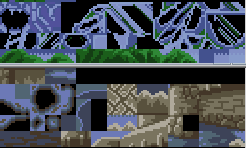
drawing result

Since GFX set is so limited and scattered, Nintendo most likely use calculators to be able to figuere out how much "unique" small squares are required to (for instance) draw a building, and if they fit into 4x16 at all, usually you can use 2x4x16 (thus 2 sets) for an uniqu GFX-set number.
You furthermore need to manipulate the palettes to adopt things correctly.
In title screen you lucklily don't have to bother with the tile types, since each small square has it's own property, usually type 0= walkable, type=1 is solid, and even this is a nightmare to make with buildings, since the "unique" 2 GFX sets load on-top of a 2x4x16 grid - which keeps it's tile properties, no matter which GFX is loaded onto it. Now you are severely limited and litteraly need to calculate and draw out an entire GFX set with its tile properties.
Usually I've done this in a way, that you first draw the building and stuff, then calculate= disassemble the unique parts of GFX, and determine what is solid and what walkable and then fit (assemble) it into the GFX set with predetermined and unchangable tile types. Not an easy job and definitely not for everyone, but SePH with his PW overworlds proved to be the master of this and his PW overworlds with new GFX are still unmatched today.
The only one who maybe can match his are overworlds in Moegami's Oracle hack and specially Spane's Prophet of Chaos hack.
This is how the GFX-sets look for ALTTP
GFX sets
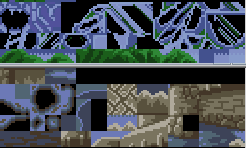
drawing result


Puzzledude
- Since : 2012-06-20
 Re: Ray's various questions...
Re: Ray's various questions...
so how was the title screen for conker's tail accomplished then? because it is clearly using more than 2x4x16 lines isn't it? or am I wrong in saying that?

Jared_Brian_
- Since : 2019-05-06
 Re: Ray's various questions...
Re: Ray's various questions...
Oh, Conker. This hack was done by the best of the best. Literally every known Zelda3 hacker was involved in this hack, so you can not really compare this hack to anything else. The structure of this hack is completely different from the original game, it even uses new GFX sets to change the main players sprite in certain areas. And Conn mannaged to get the "3D" starwars text scrolling. Like said: you can not really compere this hack to the structure of ALTTP which you are using.
Conker completely nuked the GFX sets of ALTTP and made something on par with what would otherwise be used by a completely new game. In the case of Conker the title is indeed using more, but SePH as far as I know has put a lot of GFX into the sprite GFX region - so he could make "changing" overworld, as well as using a "2 layer overworld" hack by some other hacker to draw completely new overworlds - otherwise not doable with the "regular" method. Side effect was that all areas must be small and that there is no "darkworld" variant.
So yes, Conker is using a lot more GFX, but this is achieved with additional GFX sets, which are then loaded using the ASM to load from GFX-regions, not used by original game. As far as I know this is indeed true for the main sprite changing in certain areas, not sure about the title screen, but it of course is using a lot more GFX sets then the original.
Conker completely nuked the GFX sets of ALTTP and made something on par with what would otherwise be used by a completely new game. In the case of Conker the title is indeed using more, but SePH as far as I know has put a lot of GFX into the sprite GFX region - so he could make "changing" overworld, as well as using a "2 layer overworld" hack by some other hacker to draw completely new overworlds - otherwise not doable with the "regular" method. Side effect was that all areas must be small and that there is no "darkworld" variant.
So yes, Conker is using a lot more GFX, but this is achieved with additional GFX sets, which are then loaded using the ASM to load from GFX-regions, not used by original game. As far as I know this is indeed true for the main sprite changing in certain areas, not sure about the title screen, but it of course is using a lot more GFX sets then the original.

Puzzledude
- Since : 2012-06-20
 Re: Ray's various questions...
Re: Ray's various questions...
ok yeah thats what i thought lol, and yeah I knew there was a ton more of asm wizardry going on behind conker's but I just wasn't sure if the title screen was one of them or not.

Jared_Brian_
- Since : 2019-05-06
 Re: Ray's various questions...
Re: Ray's various questions...
I hope SePH is still around to answer this one to you more accurately, as I know he did like 5 different title screens for Conker, even when it was called Parallel Universes, so he knows best what exactly was done in each and every one of these cases. Maybe he wasn't using ASM in all of them, but just heavy GFX redrawing overhauls. I know for a fact that one of these included a mirrored image, so he was drawing it using half of the title screen area, mirroring it. The final titlescreen is using the entire screen non mirrored.

Puzzledude
- Since : 2012-06-20
Page 1 of 4 • 1, 2, 3, 4 
 Similar topics
Similar topics» Several questions
» Boy, do I have a lot of questions to ask...
» SunGodPortal's Burning Questions
» GweiloGopher's Questions
» Heartbreaker: All the questions.
» Boy, do I have a lot of questions to ask...
» SunGodPortal's Burning Questions
» GweiloGopher's Questions
» Heartbreaker: All the questions.
Zeldix :: Zelda III Hacking :: Requests
Page 1 of 4
Permissions in this forum:
You cannot reply to topics in this forum




 by
by