Jeimuzu's Burning Questions
Zeldix :: Zelda III Hacking :: Requests
Page 1 of 1
 Jeimuzu's Burning Questions
Jeimuzu's Burning Questions
Man it's been a long time since I've posted here. 
So I'm having trouble with entrances to indoor areas in rooms 256 to 295. Upon exiting some of these rooms, Link's exit animation is off (he essentially exits backwards). I've found that the issue is corrected if I add a wooden or bombable door, and line the x & y coordinates up with the entrance. Unfortunately, virtally all of the regular indoor areas I have left are caves. Once I switch the door type back to none, the issue is reproduced. I wouldn't be surprised if there's a simple solution, but I can't for the life of me figure out what it is. I've been trying to fix it for days, lol.
I've included a video to demonstrate exactly what's happening.
https://drive.google.com/file/d/1gbnH8TT9LumFMGskihIynYI17i7JArra/view?usp=sharing
Update:
Upon further analysis, I realize it may have been a mistake to edit entrance parameters for Rooms 3C-72 and 82-84. I changed the room numbers for 6 of them, and used some of them for dungeons with separate Exit pointers which these rooms don't use in the vanilla rom.
Fortunately, virtually all updates following my overworld edits were for graphic schemes, entrances and exits (which won't take long to redo). So if I need to backtrack to a previous update, then it's no big deal. I'm still curious to know if I'm missing something though. I suspect that HM is resetting a parameter that can only be edited in hex.

So I'm having trouble with entrances to indoor areas in rooms 256 to 295. Upon exiting some of these rooms, Link's exit animation is off (he essentially exits backwards). I've found that the issue is corrected if I add a wooden or bombable door, and line the x & y coordinates up with the entrance. Unfortunately, virtally all of the regular indoor areas I have left are caves. Once I switch the door type back to none, the issue is reproduced. I wouldn't be surprised if there's a simple solution, but I can't for the life of me figure out what it is. I've been trying to fix it for days, lol.
I've included a video to demonstrate exactly what's happening.
https://drive.google.com/file/d/1gbnH8TT9LumFMGskihIynYI17i7JArra/view?usp=sharing
Update:
Upon further analysis, I realize it may have been a mistake to edit entrance parameters for Rooms 3C-72 and 82-84. I changed the room numbers for 6 of them, and used some of them for dungeons with separate Exit pointers which these rooms don't use in the vanilla rom.
Fortunately, virtually all updates following my overworld edits were for graphic schemes, entrances and exits (which won't take long to redo). So if I need to backtrack to a previous update, then it's no big deal. I'm still curious to know if I'm missing something though. I suspect that HM is resetting a parameter that can only be edited in hex.
Last edited by Jeimuzu on Wed 12 May 2021 - 0:09; edited 1 time in total
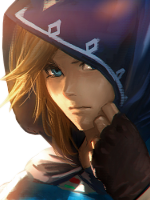
Jeimuzu
- Since : 2015-10-01
 Re: Jeimuzu's Burning Questions
Re: Jeimuzu's Burning Questions
This is a known bug, which happens usually in hacks and which some speedrunners called "moonwalking". Unfortunately you will need an ASM person to fix this and if I remember correctly it is a byte change or two (but still needs tracing to see what to change in hex). But this is specific for every entrance and it usually happens on entrances which have no exit by default and that usually lead to houses or caves in the room-region from 256-295 and not in the region 0-255. I believe this is the problem solely based on the Hyrule Magic which puts that byte or two to false value, which then make this bug, when you exit.

Puzzledude
- Since : 2012-06-20
 Re: Jeimuzu's Burning Questions
Re: Jeimuzu's Burning Questions
Yeah, I had a feeling it was something along those lines. I went ahead and rebuilt all my houses and caves in rooms that already had the right entrance parameters by default. That way I minimize the risk of breaking them. So far so good.
I'll report back after I transfer the data to hex glue.
I'll report back after I transfer the data to hex glue.
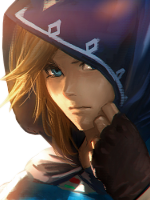
Jeimuzu
- Since : 2015-10-01
 Re: Jeimuzu's Burning Questions
Re: Jeimuzu's Burning Questions
I had the same issue with the proto hack and was able to fix them with HM alone, but I needed to remove the entrances animations (so all entrances wouldn't have doors), hence this isn't probably what you need here!
SePH
- Since : 2020-10-03
 Re: Jeimuzu's Burning Questions
Re: Jeimuzu's Burning Questions
SePH wrote:I had the same issue with the proto hack and was able to fix them with HM alone, but I needed to remove the entrances animations (so all entrances wouldn't have doors), hence this isn't probably what you need here!
Yeah, it was in reverse for me. For some reason adding the doors fixed it. And I can't have doors on my cave entrances, lol.
However, I managed to fix all of my entrances. My initial strategy of rebuilding houses and caves in rooms with the correct entrance parameters was a success for the most part. And they continued to work as expected after I transferred said rooms to the hex glue rom.
I then had an issue with staircase entrances. I hadn’t considered that they have different exit animations. So I rebuilt two cave rooms again, but this time I used rooms accessed by staircases in the vanilla rom. Then I ran into another problem when I changed a southeast quadrant to a vertical overlay. HM insisted on changing the entrance parameters of both entrances shared by that room to vertical (I only wanted to change 1) when one of them needed to remain uncheck. So I unchecked the vertical setting for said room, and Link starts moonwalking again, lol.
So I made 2 copies of the previous update, and changed the vertical setting in one copy to reproduce the issue. I managed to trace the bug in HxD with file compare.
HM apparently has a habit of changing two bytes upon saving (presumably bytes that correspond with the exit animations for each entrance) from 00 00 to FF FF. Changing them back corrected the problem.
Anyway, hopefully someone here will find this information useful. I'll be adding some pictures later.
Now, can I get an emoji of Link pulling his hair out?

Update:

All highlighted bytes need to be changed back to 00. They represent entrances 71 & 72.

And this image is a representation of the settings I was talking about.
Last edited by Jeimuzu on Sat 8 May 2021 - 18:28; edited 1 time in total
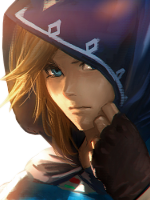
Jeimuzu
- Since : 2015-10-01
 Re: Jeimuzu's Burning Questions
Re: Jeimuzu's Burning Questions
Great that you managed to fix those on your own! From what I've played from your hack, there's a lot of unseen ideas and puzzles in all hacks I've played from this game, so its great you never gave up after all these years! Keep up the good work and hopefully you'll get it done eventually. :-)
SePH
- Since : 2020-10-03
 Re: Jeimuzu's Burning Questions
Re: Jeimuzu's Burning Questions
SePH wrote:Great that you managed to fix those on your own! From what I've played from your hack, there's a lot of unseen ideas and puzzles in all hacks I've played from this game, so its great you never gave up after all these years! Keep up the good work and hopefully you'll get it done eventually. :-)
Thanks Seph! Given the amount of time I've devoted to this project, I definitely need to see it to the end at this point, lol.
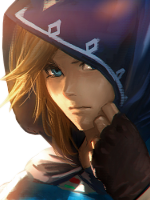
Jeimuzu
- Since : 2015-10-01
 Re: Jeimuzu's Burning Questions
Re: Jeimuzu's Burning Questions
Figured I shouldn't start a new topic for this one.
So I'm having some trouble with a palette conflict, lol.
I put my Team Green Base in the indoor area where Sahasrala is located in Zelda 3. I added beds, tables and other furnishings which required me to change the palette they use. After confirming that no other objects were using the palette, I went ahead and used the same palette colors used in Ancient Stone Tablets Week 1. I then discovered that this particular palette was used for the player select screen, lol. So I looked through the other palettes, and discovered that I could use dungeon palette 11 instead (it's used by Vitreous which I moved to another palette). I'm fairly certain only a single byte would have to be changed to load a different palette (just like for dungeons). I just don't know how to trace it, lol. The images below demonstrate what I'm talking about:
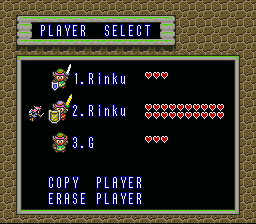
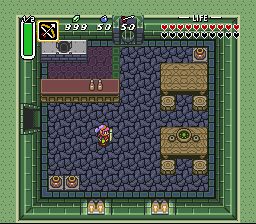
To clarify, I'm not necessarily asking anyone to trace it for me. I just suspect this has been traced before. But if not, I could likely trace it myself if I have the correct address to initiate a breakpoint using a debugger (I'm new to tracing so I likely just wrote something incorrect here, lol).
Of course I could just swap the colors of both palettes, but that's a redundant alternative to changing a single byte, lol.
So I'm having some trouble with a palette conflict, lol.
I put my Team Green Base in the indoor area where Sahasrala is located in Zelda 3. I added beds, tables and other furnishings which required me to change the palette they use. After confirming that no other objects were using the palette, I went ahead and used the same palette colors used in Ancient Stone Tablets Week 1. I then discovered that this particular palette was used for the player select screen, lol. So I looked through the other palettes, and discovered that I could use dungeon palette 11 instead (it's used by Vitreous which I moved to another palette). I'm fairly certain only a single byte would have to be changed to load a different palette (just like for dungeons). I just don't know how to trace it, lol. The images below demonstrate what I'm talking about:
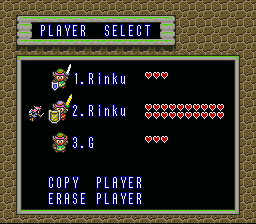
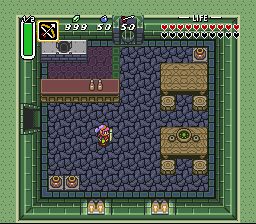
To clarify, I'm not necessarily asking anyone to trace it for me. I just suspect this has been traced before. But if not, I could likely trace it myself if I have the correct address to initiate a breakpoint using a debugger (I'm new to tracing so I likely just wrote something incorrect here, lol).
Of course I could just swap the colors of both palettes, but that's a redundant alternative to changing a single byte, lol.
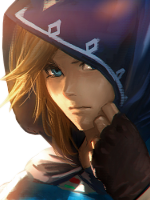
Jeimuzu
- Since : 2015-10-01
 Re: Jeimuzu's Burning Questions
Re: Jeimuzu's Burning Questions
Actually there is a dungeon palette that is completely unused, not at home right now so can't tell you which one, but will do soon.
Beats the hell of having to find that single byte!
Edit:Did you used the graphic schemes? It's possible to swap palettes of tiles/sprites used in whatever dungeon main palette you want.
Beats the hell of having to find that single byte!
Edit:Did you used the graphic schemes? It's possible to swap palettes of tiles/sprites used in whatever dungeon main palette you want.
SePH
- Since : 2020-10-03
 Re: Jeimuzu's Burning Questions
Re: Jeimuzu's Burning Questions
SePH wrote:Actually there is a dungeon palette that is completely unused, not at home right now so can't tell you which one, but will do soon.
Beats the hell of having to find that single byte!
Edit:Did you used the graphic schemes? It's possible to swap palettes of tiles/sprites used in whatever dungeon main palette you want.
That should work since it's likely that I'll have to make a new palette scheme in that room for the NPCs anyway. I have to be careful though because I only have 3 left. And that includes palette schemes I've sourced from Dark World areas that I'm not using, lol.
Dungeon palettes 17 through 19 don't appear to be used for anything though I could be wrong.
I've also completely overwritten my indoor sprite schemes from 64 to 121, and made substantial edits to my room blockset schemes (and I'm using all 23 of those, lol).
The only thing I haven't figured out yet is how to change animated graphics like water, lava, conveyers, Vitreous slime, etc. Not sure if that's possible, but I really hope it is. There's a couple of parameters in the main blockset section that don't appear to change anything. I wonder if one of those changes them.
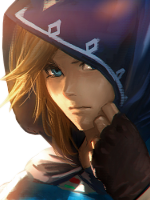
Jeimuzu
- Since : 2015-10-01
 Re: Jeimuzu's Burning Questions
Re: Jeimuzu's Burning Questions
Oh alright, so you already maxed out the empty unused sets lol. Oh well, two more 12 hours of work then I can do those three requests !
Yes its possible to change the animated sets for both overworld and dungeons, but the downside is that HM doesn't display them properly if you change them, it still displays the old values, so you can only see the changes in game. I should have notes for the animations in my files somewhere.
Yes its possible to change the animated sets for both overworld and dungeons, but the downside is that HM doesn't display them properly if you change them, it still displays the old values, so you can only see the changes in game. I should have notes for the animations in my files somewhere.
SePH
- Since : 2020-10-03
 Re: Jeimuzu's Burning Questions
Re: Jeimuzu's Burning Questions
SePH wrote:Oh alright, so you already maxed out the empty unused sets lol. Oh well, two more 12 hours of work then I can do those three requests !
Yes its possible to change the animated sets for both overworld and dungeons, but the downside is that HM doesn't display them properly if you change them, it still displays the old values, so you can only see the changes in game. I should have notes for the animations in my files somewhere.
If you’re referring to the last 3 dungeon palettes; I haven’t used them. I’m just aware of them. I wasn’t sure if they were safe to use.
I must say I’m delighted to hear that I can edit the animated graphics. That’s been driving me nuts for years. I’m okay with HM not displaying them properly as I’m quite used to it with hex glue, lol.
Just need them to load properly in game!

Last edited by Jeimuzu on Sun 16 May 2021 - 23:14; edited 1 time in total
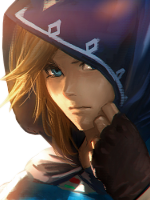
Jeimuzu
- Since : 2015-10-01
 Re: Jeimuzu's Burning Questions
Re: Jeimuzu's Burning Questions
Alright will check my notes soon then!
I was referring to a set of dungeon palettes thats completely unused.
Ten more hours of work till my weekend shift is over and I can tackle on all these tasks. Otherwise, tried saving a rom on a portable hdd yesterday (with all my rom hacking folders) and strange clicking noises appeared and couldn't save...so need to buy a new one before it dies on me and I lose 20 years of my life lol.
I was referring to a set of dungeon palettes thats completely unused.
Ten more hours of work till my weekend shift is over and I can tackle on all these tasks. Otherwise, tried saving a rom on a portable hdd yesterday (with all my rom hacking folders) and strange clicking noises appeared and couldn't save...so need to buy a new one before it dies on me and I lose 20 years of my life lol.
SePH
- Since : 2020-10-03
 Re: Jeimuzu's Burning Questions
Re: Jeimuzu's Burning Questions
SePH wrote:Alright will check my notes soon then!
I was referring to a set of dungeon palettes thats completely unused.
Ten more hours of work till my weekend shift is over and I can tackle on all these tasks. Otherwise, tried saving a rom on a portable hdd yesterday (with all my rom hacking folders) and strange clicking noises appeared and couldn't save...so need to buy a new one before it dies on me and I lose 20 years of my life lol.
I appreciate it!
You may want to consider uploading your data to a cloud storage medium like google drive. Don’t know how much data you have, but you get 15 gb free; 100 gb for $20 per year.
Just a suggestion because you wouldn’t have to wait.
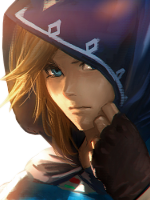
Jeimuzu
- Since : 2015-10-01
 Re: Jeimuzu's Burning Questions
Re: Jeimuzu's Burning Questions
Last I checked, over 200gb...
That's roms, files, docs, all beta tests from twitch that no longer exist elsewhere, msu1 files, wavs etc....and its all unsorted.
Don't really feel like uploading 10000+ files hahaha....so will get another 1tb hdd after work lol.
That's roms, files, docs, all beta tests from twitch that no longer exist elsewhere, msu1 files, wavs etc....and its all unsorted.
Don't really feel like uploading 10000+ files hahaha....so will get another 1tb hdd after work lol.
SePH
- Since : 2020-10-03
 Re: Jeimuzu's Burning Questions
Re: Jeimuzu's Burning Questions
Alright Jeimuzu, since you asked third, here's what you've asked! 
Found my notes on the dungeon sets tiles attributes and it includes the animations.
Basically each blockset can have their own tiles/animation properties, but it's all done in hex. If you ignore my ''modified'' tiles bytes, you can still make up your own changes using the appropriate hex addresses. Hopefully it isn't too confusing and you can figure it out! Was found in MathOnNapkins disassembly a while ago.
I've also checked for that unused dungeon palette I was thinking about and after a thourough check it is unfortunately used in three locations (dungeons pal 15/ pal 30 in dungeon editor)...its used for the blacksmith, archery game and fortune tellers.
So looks like you may need to find this one single byte to change the start menu meh
:-(

Found my notes on the dungeon sets tiles attributes and it includes the animations.
Basically each blockset can have their own tiles/animation properties, but it's all done in hex. If you ignore my ''modified'' tiles bytes, you can still make up your own changes using the appropriate hex addresses. Hopefully it isn't too confusing and you can figure it out! Was found in MathOnNapkins disassembly a while ago.
I've also checked for that unused dungeon palette I was thinking about and after a thourough check it is unfortunately used in three locations (dungeons pal 15/ pal 30 in dungeon editor)...its used for the blacksmith, archery game and fortune tellers.
So looks like you may need to find this one single byte to change the start menu meh

:-(
SePH
- Since : 2020-10-03
 Re: Jeimuzu's Burning Questions
Re: Jeimuzu's Burning Questions
I appreciate it Seph. Though it doesn't appear to be changing the animated graphics (haven't ruled out the possibility that I'm missing something, lol). It does however, change the blockset physics. Still great though because I really needed that as well. 
I copied all data from the swamp palace blockset 8/group 4 over to group 1/blocksets 0, 1, 2 & 9, and I got Swamp Palace physics in other dungeons. That said, I also moved blockset 12 (Misery Mire) data over blockset 8 to see if the water would change to Vitreous slime. It changed the physics, but the animated graphics remained the same.
Now I'm still not familiar with the "Dungeon_DefaultAttr" data. I rearranged it all, and I was unable to walk around indoors, lol. Ultimately, this data will prove to be very useful, but I'm not sure if this is the data that changes the graphics (again, maybe I'm missing something).
As for the fabled start menu byte; worst case scenario would involve swapping the colors between two palettes, lol. I'll do it if I must, it's just hard for my to justify going through the trouble if all I have to change is one lousy byte!

I copied all data from the swamp palace blockset 8/group 4 over to group 1/blocksets 0, 1, 2 & 9, and I got Swamp Palace physics in other dungeons. That said, I also moved blockset 12 (Misery Mire) data over blockset 8 to see if the water would change to Vitreous slime. It changed the physics, but the animated graphics remained the same.
Now I'm still not familiar with the "Dungeon_DefaultAttr" data. I rearranged it all, and I was unable to walk around indoors, lol. Ultimately, this data will prove to be very useful, but I'm not sure if this is the data that changes the graphics (again, maybe I'm missing something).
As for the fabled start menu byte; worst case scenario would involve swapping the colors between two palettes, lol. I'll do it if I must, it's just hard for my to justify going through the trouble if all I have to change is one lousy byte!

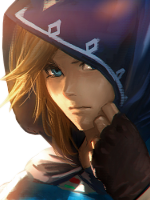
Jeimuzu
- Since : 2015-10-01
 Re: Jeimuzu's Burning Questions
Re: Jeimuzu's Burning Questions
Err last I remember it was also possible to change the animations that load in the blocksets aswell, so either the information is not in there or its in the graphic schemes. Again been so many years since I've done those so memory faded away lol. Good luck figuring all that if you can, glad to be of assistance otherwise :-)
The dungeon default attributes are for the first few tilesets that don't change and are shared through all the dungeons, like the doors, stairs, pots, white rocks etc..
The dungeon default attributes are for the first few tilesets that don't change and are shared through all the dungeons, like the doors, stairs, pots, white rocks etc..
SePH
- Since : 2020-10-03
 Re: Jeimuzu's Burning Questions
Re: Jeimuzu's Burning Questions
SePH wrote:Err last I remember it was also possible to change the animations that load in the blocksets aswell, so either the information is not in there or its in the graphic schemes. Again been so many years since I've done those so memory faded away lol. Good luck figuring all that if you can, glad to be of assistance otherwise :-)
The dungeon default attributes are for the first few tilesets that don't change and are shared through all the dungeons, like the doors, stairs, pots, white rocks etc..
So I just recently managed to get all animated background objects set up properly. The data you shared with me allowed me to get the physics up and running, and Zarby found the bytes that change the animated objects. The following address will take you to the bytes that load them in order from Blockset 00 to Blockset 23:
0x01011E
5D 5D 5D 5D 5D 5D 5D 5F 5D 5F 5F 5E 5F 5E 5E 5D 5D 5E 5D 5D 5D 5D 5D 5D
So thanks to both Zarby and Seph for helping me take one step closer to completing this hack!

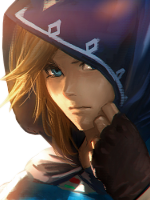
Jeimuzu
- Since : 2015-10-01
 Similar topics
Similar topics» SunGodPortal's Burning Questions
» AntROMhacker's Burning Questions
» Wizzrobemaster's Burning Questions
» Several questions
» Ray's various questions...
» AntROMhacker's Burning Questions
» Wizzrobemaster's Burning Questions
» Several questions
» Ray's various questions...
Zeldix :: Zelda III Hacking :: Requests
Page 1 of 1
Permissions in this forum:
You cannot reply to topics in this forum




 by
by