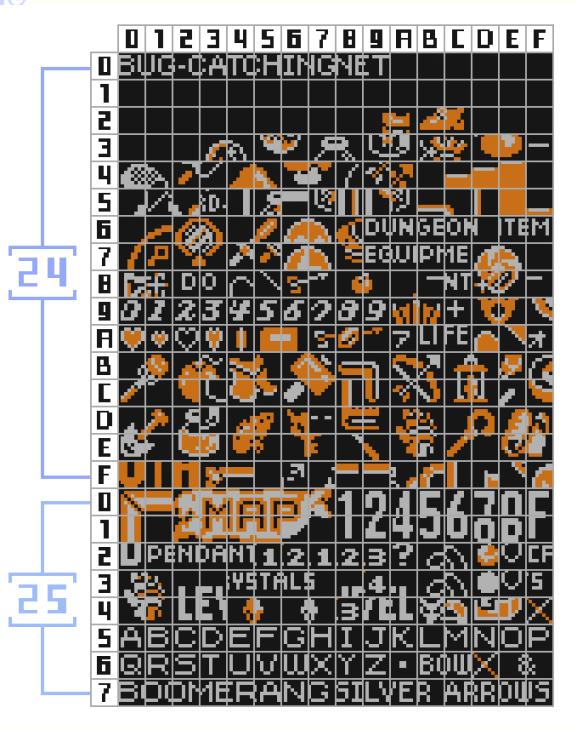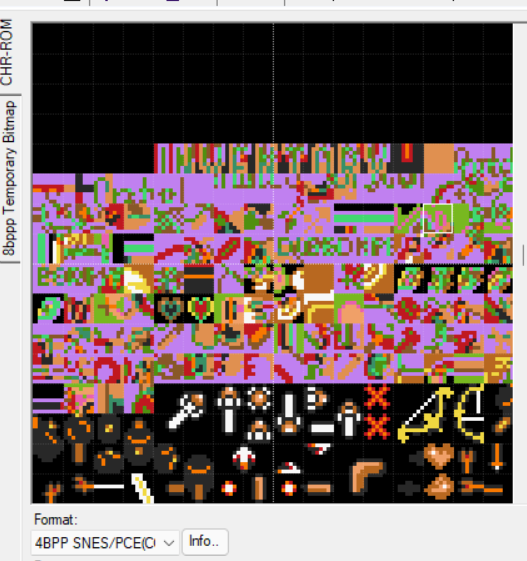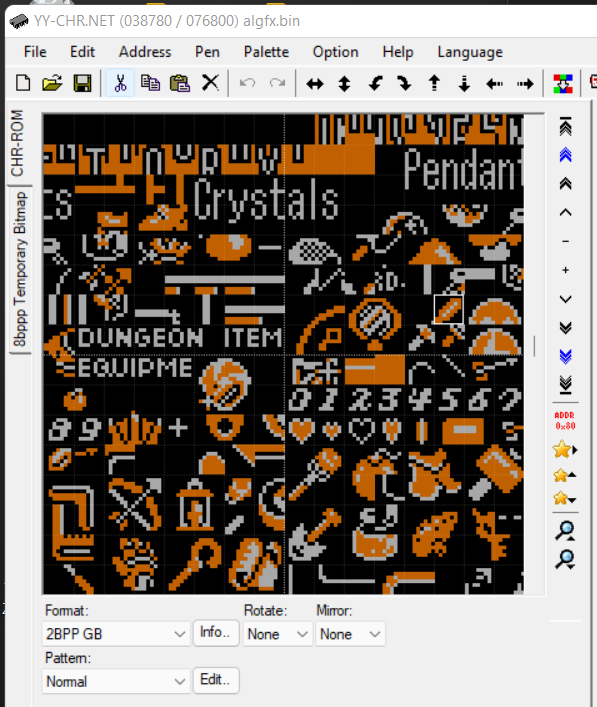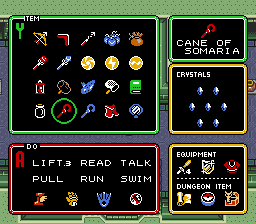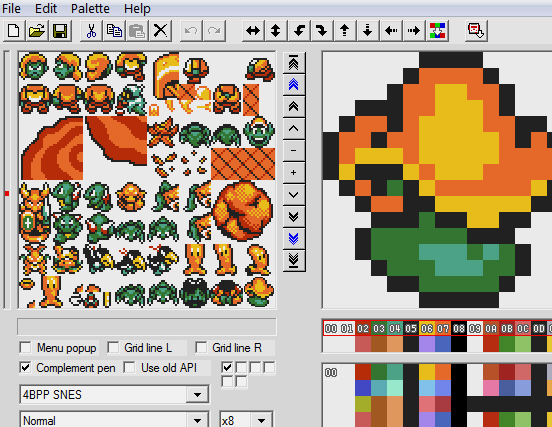Inventory graphic editing
Zeldix :: Zelda III Hacking :: Requests
Page 1 of 1
 Inventory graphic editing
Inventory graphic editing
Hi !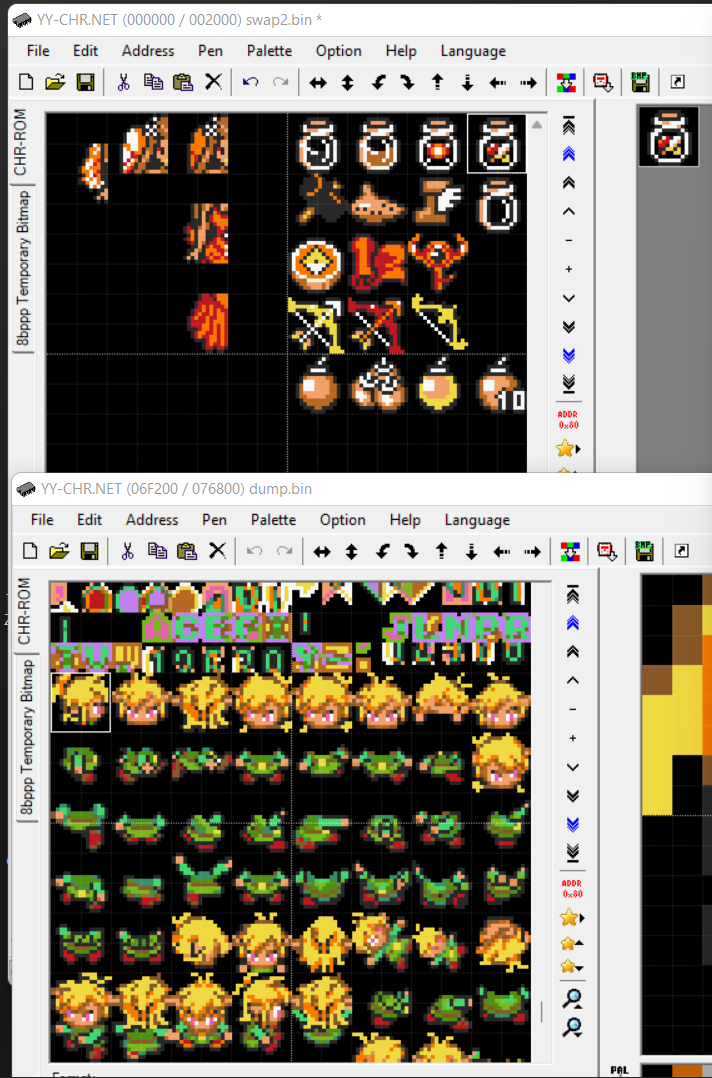
I'm begining at the path of hacking zelda III
this is what I made so far with YY-CHR and Zcompress
I want to modify the inventory graphic but the problem is I don't know how to
nor how to find them
this is what I want to insert
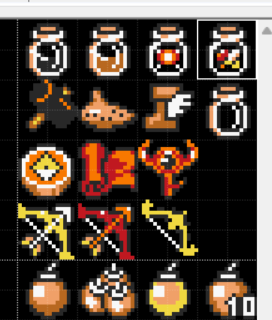
can you give me some advices ?
what tools I need?
do I have to do ASM hacking ?
any related topic ?
I just want to modify the inventory graphic
Thanks !
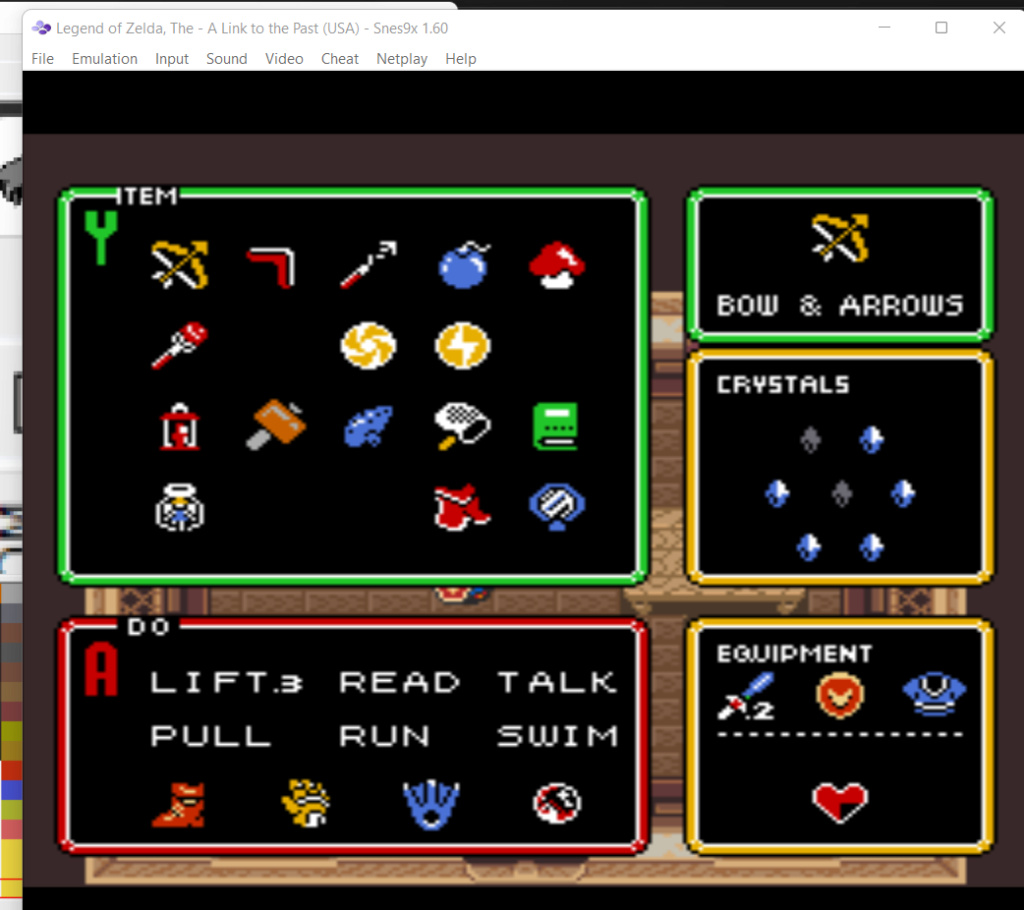
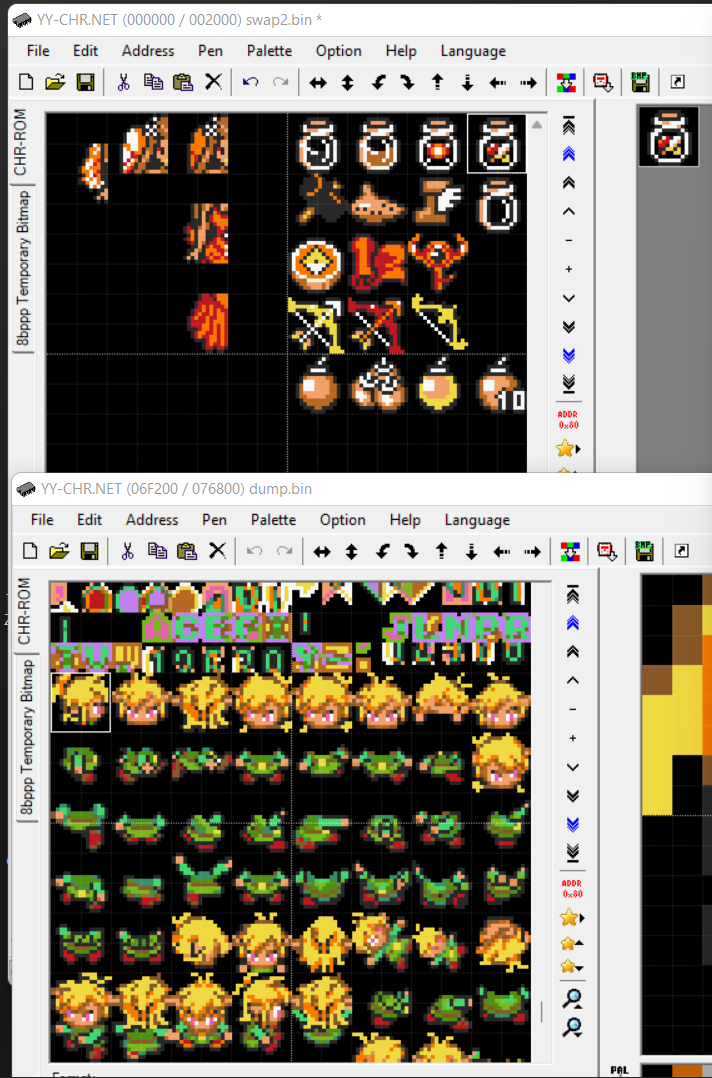
I'm begining at the path of hacking zelda III
this is what I made so far with YY-CHR and Zcompress
I want to modify the inventory graphic but the problem is I don't know how to
nor how to find them
this is what I want to insert
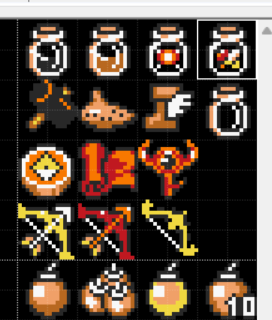
can you give me some advices ?
what tools I need?
do I have to do ASM hacking ?
any related topic ?
I just want to modify the inventory graphic
Thanks !
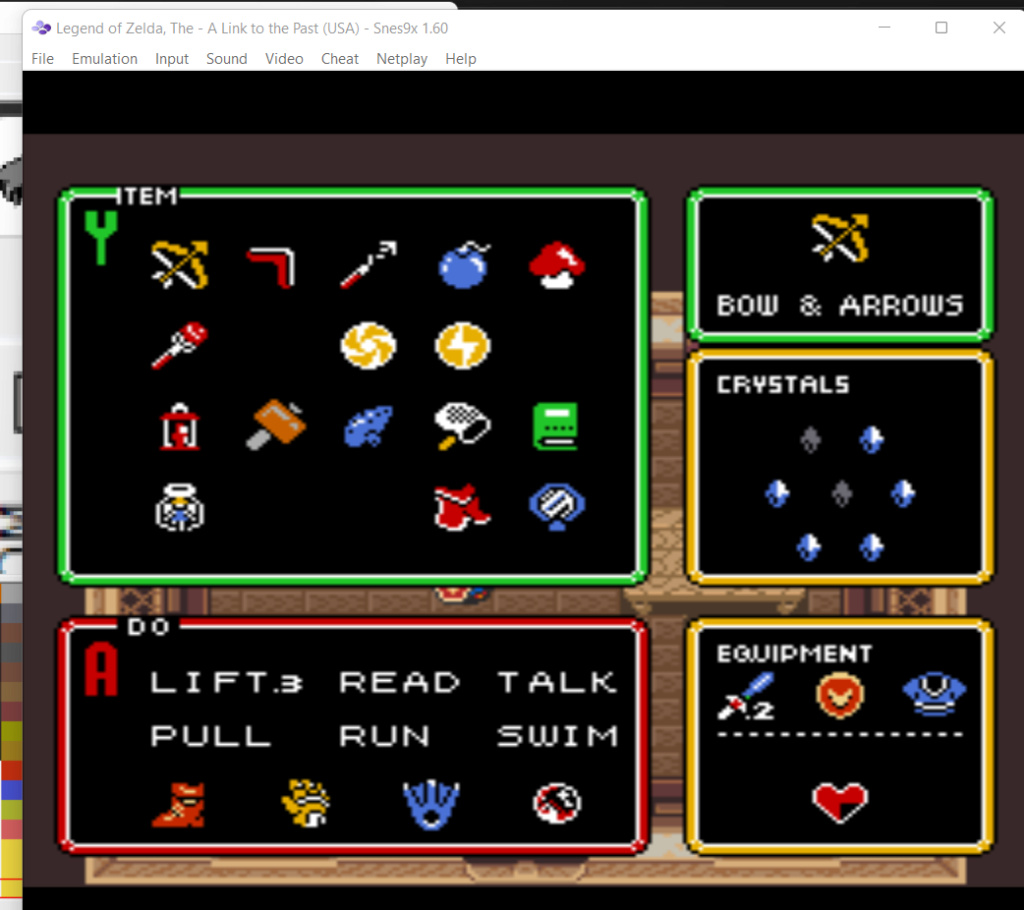

Dixaentor- Rope

- Since : 2022-05-21
 Re: Inventory graphic editing
Re: Inventory graphic editing
This is a lot to explain.
First you need to decompress the gfx of ALTTP into the bin file using zcompress and the decompression command in DOS with the CMD (command line prompt).
Once this is done, you open the bin file with YYchr. You find the location of the inventory, which needs 2BPP setting (this is 8 bit as opposed to 16 bit). Then make the necessary compatible GFX edits (only unique tile edits, which is not so easy). Then you recompress the GFX (bin file) into the Rom again with zcompress.
Then come the hex edits, ie how the gfx is loaded. For this you will need the inventory picture, which is in the Compendium and its coordinates, as well as my picture of HM palettes to see which color is loading and also the command "tricks" to see if you want to load it normal, X mirrored, Y mirrored or XY mirrored, which is all done with one byte. With this knowledge you can make custom inventory items.
But I can just insert this for you, if you are a beginner this can be a lot to digest. Also note: you are limited to black+white+one color in the inventory for one item.
Link's main sprite can be inserted with ease, since it is not compressed. This time you actually open the Rom in YYchr and not the Bin file and swap the gfx. Then you correct Link's palettes in Hyrule Magic, but note, some other sprites like Runner and Dust lady use some of the Link's palettes, so you need to then adopt/remove these 2 sprites and some others.
Must read:
http://dl.dropbox.com/s/8v2vjem6gtaj2a4/Zelda%203%20Compendium%20v1.8.4.pdf
First you need to decompress the gfx of ALTTP into the bin file using zcompress and the decompression command in DOS with the CMD (command line prompt).
Once this is done, you open the bin file with YYchr. You find the location of the inventory, which needs 2BPP setting (this is 8 bit as opposed to 16 bit). Then make the necessary compatible GFX edits (only unique tile edits, which is not so easy). Then you recompress the GFX (bin file) into the Rom again with zcompress.
Then come the hex edits, ie how the gfx is loaded. For this you will need the inventory picture, which is in the Compendium and its coordinates, as well as my picture of HM palettes to see which color is loading and also the command "tricks" to see if you want to load it normal, X mirrored, Y mirrored or XY mirrored, which is all done with one byte. With this knowledge you can make custom inventory items.
But I can just insert this for you, if you are a beginner this can be a lot to digest. Also note: you are limited to black+white+one color in the inventory for one item.
Link's main sprite can be inserted with ease, since it is not compressed. This time you actually open the Rom in YYchr and not the Bin file and swap the gfx. Then you correct Link's palettes in Hyrule Magic, but note, some other sprites like Runner and Dust lady use some of the Link's palettes, so you need to then adopt/remove these 2 sprites and some others.
Must read:
http://dl.dropbox.com/s/8v2vjem6gtaj2a4/Zelda%203%20Compendium%20v1.8.4.pdf
Last edited by Puzzledude on Sat 21 May 2022 - 16:51; edited 4 times in total

Puzzledude
- Since : 2012-06-20
 Re: Inventory graphic editing
Re: Inventory graphic editing
Thank you so much ! 
this is what I've been waiting for
I'm gonna learn it and post my progress here as soon as I can
I hope people won't post a hack with a capless minish cap's Link before me

this is what I've been waiting for
I'm gonna learn it and post my progress here as soon as I can
I hope people won't post a hack with a capless minish cap's Link before me

Dixaentor- Rope

- Since : 2022-05-21
 Re: Inventory graphic editing
Re: Inventory graphic editing
Here the IPS file of my Test rom if you need it. You patch it to original US non headered rom. Once you have my test rom, you can decompress the Bin file from it, to see what I did in YYchr to the gfx section, to see how it is edited, since gfx is quite scattered.
https://mega.nz/file/zodhwCyL#4MpLbJnD6DAVHE8FH61N9sKcPKTOS5EAmGTWGDPmOxs
https://mega.nz/file/zodhwCyL#4MpLbJnD6DAVHE8FH61N9sKcPKTOS5EAmGTWGDPmOxs

Puzzledude
- Since : 2012-06-20
 Re: Inventory graphic editing
Re: Inventory graphic editing
ok
Also, the Other part of the inventory (like pendants and such) are in the other bank, which is further down, when you scroll in the bin file in the YYchr.

Also do you know with what application can I create a ".pal" palette file to use for YYchr ?

Dixaentor- Rope

- Since : 2022-05-21
 Re: Inventory graphic editing
Re: Inventory graphic editing
I have to say, the palettes are a problem and you will probably not see it exactly the same as in the game. Usually what you do is that you load the Rom in ZSNES emulator, wait for the sprite or object to be on screen and then make a .ZST save state. This file is used as a palette to load in YY chr under Palette/emulator state load. Then you press the arrow repeatedly to scroll through all available palettes, some of which look similar to the original game, but unfortunately not perfectly.Dixaentor wrote:ok
Also, the Other part of the inventory (like pendants and such) are in the other bank, which is further down, when you scroll in the bin file in the YYchr.
Also do you know with what application can I create a ".pal" palette file to use for YYchr ?
Last edited by Puzzledude on Sat 21 May 2022 - 19:03; edited 1 time in total

Puzzledude
- Since : 2012-06-20
 Re: Inventory graphic editing
Re: Inventory graphic editing
alright , I got it
I have to say, the palettes are a problem and you will probably not see it exactly the same as in the game. Usually what you do is that you load the Rom in ZSNES emulator, wait for the sprite or object to be on screen and then make a .ZST save state. This file is used as a palette to load in YY chr under Palette/emulator state load. Then you press the arrow repeatedly to scroll through all available palettes, some of which look similar to the original game, but unfortunately not perfectly.
thanks !

Dixaentor- Rope

- Since : 2022-05-21
 Re: Inventory graphic editing
Re: Inventory graphic editing
you can't just set a background image, you are also limited to 3 colors + transparency for the menu so that's not impossible but kinda hard to do especially if you don't know what you are doing
you'd also have some side effect like this to deal with

you'd also have some side effect like this to deal with


zarby89
- Since : 2016-10-30
 Re: Inventory graphic editing
Re: Inventory graphic editing
ah I see !zarby89 wrote:you can't just set a background image, you are also limited to 3 colors + transparency for the menu so that's not impossible but kinda hard to do especially if you don't know what you are doing
you'd also have some side effect like this to deal with
and that side effect is easy to dodge
if we change the style like this

instead of putting the item inside a square why not putting them above a button icon.
By the way how did you set that gray "side effect"

Dixaentor- Rope

- Since : 2022-05-21
 Re: Inventory graphic editing
Re: Inventory graphic editing
did it with paint just to show what you would get
also the 2nd screen you posted would not work either unless you're very good at asm and use a sprite to draw it instead of background because like i said you're limited to 3 colors + transparency so if you tried to make an easy edit let say you managed to change the menu and the item icons it would looks like ->


pink is transparency so technically you'd see through your menu that would not be a problem if you were not limited in 8 palettes of 4 colors, also vram space (where gfx are loaded in snes), maybe that would be possible but right no unless your menu doesn't have a background color... , but having it on top of a button is not an option either unless you use a OAM slot (sprite)
also the 2nd screen you posted would not work either unless you're very good at asm and use a sprite to draw it instead of background because like i said you're limited to 3 colors + transparency so if you tried to make an easy edit let say you managed to change the menu and the item icons it would looks like ->


pink is transparency so technically you'd see through your menu that would not be a problem if you were not limited in 8 palettes of 4 colors, also vram space (where gfx are loaded in snes), maybe that would be possible but right no unless your menu doesn't have a background color... , but having it on top of a button is not an option either unless you use a OAM slot (sprite)

zarby89
- Since : 2016-10-30
 Re: Inventory graphic editing
Re: Inventory graphic editing
zarby89 wrote:did it with paint just to show what you would get
also the 2nd screen you posted would not work either unless you're very good at asm and use a sprite to draw it instead of background because like i said you're limited to 3 colors + transparency so if you tried to make an easy edit let say you managed to change the menu and the item icons it would looks like ->
pink is transparency so technically you'd see through your menu that would not be a problem if you were not limited in 8 palettes of 4 colors, also vram space (where gfx are loaded in snes), maybe that would be possible but right no unless your menu doesn't have a background color... , but having it on top of a button is not an option either unless you use a OAM slot (sprite)
ok
thank you for helping me .
Next step I'm gonna do is learning ASM now.
can you give some suggestion on where to begin

Dixaentor- Rope

- Since : 2022-05-21
 Re: Inventory graphic editing
Re: Inventory graphic editing
Joining the discord would be a good start you have the Zeldix discord here https://discordapp.com/invite/gaHW5hg
ZScream discord here
https://discord.com/invite/8eJdz2YdW2
if you do not want to join discord, well you can find an almost complete disassembly somewhere in here, i'd say the best way to learn asm is by editing stuff and trying to chnage behavior of things there's few guide on the internet i have a short incomplete tutorial to get started here
https://zarby89.github.io/ZScreamDungeon/BasicASM
ZScream discord here
https://discord.com/invite/8eJdz2YdW2
if you do not want to join discord, well you can find an almost complete disassembly somewhere in here, i'd say the best way to learn asm is by editing stuff and trying to chnage behavior of things there's few guide on the internet i have a short incomplete tutorial to get started here
https://zarby89.github.io/ZScreamDungeon/BasicASM

zarby89
- Since : 2016-10-30
 Re: Inventory graphic editing
Re: Inventory graphic editing
I appreciate it !zarby89 wrote:Joining the discord would be a good start you have the Zeldix discord here https://discordapp.com/invite/gaHW5hg
ZScream discord here
https://discord.com/invite/8eJdz2YdW2
if you do not want to join discord, well you can find an almost complete disassembly somewhere in here, i'd say the best way to learn asm is by editing stuff and trying to chnage behavior of things there's few guide on the internet i have a short incomplete tutorial to get started here
https://zarby89.github.io/ZScreamDungeon/BasicASM
thank you .

Dixaentor- Rope

- Since : 2022-05-21
 Similar topics
Similar topics» Simple ZELDA3 graphic decoder
» Overworld Hex Editing
» Inventory and menu screen edit
» magic meter editing
» Menu editing how to do maybe youtube tut of how to
» Overworld Hex Editing
» Inventory and menu screen edit
» magic meter editing
» Menu editing how to do maybe youtube tut of how to
Zeldix :: Zelda III Hacking :: Requests
Page 1 of 1
Permissions in this forum:
You cannot reply to topics in this forum




 by Dixaentor Sat 21 May 2022 - 6:31
by Dixaentor Sat 21 May 2022 - 6:31