How do I remove beginning part?
Page 1 of 1
 How do I remove beginning part?
How do I remove beginning part?
Im trying to remove the beginning part because its really long and annoying + its not needed in my romhack so maybe help would be nice? 
Im using Hyrule Magic with an already edited rom, .smc extension, Windows 10.
Im using Hyrule Magic with an already edited rom, .smc extension, Windows 10.
epicallyerik- Newcomer
- Since : 2022-10-14
 Re: How do I remove beginning part?
Re: How do I remove beginning part?
epicallyerik wrote:Im trying to remove the beginning part because its really long and annoying + its not needed in my romhack so maybe help would be nice?
Im using Hyrule Magic with an already edited rom, .smc extension, Windows 10.
Well, the only patch I know of that does this is the patch here which removes the intro sequence entirely like you want; https://www.zeldix.net/t703-switch-to-part-2-after-your-uncle-left-the-house
There might be other asm patches similar to this one that you could use to do the same, but this is the one I found.

Letterbomb
- Since : 2020-03-01
 Re: How do I remove beginning part?
Re: How do I remove beginning part?
It says an error when I try to install the patch:Letterbomb wrote:epicallyerik wrote:Im trying to remove the beginning part because its really long and annoying + its not needed in my romhack so maybe help would be nice?
Im using Hyrule Magic with an already edited rom, .smc extension, Windows 10.
Well, the only patch I know of that does this is the patch here which removes the intro sequence entirely like you want; https://www.zeldix.net/t703-switch-to-part-2-after-your-uncle-left-the-house
There might be other asm patches similar to this one that you could use to do the same, but this is the one I found.
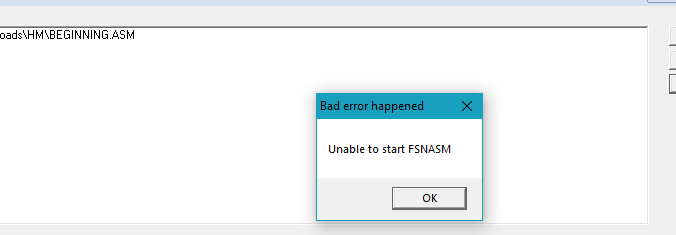
epicallyerik- Newcomer
- Since : 2022-10-14
 Re: How do I remove beginning part?
Re: How do I remove beginning part?
[quote="epicallyerik"]
Are you using the ASM hacks part of Hyrule Magic? Because if so don't. You want to take the code in that link I gave and put it into a notepad file or txt file. Then you'll want to use a program called "Asar" in order to apply that asm code to the rom.
Letterbomb wrote:epicallyerik wrote:Im trying to remove the beginning part because its really long and annoying + its not needed in my romhack so maybe help would be nice?
Im using Hyrule Magic with an already edited rom, .smc extension, Windows 10.
Well, the only patch I know of that does this is the patch here which removes the intro sequence entirely like you want; https://www.zeldix.net/t703-switch-to-part-2-after-your-uncle-left-the-house
There might be other asm patches similar to this one that you could use to do the same, but this is the one I found.
It says an error when I try to install the patch:
Are you using the ASM hacks part of Hyrule Magic? Because if so don't. You want to take the code in that link I gave and put it into a notepad file or txt file. Then you'll want to use a program called "Asar" in order to apply that asm code to the rom.

Letterbomb
- Since : 2020-03-01
 Re: How do I remove beginning part?
Re: How do I remove beginning part?
epicallyerik wrote:Im trying to remove the beginning part because its really long and annoying + its not needed in my romhack so maybe help would be nice?
Im using Hyrule Magic with an already edited rom, .smc extension, Windows 10.
Here's my method:
IDEAL CUSTOM START by PuzzleDude (partially using some of Euclid's notes)
FEATURES:
1.) start in bed normally with dark room effect and uncle leaving
(optimal/original start)
2.) but when you jump out of bed, you already have a sword and shield
(can be adopted which level of both: level-1 to level-4)
default is: both level-1
3.) you can choose the event freely (rain, collect pendants, collect crystals)
default is: collect pendants (ie skip the "beginning mode")
CHANGES (you do this with the HEX editor):
These are all the changes for the ideal custom start (4 global changes):
1.)-at address (no header) 65C5A: change A0 00 00 --> into 20 B1 FF
2.)-at 67FB1: write new code:
A9 05 00 9F C7 03 70 A9 01 01 9F 59 03 70 A0 00 00 60 59 03 70 A0 00 00 60
----these-two-bytes-----\ /
...are sword and shield level to start with (default is 01 01)
3.)-at 2DF12: 9E D0 0D 9C E4 02 --> 22 A0 EC 04 EA EA
4.)-at 26CA0: write new code:
9E D0 0D 9C E4 02 A9 02 8F C5 F3 7E A9 00 8F CC F3 7E 22 41 FC 00 6B
-----this-byte-------|
...is setting the event: (default is 02= collect pendants)
00= rain, can not swing sword yet
01= rain, can swing sword
02= collect pendants, no rain (Zelda saved)
03= collect crystals, no rain (Agahnim-1 defeated)
Which means 02 is what you need here to skip over the beginning mode completely and are now collecting pendants after jumping from bed.
Note: this is for original ALTTP hex structure, but usually all hacks don't change this data, yet hacks might not have some of the upper places for new code empty. But just using Hyrule Magic usually means it should be fine, since HM does not fill these empty spaces.

Puzzledude
- Since : 2012-06-20
 Re: How do I remove beginning part?
Re: How do I remove beginning part?
epicallyerik wrote:It says an error when I try to install the patch:Letterbomb wrote:epicallyerik wrote:Im trying to remove the beginning part because its really long and annoying + its not needed in my romhack so maybe help would be nice?
Im using Hyrule Magic with an already edited rom, .smc extension, Windows 10.
Well, the only patch I know of that does this is the patch here which removes the intro sequence entirely like you want; https://www.zeldix.net/t703-switch-to-part-2-after-your-uncle-left-the-house
There might be other asm patches similar to this one that you could use to do the same, but this is the one I found.
You just *don't* use the FSNASM feature of Hyrule Magic. You use Xkas ASM inserter for most ASM codes to insert ASM, or the more modern Asar for some of the newly made ASM. But to insert this you can just use a hex editor so that you know exactly what you are doing.

Puzzledude
- Since : 2012-06-20
 Re: How do I remove beginning part?
Re: How do I remove beginning part?
It says that the rom name is [Jumbled up letters and symbols] when I try to install the patch, it told me to download romclean but I couldnt find a safe download, the only tool I could find was ROMclean but it says that I need a bigger rom.
https://i.servimg.com/u/f11/20/45/70/96/error310.png
https://i.servimg.com/u/f11/20/45/70/96/error210.png
https://i.servimg.com/u/f11/20/45/70/96/error310.png
https://i.servimg.com/u/f11/20/45/70/96/error210.png
epicallyerik- Newcomer
- Since : 2022-10-14
 Re: How do I remove beginning part?
Re: How do I remove beginning part?
Yes, since Xkas (and some other assemblers apparently) needs the original internal rom name and a 2MB rom instead of 1MB. You just need to expand the rom to 2MB and add a header. Internal name must be: THE LEGEND OF ZELDA. Then it will work. Or just do it in hex directly like in my post above.epicallyerik wrote:It says that the rom name is [Jumbled up letters and symbols] when I try to install the patch, it told me to download romclean but I couldnt find a safe download, the only tool I could find was ROMclean but it says that I need a bigger rom.
https://i.servimg.com/u/f11/20/45/70/96/error310.png
https://i.servimg.com/u/f11/20/45/70/96/error210.png

Puzzledude
- Since : 2012-06-20
 Re: How do I remove beginning part?
Re: How do I remove beginning part?
Actually no need to expand nor adding header. The ASM needs the original rom size and no header.
It works, but as you can see, the sword swing is not fixed, no way to get the sword, since you can not just put it into a chest, nor talk to uncle (this will switch back to rain).
Thus with Conn's method you will need additional ASM to get the sword from chest - and gain the sword swing ability which is a separate code.
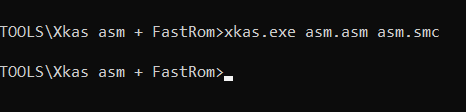
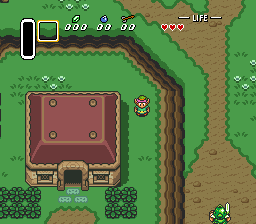
It works, but as you can see, the sword swing is not fixed, no way to get the sword, since you can not just put it into a chest, nor talk to uncle (this will switch back to rain).
Thus with Conn's method you will need additional ASM to get the sword from chest - and gain the sword swing ability which is a separate code.
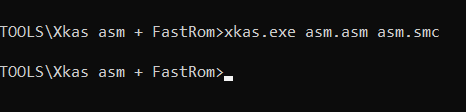
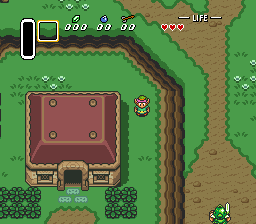

Puzzledude
- Since : 2012-06-20
 Re: How do I remove beginning part?
Re: How do I remove beginning part?
Talking to uncle to get the sword now switches back to rain, ie part 01 which is rain + able to swing sword mode.
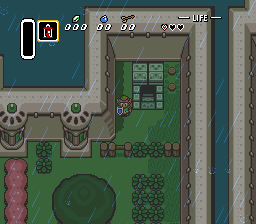
I think Conn fixed this later on to remain in the correct part after talking to uncle, since this is how to gain the sword correctly.
Or just use my hex method to skip the uncle and Zelda rescuing all together.
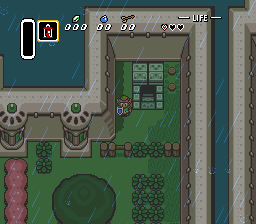
I think Conn fixed this later on to remain in the correct part after talking to uncle, since this is how to gain the sword correctly.
Or just use my hex method to skip the uncle and Zelda rescuing all together.

Puzzledude
- Since : 2012-06-20
 Re: How do I remove beginning part?
Re: How do I remove beginning part?
rename your rom into a .sfc file instead of .smc, Asar will see .smc files as headered rom but your rom is not headered otherwise it would work
also you might wanna consider using ZScream editor instead of Hyrule Magic unless your hack is already in a advanced state
also you might wanna consider using ZScream editor instead of Hyrule Magic unless your hack is already in a advanced state

zarby89
- Since : 2016-10-30
 Similar topics
Similar topics» removing zelda's message in the beginning
» Guards warping you at the beginning if they catch you!
» Remove header
» Remove the ability to go back to the light world with the mirror
» A hack or game genie code to remove shadows from enemies and bosses
» Guards warping you at the beginning if they catch you!
» Remove header
» Remove the ability to go back to the light world with the mirror
» A hack or game genie code to remove shadows from enemies and bosses
Page 1 of 1
Permissions in this forum:
You cannot reply to topics in this forum




 by epicallyerik Fri 14 Oct 2022 - 18:43
by epicallyerik Fri 14 Oct 2022 - 18:43