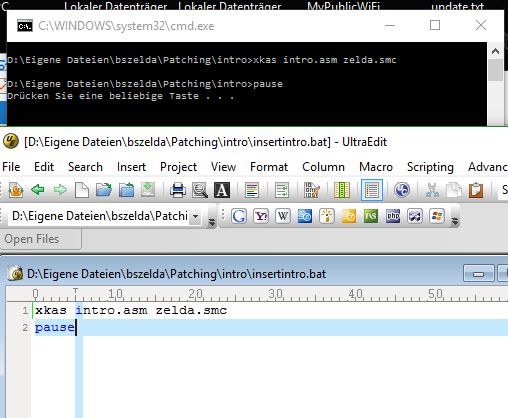Chrono Trigger MSU-1
Page 2 of 5
Page 2 of 5 •  1, 2, 3, 4, 5
1, 2, 3, 4, 5 
 Re: Chrono Trigger MSU-1
Re: Chrono Trigger MSU-1
ok i just did that but i'm still getting the same error unfortunately.
kmksoulja- Newcomer
- Since : 2015-09-27
 Re: Chrono Trigger MSU-1
Re: Chrono Trigger MSU-1
U want that to compile u got to do it one by one..i did like that..it will take awhile..little patience..but it will work other thing u have to edit..ur decode_flac.bat too like the 1st one:
flac -d -f -s -o chrono_1_01_raw.wav "01 - A Premonition.flac"
If u want i can copy u my bat file if u dont want to edit..
flac -d -f -s -o chrono_1_01_raw.wav "01 - A Premonition.flac"
If u want i can copy u my bat file if u dont want to edit..

kurrono
- Since : 2015-03-22
 Re: Chrono Trigger MSU-1
Re: Chrono Trigger MSU-1
I got it to generate finally.. there is 62 PCM files in total right?
kmksoulja- Newcomer
- Since : 2015-09-27
 Re: Chrono Trigger MSU-1
Re: Chrono Trigger MSU-1
Yea...DS removed battle theme. On chrono trigger it stills play the spc...u saw my video on youtube of chrono trigger?

kurrono
- Since : 2015-03-22
 Re: Chrono Trigger MSU-1
Re: Chrono Trigger MSU-1
Thanks for your help. I really like that video at the start.
kmksoulja- Newcomer
- Since : 2015-09-27
 Re: Chrono Trigger MSU-1
Re: Chrono Trigger MSU-1
(edit)
thanks to DarkShock for the fast reply on PM's
battle not playing is intentional due to no Resume Support for the MSU-1 right now, once it's there it'll be implemented
thanks to DarkShock for the fast reply on PM's

battle not playing is intentional due to no Resume Support for the MSU-1 right now, once it's there it'll be implemented
DarkShock wrote:Yes because when you leave battle with MSU-1 music it would restart the dungeon from the beginning. And you go in battle a lot during a dungeon !
Once MSU-1 Resume is available everywhere, it won't be an issue anymore
CaelThunderwing- Rope

- Since : 2014-11-02
 Re: Chrono Trigger MSU-1
Re: Chrono Trigger MSU-1
@ kurrono
I just saw your youtube video and wanted to ask how did you get the video and music patches to work together? Do you apply them in a particular order? I've been looking for a step by step install guide on using both patches in combination but haven't been able to find anything...
I just saw your youtube video and wanted to ask how did you get the video and music patches to work together? Do you apply them in a particular order? I've been looking for a step by step install guide on using both patches in combination but haven't been able to find anything...
JackMonty- Bee

- Since : 2015-06-30
 Re: Chrono Trigger MSU-1
Re: Chrono Trigger MSU-1
Yes is no tutorial..1st install DS patch then add the other guy relase from the video.. U. Need beat01 to patch the video in the game , the video file of the game will be a file chrono_msu1.msu and the audio of the video is chrono_msu1-0.pcm...so after DS patch is installed u need to install the other guy one..i forgot his name is on Msu1 forum

kurrono
- Since : 2015-03-22
 Re: Chrono Trigger MSU-1
Re: Chrono Trigger MSU-1
Ok found it..on Mus hack database ...download both Ds version and Ramsis version...both will make the game like my video

kurrono
- Since : 2015-03-22
 Re: Chrono Trigger MSU-1
Re: Chrono Trigger MSU-1
@ kurrono
Thanks for the tips! I'll try this over the weekend and let you know how I get on.
Thanks for the tips! I'll try this over the weekend and let you know how I get on.
JackMonty- Bee

- Since : 2015-06-30
 Re: Chrono Trigger MSU-1
Re: Chrono Trigger MSU-1
Hi Con(n)!
Stumbled across a recent YouTube video where they constantly kept mentioning your name, reminding me of how you told me off for no reason more than a year ago ... which really, honestly, pissed me off.
So I thought, why not come back here and put a few things straight.


For the record, all I did -- which, for whatever reason, drew your a priori hostile attention -- was to update an existing hack that had been around since at least 2010.

Stumbled across a recent YouTube video where they constantly kept mentioning your name, reminding me of how you told me off for no reason more than a year ago ... which really, honestly, pissed me off.
So I thought, why not come back here and put a few things straight.

Thanks. Wouldn't ever have come here, weren't it for your touting this place as kind of well-known, where "MSU-1 hackers" (your words, not mine) could share their knowledge. Turned out quickly enough that it wasn't.Conn wrote:Hi and welcome to these forums.

Count me out, as I'm not an "MSU-1 hacker." I'm an SNES developer.Conn wrote:I know of only 5 msu1 hackers, that would be you, Mattrizzle, DS, LuigiBlood and me.

For the record, all I did -- which, for whatever reason, drew your a priori hostile attention -- was to update an existing hack that had been around since at least 2010.
Funny how you obviously failed to do exactly what you're suggesting here (i.e., by not acknowledging smkdan's hack in the first place) ...Conn wrote:It would be in any case reasonable for anybody to check whether a patch already is released (DS and I usually release on romhacking.net, here and on git). Also google and youtube search may help.

 Re: Chrono Trigger MSU-1
Re: Chrono Trigger MSU-1
Not sure if anyone remembers the Chrono Ressurrection project, but a number of years ago a group of individuals tried to remake CT, but got a Cease & Desist letter from Square Enix.
Anyway, they (a guy by the name of TSSF) produced the most amazing (IMO) soundtrack for CT!
Is anyone out there willing to snip these tracks for the proper loops and convert to PCM for compatibility with this patch? I would, but I don't have the experience with such things...
Here is the link to the MP3 soundtrack:
http://www.mediafire.com/download/a3m7bnob8az7vmp
Anyway, they (a guy by the name of TSSF) produced the most amazing (IMO) soundtrack for CT!
Is anyone out there willing to snip these tracks for the proper loops and convert to PCM for compatibility with this patch? I would, but I don't have the experience with such things...
Here is the link to the MP3 soundtrack:
http://www.mediafire.com/download/a3m7bnob8az7vmp

Rahzadan- Cucumber

- Since : 2015-04-05
 Re: Chrono Trigger MSU-1
Re: Chrono Trigger MSU-1
I was wondering if someone could help me out with creating the PCM files for Chrono Trigger MSU1...
At first when I clicked on "make_music_pack.bat", I got the zlib1.dll is missing error. So I downloaded that file and put in the folder.
Then I got the inflatereset2 could not be located error. So I downloaded SOX and put it in the folder with my Chrono Trigger Symphony Vol 1, Vol 2, and Vol 3 (FLAC).
Now when I click on "make_music_pack.bat" it creates all the chrono_x_xx.wav and chrono_x_xx.raw.wav files, then the command prompt puts up a bunch of text at lightning speed and closes. No PCM files are made.
I've hit a wall as to what I should do next, so any help would be appreciated!
At first when I clicked on "make_music_pack.bat", I got the zlib1.dll is missing error. So I downloaded that file and put in the folder.
Then I got the inflatereset2 could not be located error. So I downloaded SOX and put it in the folder with my Chrono Trigger Symphony Vol 1, Vol 2, and Vol 3 (FLAC).
Now when I click on "make_music_pack.bat" it creates all the chrono_x_xx.wav and chrono_x_xx.raw.wav files, then the command prompt puts up a bunch of text at lightning speed and closes. No PCM files are made.
I've hit a wall as to what I should do next, so any help would be appreciated!
brainiac9x- Bee

- Since : 2016-09-26
 Re: Chrono Trigger MSU-1
Re: Chrono Trigger MSU-1
Try my new script here and scroll to the bottom for a github link to grab a slightly newer bat/cfg. Should be a little easier to work with, just make sure the files are in the right place and run the one script.

qwertymodo
- Since : 2014-10-21
 Re: Chrono Trigger MSU-1
Re: Chrono Trigger MSU-1
Qwertymodo ~
Thank you for the reply.
So I downloaded the new bat/cfg off github from the other thread.
In a new folder, I have all 3 symphony folders (in flac format)
- Chrono Trigger Symphony Vol 1 (FLAC)
- Chrono Trigger Symphony Vol 2 (FLAC)
- Chrono Trigger Symphony Vol 3 (FLAC)
I extracted the contents of the Chrono Trigger MSU1.zip (from github) into the same folder that has the above symphony folders.
I downloaded bass, sox, and normalize-audio from the links at the bottom of the read me in the Chrono Trigger MSU1.zip, as well as the wav2msu.exe from another site, and put all the files in the same folder as the Chrono Trigger MSU1.zip and the symphony folders.
I clicked on the convert_tracks.bat, and a command window comes up. Again, the text goes at light speed, so I can't read anything, but I see what looks to be "cannot find path specified" or something along those lines. Again, no pcm files are created.
I even tried this on a different computer, just to make sure nothing funny was going on, and the same issue occurred.
Is there some other program not included in the zip files I need to be downloading? I don't understand what I'm doing wrong, because I seem to be following the directions.
Thank you for the reply.
So I downloaded the new bat/cfg off github from the other thread.
In a new folder, I have all 3 symphony folders (in flac format)
- Chrono Trigger Symphony Vol 1 (FLAC)
- Chrono Trigger Symphony Vol 2 (FLAC)
- Chrono Trigger Symphony Vol 3 (FLAC)
I extracted the contents of the Chrono Trigger MSU1.zip (from github) into the same folder that has the above symphony folders.
I downloaded bass, sox, and normalize-audio from the links at the bottom of the read me in the Chrono Trigger MSU1.zip, as well as the wav2msu.exe from another site, and put all the files in the same folder as the Chrono Trigger MSU1.zip and the symphony folders.
I clicked on the convert_tracks.bat, and a command window comes up. Again, the text goes at light speed, so I can't read anything, but I see what looks to be "cannot find path specified" or something along those lines. Again, no pcm files are created.
I even tried this on a different computer, just to make sure nothing funny was going on, and the same issue occurred.
Is there some other program not included in the zip files I need to be downloading? I don't understand what I'm doing wrong, because I seem to be following the directions.
brainiac9x- Bee

- Since : 2016-09-26
 Re: Chrono Trigger MSU-1
Re: Chrono Trigger MSU-1
You shouldn't have downloaded a zip from github. Github just has the latest version of the .bat and .cfg. The zip is in the first post in that thread. When you extract it, you should have the 3 empty music folders and a "bin" folder which contains the 3 applications. Or, if you've already downloaded the applications separately, put them and all of the various files that came with them in a folder named bin.
Another tip for troubleshooting batch scripts that disappear too soon, instead of double-clicking on it, go up to the path bar at the top of the window and type cmd.exe and hit enter, it should open a new command prompt window in the current directory. Then you can just type the name of the bat script and hit enter and it will execute without closing the window afterwards.
Another tip for troubleshooting batch scripts that disappear too soon, instead of double-clicking on it, go up to the path bar at the top of the window and type cmd.exe and hit enter, it should open a new command prompt window in the current directory. Then you can just type the name of the bat script and hit enter and it will execute without closing the window afterwards.

qwertymodo
- Since : 2014-10-21
 Re: Chrono Trigger MSU-1
Re: Chrono Trigger MSU-1
The link in the other thread in the first post sent me to a page that said "unspecified share exception" without any links to download anything.
I downloaded the zip at: https://github.com/qwertymodo/ChronoTrigger-MSU1 that included: LavosScream.wav; README.txt; chrono_msu1.xml; chrono_msu1_music.asm; chrono_notes.txt; convert_tracks.bat; epoch_ending_timings.txt; fade_100ad_map_transition_lower_volume.txt; manifest.bml; and tracks.cfg
Are you saying the only file I need of the above is the "convert_tracks.bat"?
And what are the 3 applications that go in the "bin" folder (bassv14? SOX? normalize-audio? wav2msu?) (and why does the README.txt not tell me to do that?)
I downloaded the zip at: https://github.com/qwertymodo/ChronoTrigger-MSU1 that included: LavosScream.wav; README.txt; chrono_msu1.xml; chrono_msu1_music.asm; chrono_notes.txt; convert_tracks.bat; epoch_ending_timings.txt; fade_100ad_map_transition_lower_volume.txt; manifest.bml; and tracks.cfg
Are you saying the only file I need of the above is the "convert_tracks.bat"?
And what are the 3 applications that go in the "bin" folder (bassv14? SOX? normalize-audio? wav2msu?) (and why does the README.txt not tell me to do that?)
brainiac9x- Bee

- Since : 2016-09-26
 Re: Chrono Trigger MSU-1
Re: Chrono Trigger MSU-1
Ok, I'll back up a bit and start from the beginning. The reason the README doesn't have the righte instructions is because I cloned DarkShock's original repo and completely replaced his script with my own, and I have not fully updated all of the documentation to reflect this, and I apologize for that. I'm working on it. Also, it looks like the link to my zip is broken, so I need to look into that...
Probably the easiest thing to do is start from scratch and delete everything except for the flac files. No zip file this time, that was from the old script. Now, all you should have is 3 folders of flac files. Create another folder called bin, so now you have 4 folders all in the same place. Now, download convert_tracks.bat and tracks.cfg to that same folder. Finally, inside the bin folder, download and extract
-sox: https://sourceforge.net/projects/sox/files/sox/14.4.2/
-normalize: http://normalize.nongnu.org/
-wav2msu: http://helmet.kafuka.org/thepile/Wav2msu
Now you should have this:
Now, run convert_tracks.bat, and it should create a new folder named output and generate your pcm files there
Probably the easiest thing to do is start from scratch and delete everything except for the flac files. No zip file this time, that was from the old script. Now, all you should have is 3 folders of flac files. Create another folder called bin, so now you have 4 folders all in the same place. Now, download convert_tracks.bat and tracks.cfg to that same folder. Finally, inside the bin folder, download and extract
-sox: https://sourceforge.net/projects/sox/files/sox/14.4.2/
-normalize: http://normalize.nongnu.org/
-wav2msu: http://helmet.kafuka.org/thepile/Wav2msu
Now you should have this:
- Code:
/
-bin/
--sox.exe (and all of the other sox files)
--normalize.exe
--wav2msu.exe
-Chrono Trigger Symphony Vol 1 (FLAC)/
--{flac files}
-Chrono Trigger Symphony Vol 2 (FLAC)/
--{flac files}
-Chrono Trigger Symphony Vol 3 (FLAC)/
--{flac files}
-convert_tracks.bat
-tracks.cfg
Now, run convert_tracks.bat, and it should create a new folder named output and generate your pcm files there

qwertymodo
- Since : 2014-10-21
 Re: Chrono Trigger MSU-1
Re: Chrono Trigger MSU-1
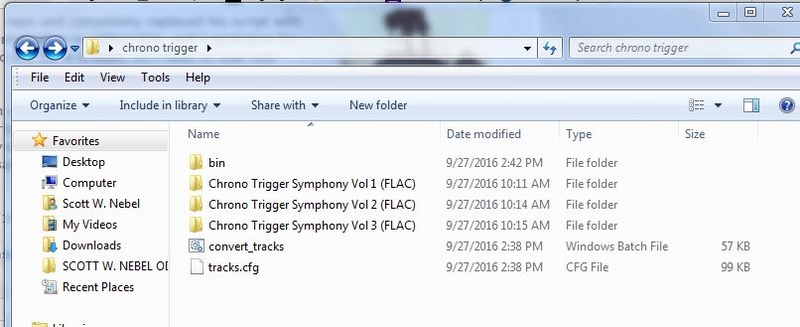
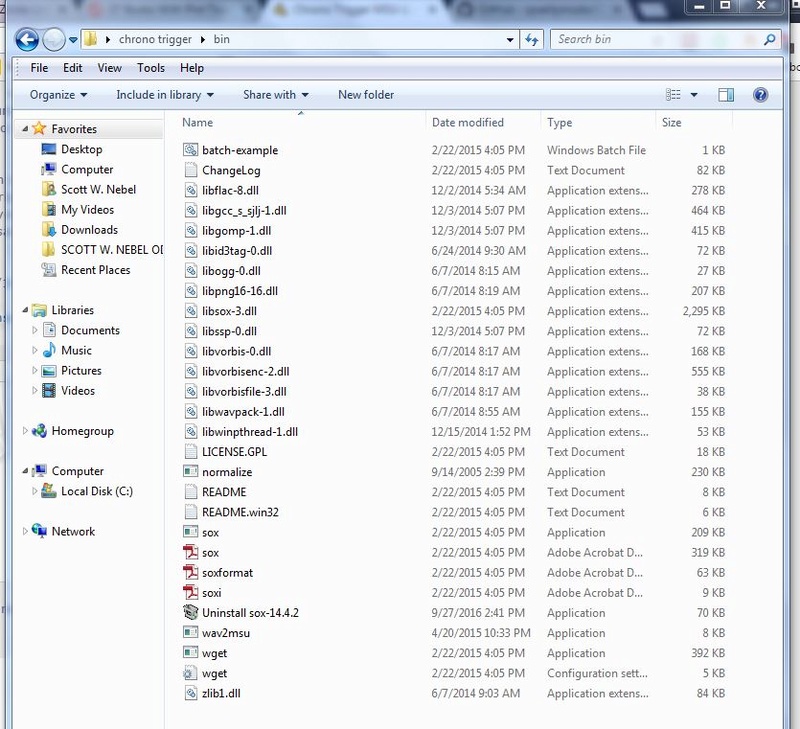
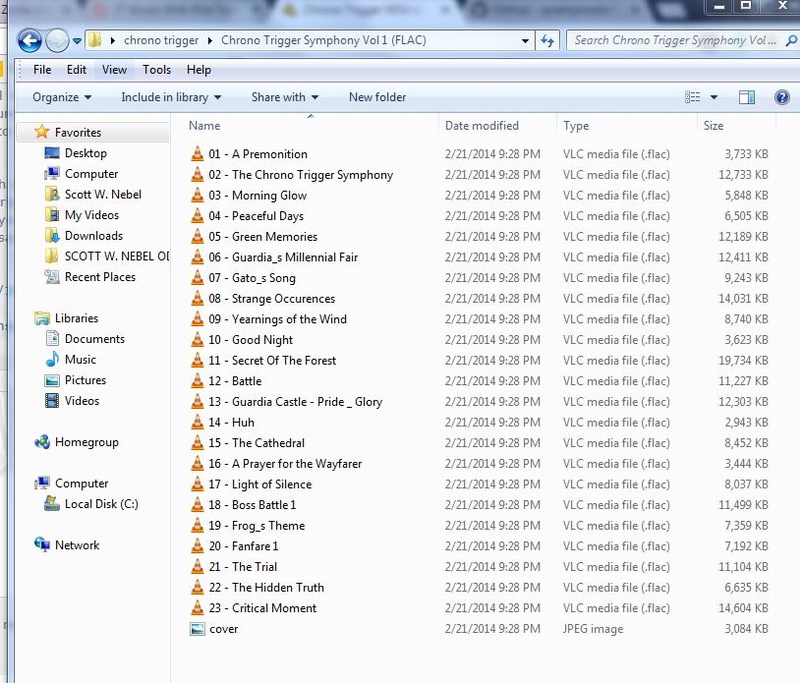
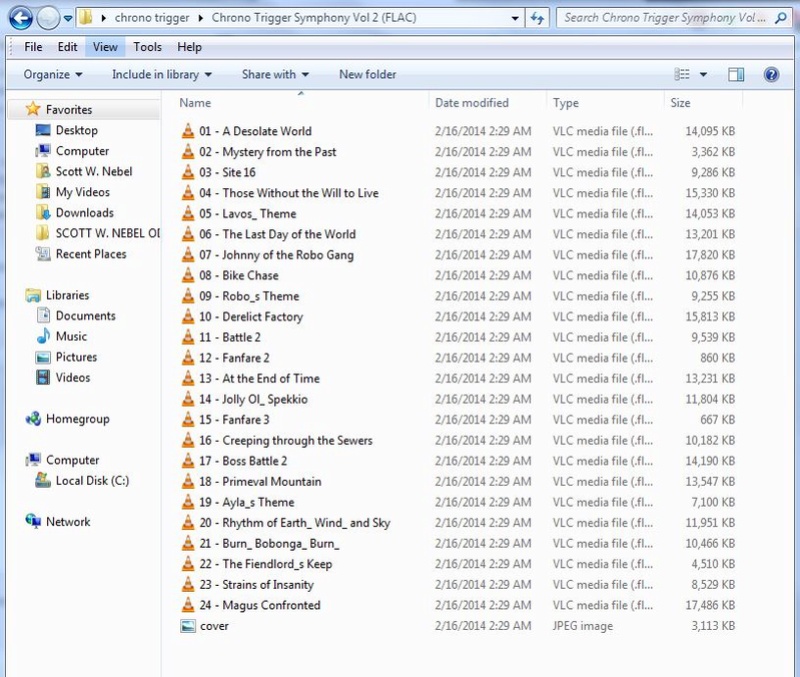
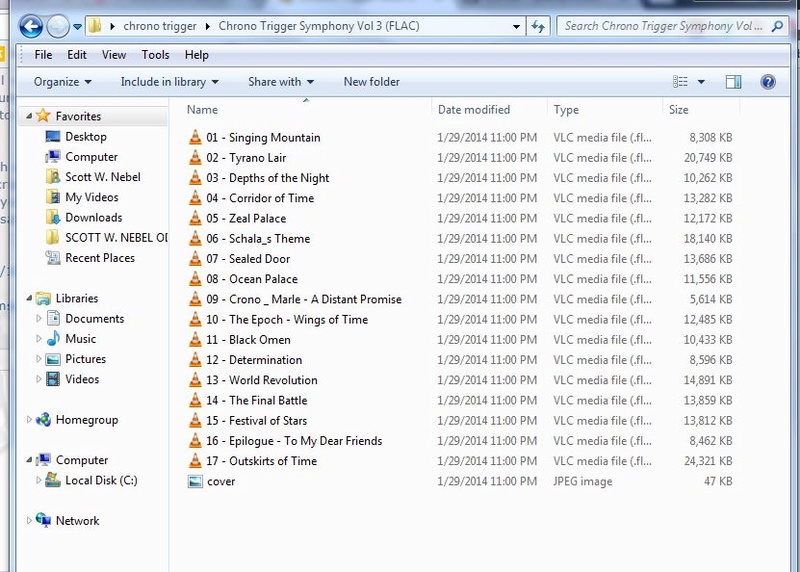
So I'm pretty sure I followed all your directions...
Have a folder named 'chrono trigger' with the 3 symphony folders in FLAC format.
Made a new 'bin' folder in the 'chrono trigger folder. Downloaded convert_tracks.bat and tracks.cfg to the 'chrono trigger' folder.
I downloaded sox 14.4.2, installed the program, and put the contents of sox directly in the 'bin' folder.
I downloaded normalize-0.7.7-win32.zip and put normalize.exe in the 'bin' folder.
I downloaded wav2msu.rar and put wav2msu.exe in the 'bin' folder.
I then clicked on convert_tracks.bat, a command prompt pops up for a split second and disappears. No 'output' folder was created. No pcm files were created.
I attached pictures of what exactly is in all my files, if that helps.
brainiac9x- Bee

- Since : 2016-09-26
 Re: Chrono Trigger MSU-1
Re: Chrono Trigger MSU-1
Can you edit the batch script (right click> edit) and add a new line at the end that just says PAUSE then run it again. It should keep the window open so you can see what error is being reported. Everything looks right, so I'm curious to see what it's saying.

qwertymodo
- Since : 2014-10-21
 Re: Chrono Trigger MSU-1
Re: Chrono Trigger MSU-1
I right-clicked on the bat file and clicking on edit opened it up in Windows Notepad. I wrote PAUSE at the end of all the mumbo jumbo, which didn't do anything. Also put it on a new line after all the text, which didn't work either.
Do I need to put PAUSE in a specific spot?
Do I need to put PAUSE in a specific spot?
brainiac9x- Bee

- Since : 2016-09-26
 Re: Chrono Trigger MSU-1
Re: Chrono Trigger MSU-1
Uhh... you downloaded an HTML page, not the batch script.
https://raw.githubusercontent.com/qwertymodo/ChronoTrigger-MSU1/master/convert_tracks.bat
https://raw.githubusercontent.com/qwertymodo/ChronoTrigger-MSU1/master/tracks.cfg
https://raw.githubusercontent.com/qwertymodo/ChronoTrigger-MSU1/master/convert_tracks.bat
https://raw.githubusercontent.com/qwertymodo/ChronoTrigger-MSU1/master/tracks.cfg

qwertymodo
- Since : 2014-10-21
Page 2 of 5 •  1, 2, 3, 4, 5
1, 2, 3, 4, 5 
 Similar topics
Similar topics» Found a .bps patch for Chrono Trigger that reinserts the FMV intro.
» Chrono Trigger MSU-1 All FMV's (WIP)
» Chrono Trigger MSU 1 for MAC
» Here's an alternative soundtrack for Chrono Trigger
» Chrono Trigger MSU-1 Audio + Video
» Chrono Trigger MSU-1 All FMV's (WIP)
» Chrono Trigger MSU 1 for MAC
» Here's an alternative soundtrack for Chrono Trigger
» Chrono Trigger MSU-1 Audio + Video
Page 2 of 5
Permissions in this forum:
You cannot reply to topics in this forum




 by kmksoulja Mon 28 Sep 2015 - 0:08
by kmksoulja Mon 28 Sep 2015 - 0:08