Super Mario World 2 - Yoshi's Island
Page 2 of 8
Page 2 of 8 •  1, 2, 3, 4, 5, 6, 7, 8
1, 2, 3, 4, 5, 6, 7, 8 
20180129

 Super Mario World 2 - Yoshi's Island
Super Mario World 2 - Yoshi's Island
Patch
Patch (v29: fuzz eating fixed):
- Code:
http://bszelda.zeldalegends.net/stuff/Con/smw2_msu1_patch.zip
Mirror Link: https://mega.nz/file/0aUkjR5T#NgbiOL_INLVgJOHMt5vdjjwntiLAwcF3yt6m-A2cM5M
PCM Sets
Yoshi Island Orchestral Set presented by JUD6MENT (v2 - Feb 6th, 2023 Update):
- Code:
https://mega.nz/file/VPMhhADC#sKdxUA_SyPLz5sm7yPsjTaOGZpaVXfqPIIdK-ABpy7A
Mirror Link: https://www.mediafire.com/file/nrxqbi1e6jrmp9x/Yoshi_Island_Orchestral_2023_Update_-_JUD6MENT.zip/file
PCM Set (v2) presented by Enmet:
- Code:
https://drive.google.com/open?id=1z4qtKGsIEplC5b7Aar3L3Ya9-Rjtds5d
PCM Set (v2) presented by daniloroxette:
- Code:
https://mega.nz/#!QQpzmKrZ!xwRe4KWe-WCn4gnwWlF0TsFb9EqUyaBnXe9Pd-W00tw
SMW2+ Rom Hack in MSU-1
SMW2+ - MSU1 PCM Rename Generator by ABOhiccups
- Code:
https://github.com/ABOhiccups/MSU1-PCM-Rename-Generator/releases/tag/smw2%2B
Needed for SMW2+2: https://www.romhacking.net/hacks/395/
Last edited by Conn on Sun 5 Feb 2023 - 5:33; edited 29 times in total

Conn
- Since : 2013-06-30
Super Mario World 2 - Yoshi's Island :: Comments
qwertymodo wrote:
That just made my day.

And it turned out to be the happy ending song I asked for!
NOW LET'S DO THAT FOR 34 MORE TIMES!!
ASM bugs, Gotta Catch 'Em All!
Yeah, well... Fuck. \o/
https://board.byuu.org/viewtopic.php?f=8&t=1954&start=30#p51101
The crash in level 1-3 was indeed caused by a bug in higan.
While this brings my character down into the shame at most, the bright side is that Conn helped Cydrak and byuu to trace it, and the next version will have this oddity fixed
Let this be a lesson to everyonenah, just me really, nothing is guaranteed to be 100% safe from mistakes, I just feel bad for pushing Conn into thinking his code was lame, when it was actually me who refused to see beyond the horizon. 
Do remember though, despite my silliness, higan is fairly accurate compared to others, if anything works on bsnes, but not higan, or vice versa, you might have undisclosed a bug in one of them, getting into the root cause will help to improve both even more, and the emulator developers appreciate very much
now going to live in the mountains
https://board.byuu.org/viewtopic.php?f=8&t=1954&start=30#p51101
The crash in level 1-3 was indeed caused by a bug in higan.

While this brings my character down into the shame at most, the bright side is that Conn helped Cydrak and byuu to trace it, and the next version will have this oddity fixed

Let this be a lesson to everyone

Do remember though, despite my silliness, higan is fairly accurate compared to others, if anything works on bsnes, but not higan, or vice versa, you might have undisclosed a bug in one of them, getting into the root cause will help to improve both even more, and the emulator developers appreciate very much

What to say? We coders are only human, and I'm happy (of course not happy but miss the correct English word) that also very skilled and experienced people like byuu produce bugs, that's in the nature of coding stuff. However, in this particular case I couldn't completely reject the possibility that my code produced the bug (since no other SFX game played in higan produced any weird stuff like this).
In the end I am happy that byuu is going to fix this bug, which apparently is only present when using my code anyways But I could fix my code to be not affected by this bug, so also older higan versions will have no problems running it
But I could fix my code to be not affected by this bug, so also older higan versions will have no problems running it 
Counterchecking my codes to work with sd2snes and higan is always essential for full compatibility and since higan is the most accurate emulator it lies also in the nature of things that it is in 99% the code which is "lame".
In the end I am happy that byuu is going to fix this bug, which apparently is only present when using my code anyways
 But I could fix my code to be not affected by this bug, so also older higan versions will have no problems running it
But I could fix my code to be not affected by this bug, so also older higan versions will have no problems running it 
Counterchecking my codes to work with sd2snes and higan is always essential for full compatibility and since higan is the most accurate emulator it lies also in the nature of things that it is in 99% the code which is "lame".

Anyone try this on the SNES Classic yet? I see the Nintendo logo, but after that, black screen
There is a tutorial on You tube how to run MSU-1 on SNES Classic on PC.TwinFami wrote:Anyone try this on the SNES Classic yet? I see the Nintendo logo, but after that, black screen
You just need to patch the game correctly (to the correct original rom) if you have a black screen. There usually is a headered vs unheadered rom, US vs EU rom etc. So there is a lot of instances where you can patch it wrong.

I know how to do that already. It's patched with a no intro ROM. I start it up and I see "Nintendo Presents", then it just stays on that black screen following it.
I think this is too special for our forums, try other forums that are dedicated to snes classic playing. My patch runs on higan, so it should play on snes classic as well... if
- it supports super fx emulation (does it, sd2snes e.g., doesn't)
- you patched correctly and the "no intro rom" does not affect my patch.
Check if your rom that crashes in classic still runs on an emulator to see whether you did everything alright, or whether my patch is incompatible.
- it supports super fx emulation (does it, sd2snes e.g., doesn't)
- you patched correctly and the "no intro rom" does not affect my patch.
Check if your rom that crashes in classic still runs on an emulator to see whether you did everything alright, or whether my patch is incompatible.
Run the same patched ROM on snes9x emulator on PC.I know how to do that already. It's patched with a no intro ROM. I start it up and I see "Nintendo Presents", then it just stays on that black screen following it.
If it works (goes pass the black screen), the patch is incompatible with SNES classic.
If it doesn't work, you patched to false original rom (do note even the No-intro rom might not have the same CRC-32 as required).
Yeah, if it's not working you need to take a step back and try to eliminate variables in order to track down exactly where the error is. Start with something that you know works, the original ROM on a PC emulator. Now apply the patch and try that again in the PC emulator (you won't get the MSU-1 audio, but at least check that it runs instead of crashing at the black screen). Now add the MSU-1 files and try again, and make sure everything is working. Once you have everything working on your PC, NOW try copying it over to the SNES Classic. Either it works, or else you know that the problem is with the Classic (or with your method of copying the files over). If anything breaks before that point, you know that you have a problem with either your base ROM or else with your patching process. Unfortunately, the patch is an .ips, otherwise if he'd used .bps you'd know right away if you had the right ROM because the patch would actually tell you that...

Colines wrote:Hm... Game is randomly crashing on 1-3 =(
higan v106 though. It just crashs without explanation or pattern.
Couldn't reproduce on bsnes-plus, so looks like no debugger available... Oh boy... Gonna wait for a SuperFX hardware implementation so I can make a Super Mario World 2 MSU-1+

help with the game does not work for me 
someone who pass the game to me in a link with the rom working please

someone who pass the game to me in a link with the rom working please
Please don't request links to ROMs. We cannot legally provide them.

It still does not work 
I followed all the steps but nothing
same thanks for your help

I followed all the steps but nothing
same thanks for your help
Both versions work perfectly for me, following the instructions.
See, a "it doesn't work" isn't a good start to ask for help. What is not working, does the game crash after patching, were you able to patch it with the ips anyways?help with the game does not work for me Sad
someone who pass the game to me in a link with the rom working please
I assume you patch the incorrect rom. You need to have a US version without header.
Any other rom will not work.

@tobar112, You can make one yourself. Download the rom with the SMC extension, then download the tool Windhex (google it to find it). Open the ROM in Windhex and under EDIT, there is an option called REMOVE SNES HEADER. After that, save your ROM. Rename the extension from SMC to SFC to let you know it’s headerless. Hope this helps.
Sent from Topic'it App
Sent from Topic'it App
Ok, the patch is restricted to
Super Mario World 2 - Yoshi's Island (U) (V1.1).sfc
If you patch another language than (U), it will not work
If you patch V1.0 it will not work (must be 1.1)
If you patch with header (.smc extension) it will not work, must be .sfc
Here's an image of the header (you can open the rom in a hex editor to check if it has one):
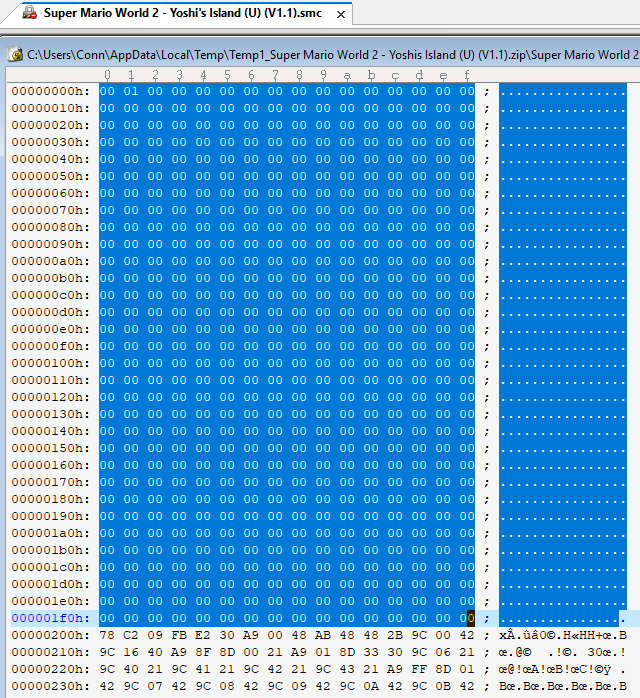
The blue marked hex is the header, easily recognizable that it has dozens of 00 until $1ff
Remove header:
(1) You can simply cut it away
(2)you search all rom sites until you find one without that header.
(3)Or you download this tool:
https://www.romhacking.net/utilities/593/
Start it, open the rom
Super Mario World 2 - Yoshi's Island (U) (V1.1).smc
Click right on task: remove header, ok
You get an output file:
Super Mario World 2 - Yoshi's Island (U) (V1.1)_noheader.smc
rename this to
smw2_msu1.sfc
and apply the patch on it.
Super Mario World 2 - Yoshi's Island (U) (V1.1).sfc
If you patch another language than (U), it will not work
If you patch V1.0 it will not work (must be 1.1)
If you patch with header (.smc extension) it will not work, must be .sfc
Here's an image of the header (you can open the rom in a hex editor to check if it has one):
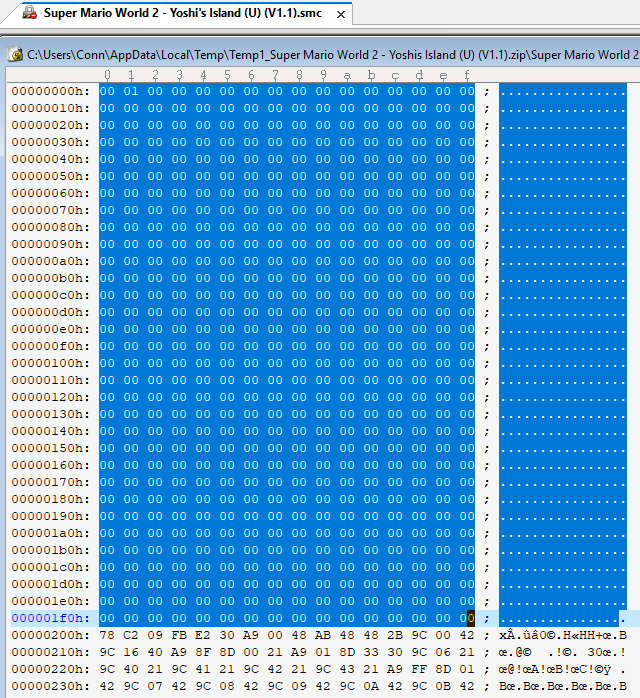
The blue marked hex is the header, easily recognizable that it has dozens of 00 until $1ff
Remove header:
(1) You can simply cut it away
(2)you search all rom sites until you find one without that header.
(3)Or you download this tool:
https://www.romhacking.net/utilities/593/
Start it, open the rom
Super Mario World 2 - Yoshi's Island (U) (V1.1).smc
Click right on task: remove header, ok
You get an output file:
Super Mario World 2 - Yoshi's Island (U) (V1.1)_noheader.smc
rename this to
smw2_msu1.sfc
and apply the patch on it.

Off-topic:
How can I edit YI to show the red coins in the game? (I think it's a pain to keep looking for them all the time.)
There is a tutorial in SMWCentral that says that it is only to change these values with a HEX editor that the coins reveal their colors:
But I can not find these values with a hex editor, can anybody help me?
Finally, a new YI hack has been released that does this effect and a few more things: "Yoshi's Island - No Crying, Improved SFX and Red Coins Hack", but it is incompatible with MSU-1 as it should be applied in version 1.0 instead of 1.1 (gives black screen and freezes when you pause).
How can I edit YI to show the red coins in the game? (I think it's a pain to keep looking for them all the time.)
There is a tutorial in SMWCentral that says that it is only to change these values with a HEX editor that the coins reveal their colors:
Change all these offsets and red coin sprite will use red palette, no graphic or palette edits requited,this only affects the red coin sprite, the other coin sprites are unaffected:
66B71 [D0] Change to 80
66BFE [04] Change to 02
66C1B [D0] Change to 80
(One side effect, no more underwater coin graphic.)
But I can not find these values with a hex editor, can anybody help me?
Finally, a new YI hack has been released that does this effect and a few more things: "Yoshi's Island - No Crying, Improved SFX and Red Coins Hack", but it is incompatible with MSU-1 as it should be applied in version 1.0 instead of 1.1 (gives black screen and freezes when you pause).
I cannot find it either. I checked v1.0 and v1.1 US version (with/out header)... no idea. You need to ask them on that forum.
And yes, my hack is only 1.1 - you need to ask the authors to port it for this version if they hack (for whichever reason) 1.0
And yes, my hack is only 1.1 - you need to ask the authors to port it for this version if they hack (for whichever reason) 1.0
 Similar topics
Similar topics» Super Mario World 2 - Yohi's Island (USA) MSU1+FastROM
» Super Mario World MSU+
» Super Mario World MSU+
» Super Mario World
» BS Super Mario World
» Super Mario World MSU+
» Super Mario World MSU+
» Super Mario World
» BS Super Mario World
Permissions in this forum:
You cannot reply to topics in this forum




